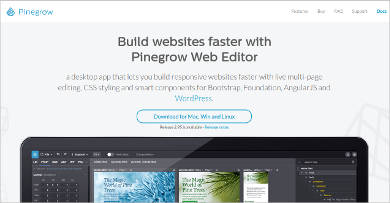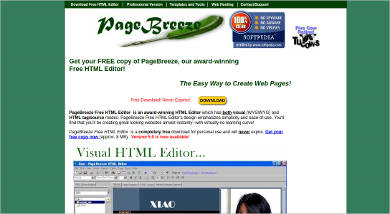A website is an important component of marketing a business. It has to be attractive and comprehensive at the same time. This is where you get to introduce your business, your services, and your information to your prospective clients. In hindsight, it is a longer form of investment when compared to other forms of marketing strategy.
You need to have a competent website that you can use to advertise yourself. Developing your website can be done on your own. You can use one HTML5 Editor Software to develop the front-end of the page. It has to be catchy to hook the viewer’s attention at first look.
openElement
Pinegrow
Website Builder
Google Web Designer
KompoZer
What Do You Need in a Website Designer?
You don’t need elaborate features to consider a software as good website designer. Mostly, you need the basics that will help you assemble the perfect website you have been aiming for. Here are some of the few that you should take note of.
Type of Templates Available
Look for a software that lets you have an empty workspace while also providing you with sample ideas from ready-made templates. With these pre-made designs, you can just add some elements that you would like to see on your own. Preview your work as you complete a certain area and remember to save your progress.
Flexibility of Platform
Note which OS is your designer available and which platform would your output be compatible with. Every browser is different on every platform, therefore, the outcome of your website may vary too.
Elements that You Can Add
Find a software that allows you to use a third party Web Page Editor Software so you can edit your elements via JS, HMTL, or CSS. Doing so would not limit your tools to what elements and effects you can add. Make your website interactive for clients with in-depth editing.
FirstPage
PageBreeze
CoffeeCup for Windows
Mobirise for Mac
Visual Studio – Most Popular Software
The Things to Remember When Creating a Website
Given that there are plenty of web editors available with templates that are ready-to-use, creating your own site seems to be easy nowadays. However, there still are things that you need to keep in mind before you proceed with what you are doing. Check these out.
Be Meticulous on Your Design
You have to be thorough with the details you use on your site. The colors should complement each other while making sure that they are also visible. It would be fine for you to choose to keep your site simple with lesser colors as long as it won’t appear dull to your clients.
Check Every Linked Page
Inspect the pages that are on your website and make sure that they actually link to the right page. One big turn own for clients is when they see a broken link. If a certain portion of your page is still undone, remove it instead.
Use Effects and Animation
Clients are actually instantly attracted to moving elements such as the fade in and fade out effect when scrolling. Making your site animating will tempt the visitors to go deeper in your archive. There are opensource tools that can make it happen such as a Bootstrap Editor Software.
Related Posts
10+ Best Trust Accounting Software for Windows, Mac, Android 2022
10+ Best Patient Portal Software for Windows, Mac, Android 2022
13+ Best Virtual Reality (VR) Software for Windows, Mac, Android 2022
12+ Best Bed and Breakfast Software for Windows, Mac, Android 2022
15+ Best Resort Management Software for Windows, Mac, Android 2022
14+ Best Hotel Channel Management Software for Windows, Mac, Android 2022
12+ Best Social Media Monitoring Software for Windows, Mac, Android 2022
10+ Best Transport Management Software for Windows, Mac, Android 2022
10+ Best Other Marketing Software for Windows, Mac, Android 2022
10+ Best Top Sales Enablement Software for Windows, Mac, Android 2022
8+ Best Industry Business Intelligence Software for Windows, Mac, Android 2022
10+ Best Insurance Agency Software for Windows, Mac, Android 2022
10+ Best Leave Management Software for Windows, Mac, Android 2022
10+ Best Mobile Event Apps Software for Windows, Mac, Android 2022
10+ Best Online CRM Software for Windows, Mac, Android 2022