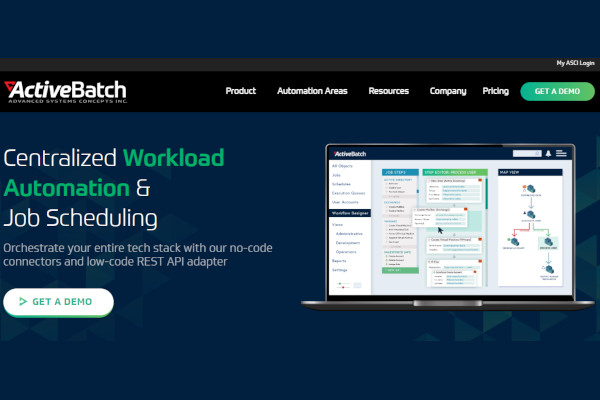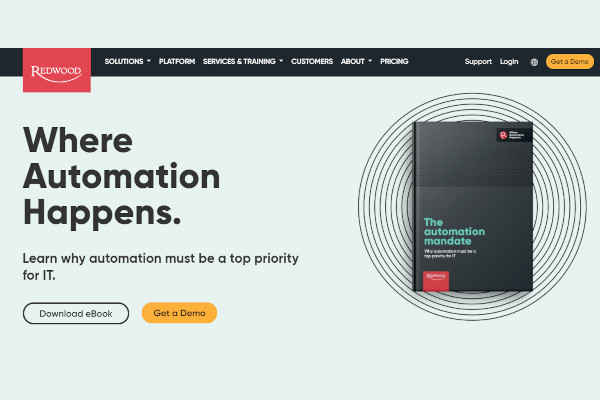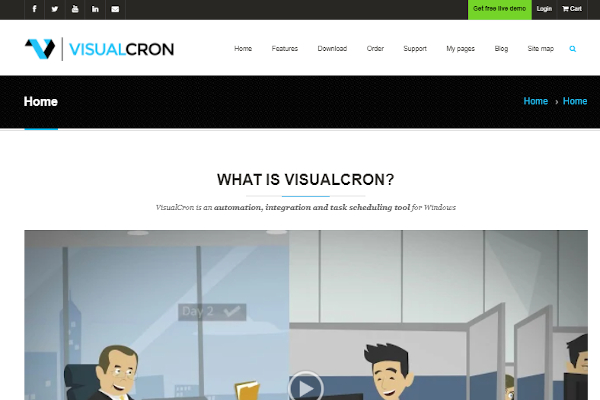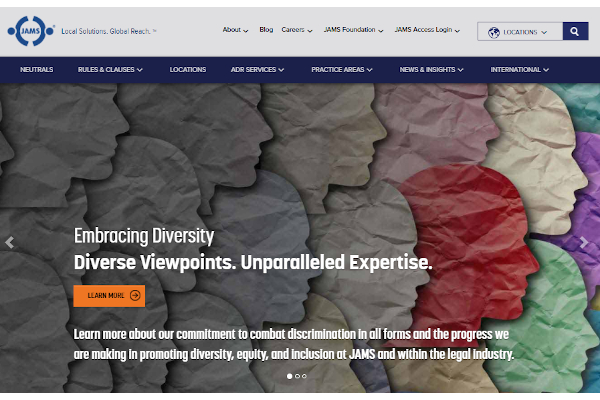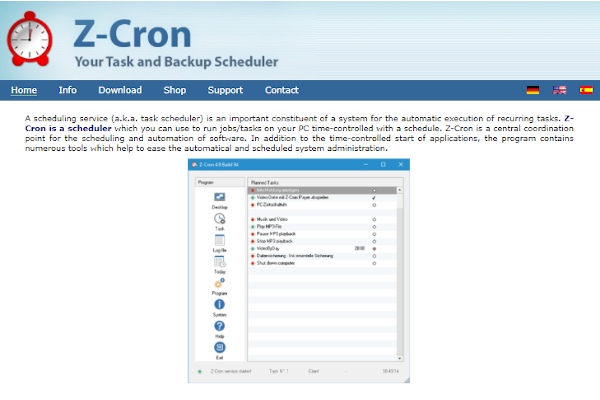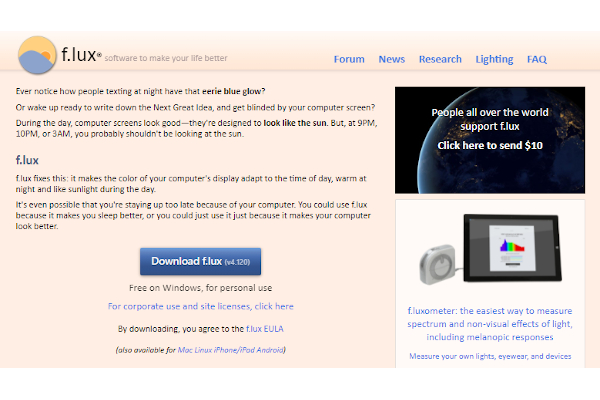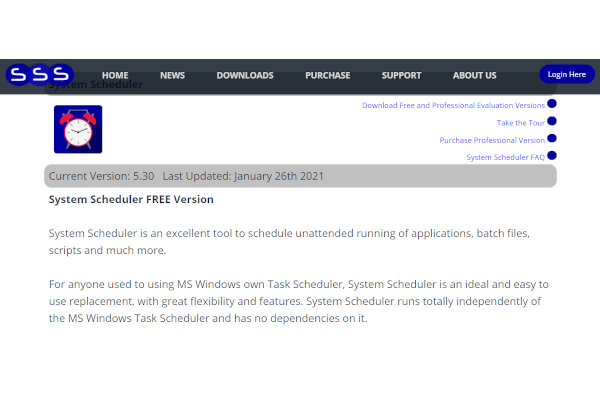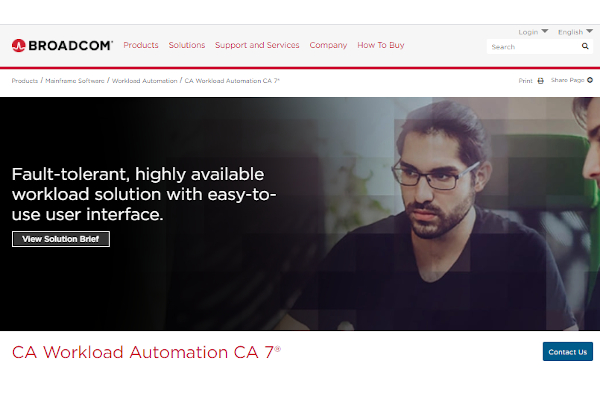Juggling multiple tasks and responsibilities all at once can be overwhelming. Today, multitasking is not a foreign word. We live in a world where time is gold, life is short, and every second counts. But a busy schedule need not be a disorganized life. There is plenty of different tools, software, applications, systems, and ways to automate and organize different things. In your Windows PC, job scheduling software can be used to schedule everything.
Check on the full article to know more about this software, its benefits, its features, the top 10 software available, and the answers to the frequently asked questions.
9+ Windows Job Scheduling Software
1. ActiveBatch
2. Redwood RunMyJobs
3. VisualCron
4. JAMS
5. Z-Cron
6. Advanced Task Scheduler
7. Flux
8. System Scheduler
9. CA Workload Automation Software
10. Desktop Reminder
What is Windows Job Scheduling Software?
Windows Job Scheduling Software is a platform to automate, schedule, and organize tasks. This software allows the running of different tasks all at once but in an organized manner. Windows Job Scheduling Software provides orders for different tasks and responsibilities that you have to accomplish through different triggers and responses.
Benefits
Windows Job Scheduling Software makes use of your time efficiently. Tasks will be scheduled accordingly. This software ensures that no job is left behind, and everything is done. Since this software automates processes, this will save time, effort, and money.
Features
Windows Job Scheduling Software is equipped with different tools, functionalities, and features to better its performance. Among the common ones are monitoring tools, scheduling features, notifications, and event-based triggers.
There are more benefits and features present in the list of software products below. Be sure to check on them to find out more.
Top 10 Software
1. ActiveBatch
Central automation for scheduling and monitoring in your business here at ActiveBatch. This software offers centralized automation and job scheduling. They are trusted by the world’s best brands like Verizon, Subway, and Deloitte.
2. Redwood RunMy Jobs
Where automation happens— Redwood RunMy Jobs. This software delivers processes easily, deliver real-time results, monitor proactively, and reduce manual intervention. Redwood is trusted by innovators like French Connection, Energizer, Angalianwater, Epson, and Westinghouse.
3. VisualCron
VisualCron is an automation, integration, and task scheduling tool for Windows. This is a feature-blessed software that has no programming skills needed, easy to use interface, tasks for everything, customer-driven deployment, flow and error handling, and so much more.
4. JAMS
Virtual mediation, arbitration, and ADR services here at JAMS. This software offers services and solutions that are perfect for your needs.
5. Z-Cron
Looking for a Windows task and backup scheduler? Z-Cron is the place to be. With X-Cron, task planning is a walk in the park. This software offers a wide variety of functions including ALARM, CHECKHTML, CLEANFILE, and many more.
6. Advanced Task Scheduler
Advanced Task Scheduler is equipped with scheduled actions and a flexible set of schedule types. With Advanced Task Scheduler, everything is possible, which allows launching programs, playing sounds, sending networks, sending emails, pop ups and more.
7. Flux
The software that will make your life better— Flux. This software adapts to your natural light and will protect your eyesight in harsh light from our gadget. This perfectly rated platform can be used in customized price points.
8. System Scheduler
System Scheduler is an excellent and feature-blessed software that allows you to launch multiple programs at scheduled times. System Scheduler runs as a system service, works with almost all type of Windows, detect application code errors, and so many more features that you can enjoy.
9. CA Workload Automation Software
CA Workload Automation Software offers real-time analytics and cross-enterprise application support. This software aims to reenvision the workload automation experience.
10. Desktop Reminder
A freeware task planner for Windows— Desktop Reminder. This software allows you to manage tasks and your to-do list easily and efficiently. This software includes a task list, task categories, 12-month calendar, data navigator, alarm message, and so much more.
FAQs
Who uses Windows Job Scheduling Software?
Windows Job Scheduling Software is used by businesses and professionals who want to get their life and schedule together.
Why is Windows Job Scheduling Software essential?
Windows Job Scheduling Software is created to assist in repetitive tasks, overwhelming responsibilities, and disorganized life. This software offers management of these things to deliver quality work and success.
How much is Windows Job Scheduling Software?
Windows Job Scheduling Software is reasonably priced at different price points. Some offer free use of basic services, others have free trial offerings at a fixed time, and others have free usage perks forever.
Put your best foot forward and schedule all your tasks using your Windows PC now through Windows Job Scheduling Software. Be sure to check the full list to find out the best one for you.
Related Posts
10+ Best Chemical Software for Windows, Mac, Android 2022
12+ Best Vulnerability Scanner Software for Windows, Mac, Android 2022
4+ Best Bundled Pay Management Software for Windows, Mac, Android 2022
10+ Best Trust Accounting Software for Windows, Mac, Android 2022
10+ Best Patient Portal Software for Windows, Mac, Android 2022
13+ Best Virtual Reality (VR) Software for Windows, Mac, Android 2022
12+ Best Bed and Breakfast Software for Windows, Mac, Android 2022
15+ Best Resort Management Software for Windows, Mac, Android 2022
14+ Best Hotel Channel Management Software for Windows, Mac, Android 2022
12+ Best Social Media Monitoring Software for Windows, Mac, Android 2022
10+ Best Transport Management Software for Windows, Mac, Android 2022
10+ Best Other Marketing Software for Windows, Mac, Android 2022
10+ Best Top Sales Enablement Software for Windows, Mac, Android 2022
8+ Best Industry Business Intelligence Software for Windows, Mac, Android 2022
10+ Best Insurance Agency Software for Windows, Mac, Android 2022