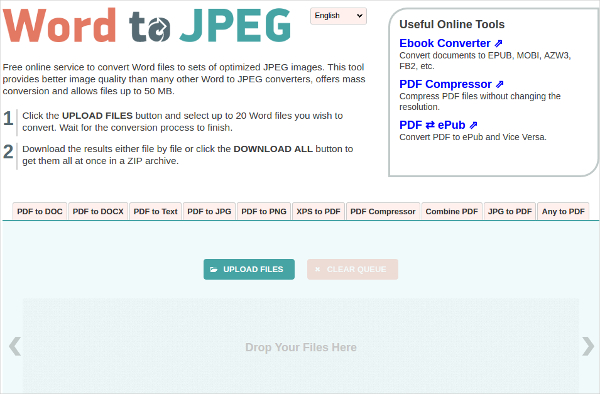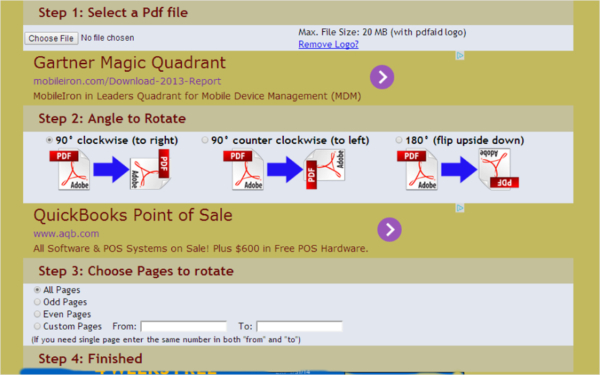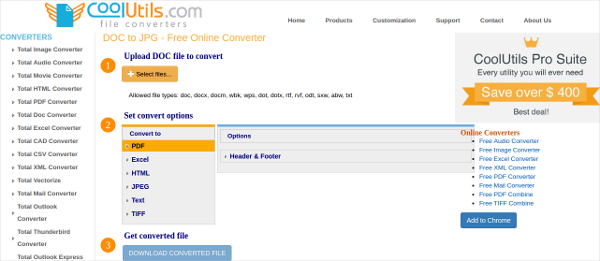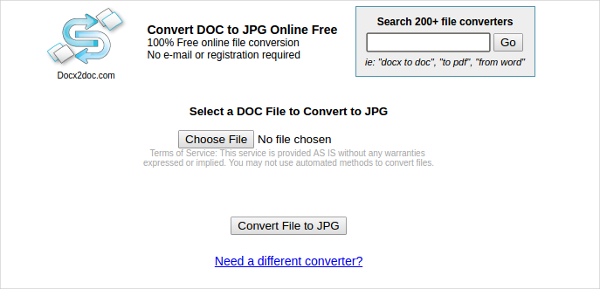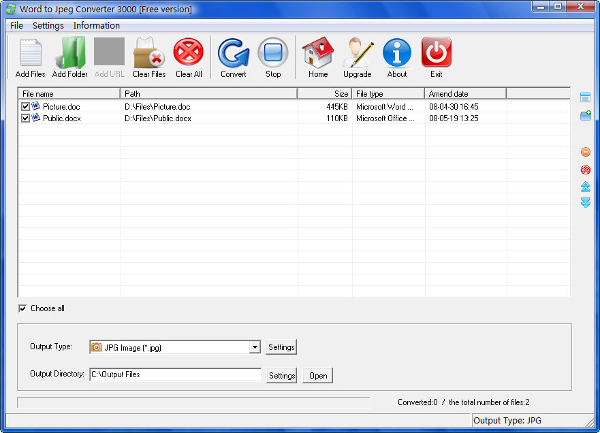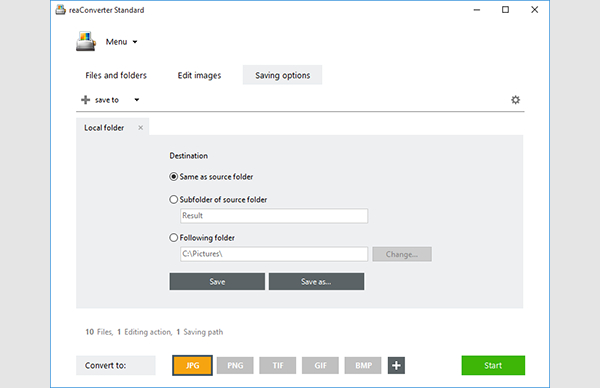Word files are an integral part of every working professional’s routine. It is always considered best to save notes, letters, summaries, and other similar kinds of documents in word file formats. However, at times, certain task demands or accepts only image files. Be it the letters, CVs, or anything similar, the format they would accept is JPEG image format. This is when the word-to-jpeg-converter-tools prove to be highly effective. Converting word to jpeg online is quite possible using the free and premium converter tools available. Let’s have a look at some of the most reliable options.
Word to JPEG
Word to JPEG offers easy converting word to jpeg free. Yes, there is option to optimize the file post conversion. Experts are of opinion that this tool definitely provides better JPEG quality than most of the similar tools available online. It offers batch conversion, offering a total of 50 MB to be converted at a stretch.
Zamzar Convert DOC to JPEG
Convert DOC to JPEG from Zamzar is always a great tool to achieve best results with simple interface. It offers converting word to JPEG free download look really simple and fast. Since it can be accessed online, there is no requirement of any kind of installing into the computer device.
PDFaid DOC to JPG
PDFaid DOC to JPG is one of the best ai to jpg converter online. It offers the option to convert any MS-Word files into image formats online. The image formats it can convert the word files into are JPG, BMP, GIF, and PNG. The quality of output image can be adjusted as per the requirement.
CoolUtils DOC to JPG
CoolUtils DOC to JPG can easily convert word documents into different image formats. The word extensions it supports are DOC, DOCX, DOCM, WBK, WPS, DOT, DOTX, RVF, RTF, ABW, TXT, SXW, and ODT. Files can be converted into JPG, HTML, TEXT, TIFF, PDF, and EXCEL formats and supports batch processing.
Online image converter to JPEG
This free image converter tool offers the option to convert around 120 image formats. However, the maximum upload size for conversion purpose would be 100 MB for every image. The tool also offers option to include effects into the converted files like sharpening, anti-alias, enhance, normalize, equalize, and despeckle variations.
DOCX2DOC convert DOC to JPG
This is another excellent tool to convert DOC to JPG. There is simply no installation or registration required. Simply open the site and upload the word file to get converted into JPEG format. There are several word file formats that this free yet effective tool supports. In fact, it supports over 200+ word formats to get converted.
Free windows WORD to JPEG converter
WORD to JPEG Converter 3000 is a free windows document to image converter tool available. It can easily convert DOC, DOCX, and DOCM to JPG and JPEG in batches without any complication. Be rest assured about the output because the end result is simply fabulous while ensuring that the original quality and contents are preserved perfectly.
Free Android WORD to JPEG converter
Rea Converter 7 is a very handy tool when it comes to installing a reliable WORD to JPEG converter. It takes less than a minute to install on the Android device and occupies minimal space. The device assures great processing speed and can easily convert word files into JPEG and other image formats without any kind of compression loss.
Other good WORD to JPEG converters available
There are several WORD to JPEG converters available in the market. These tools are easy to operate and come with simple interface. Some of the most popular options include Universal Document Converter, Word to Image Converter 3.0, Extend Office Word to Image Converter, OCR Convert, Comet Docs, Office-Converter, Convert File Online, and Free Online Image Converter.
Most Popular WORD to JPEG converter for 2016 – Convertio DOC to JPG
This is another smart DOC to JPG conversion tool available online. It also doesn’t require any kind of installation and can work perfectly fine through the online mode. It comes with a simple and easy to use interface. It supports 2581 different conversion variants. It also comes with OCR support.
The most popular and reliable WORD to JPEG converter tool for 2016 should be Convertio DOC to JPEG. The tool not only offers fast and lossless conversion but also comes bundled with numerous excellent features. It offers batch conversion as well OCR support. More importantly, it supports 2581 formats to for conversion purpose.
What is WORD to JPEG converter?
There are different types of WORD files available. Some popular formats include .DOC, .DOCX, .RTF, .TXT, and .DOCM. However, word files are open not recognized when uploading information. In some of the scenarios, only image formats like JPEG, BMP, and PNG are required. JPEG is an image format most widely accepted.
Word to JPEG converter tools are highly effective in converting word documents into image formats, while ensuring no quality loss. These tools are available online for free and require simple steps to get the conversion done. These tools mostly offer batch conversion option and supports different image formats.
Some of the converters available online also offer the opportunity for PAGE TO PAGE conversion as well customization and enhancing the quality of finished product through DPI customization. While there are several tools available online to convert the word files into JPEG, there are also those that come with rich set of features and would require getting installed into the system.
How to Install WORD to JPEG converter?
There are two versions available when searching for WORD to JEPG conversion tools. The first option is relatively easy to use since it requires only a stable internet connection to get the conversion process carried out effectively. There is no installation required. The second option is offline tool where the software solution needs to be installed to the device.
However, the installation is relatively easier to carry out and takes minimal time to conclude. To install these tools, minimum 512 MB of RAM is required along with HDD free space of 1 GB. Set-up is easy with the onscreen display of the information. There is no requirement to restart the device once set-up ends.
Benefits of Installing WORD to JPEG converter
There are several online WORD to JPEG converter tools available online. However, these tools definitely have their set of limitations. The most common problem with the online tools is stable internet connection. But with an offline tool, it could be installed within the system and would work just perfectly well with our without an internet connection.
In fact, a large category of users would benefit largely from the WORD to JPEG converter tools that could be installed into a system and requires no internet connectivity to get operated. Moreover, these tools come bundled with loads of additional features that make them really useful. They offer support for different formats, not only WORD or JPEG. Most of them also come with OCR facility to extract texts from scanned files.
Related Posts
10+ Best Trust Accounting Software for Windows, Mac, Android 2022
10+ Best Patient Portal Software for Windows, Mac, Android 2022
13+ Best Virtual Reality (VR) Software for Windows, Mac, Android 2022
12+ Best Bed and Breakfast Software for Windows, Mac, Android 2022
15+ Best Resort Management Software for Windows, Mac, Android 2022
14+ Best Hotel Channel Management Software for Windows, Mac, Android 2022
12+ Best Social Media Monitoring Software for Windows, Mac, Android 2022
10+ Best Transport Management Software for Windows, Mac, Android 2022
10+ Best Other Marketing Software for Windows, Mac, Android 2022
10+ Best Top Sales Enablement Software for Windows, Mac, Android 2022
8+ Best Industry Business Intelligence Software for Windows, Mac, Android 2022
10+ Best Insurance Agency Software for Windows, Mac, Android 2022
10+ Best Leave Management Software for Windows, Mac, Android 2022
10+ Best Mobile Event Apps Software for Windows, Mac, Android 2022
10+ Best Online CRM Software for Windows, Mac, Android 2022