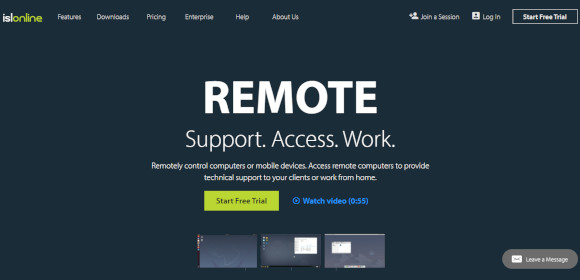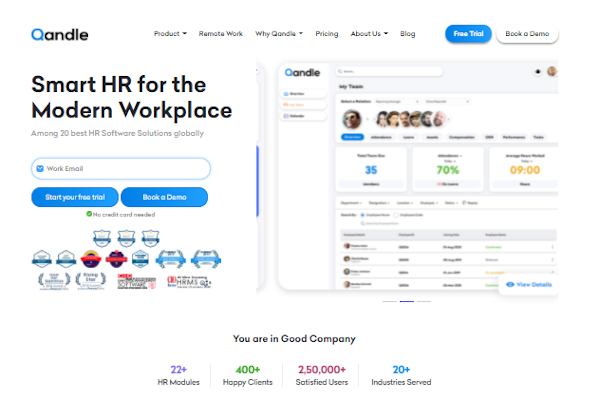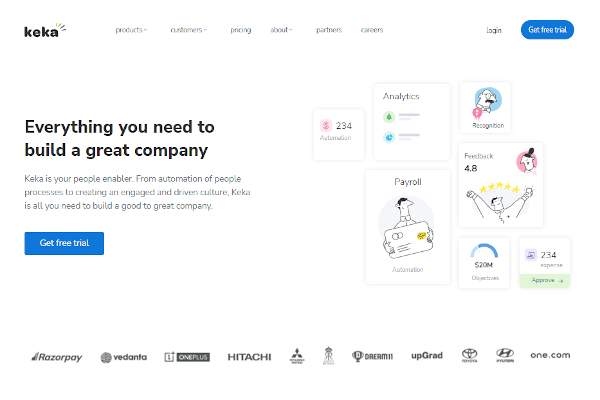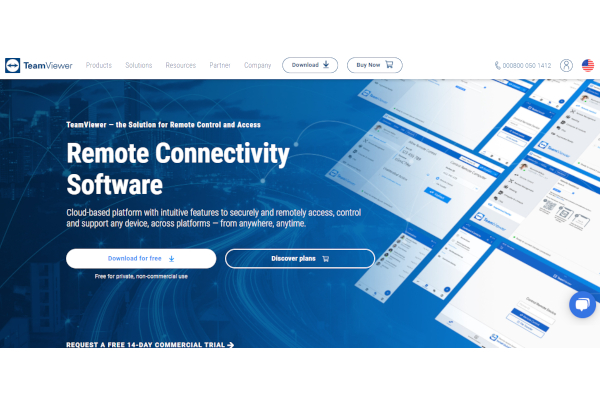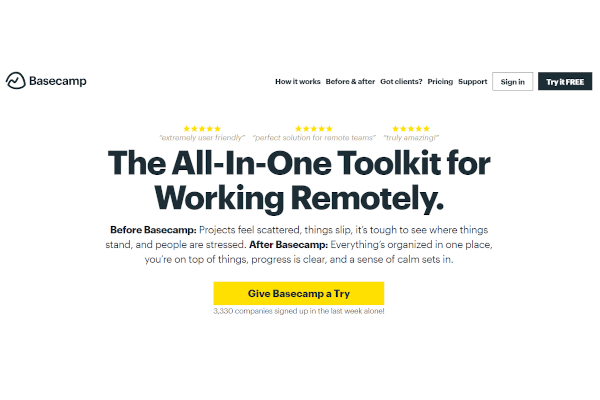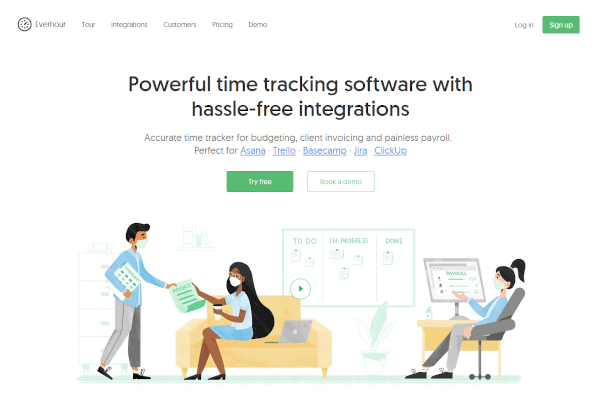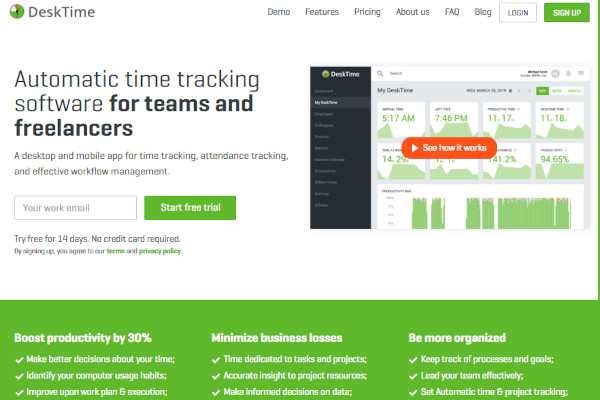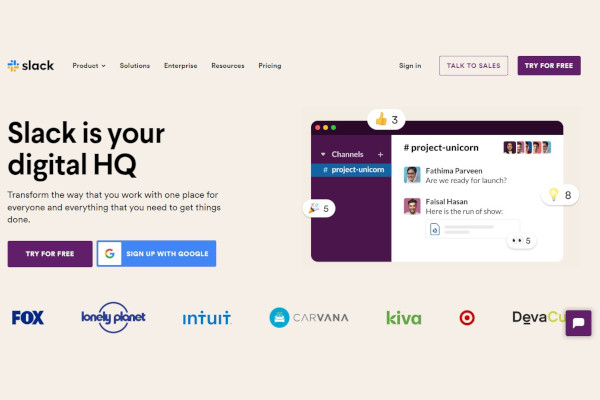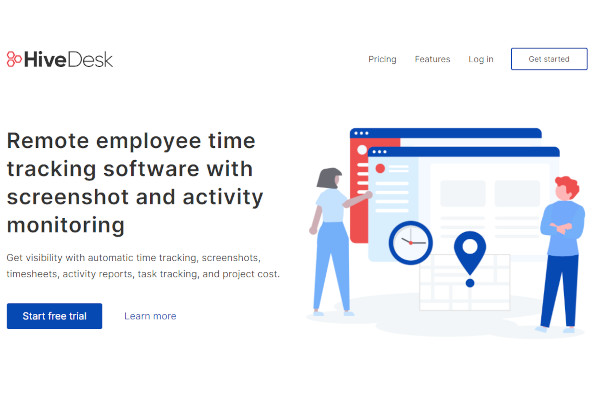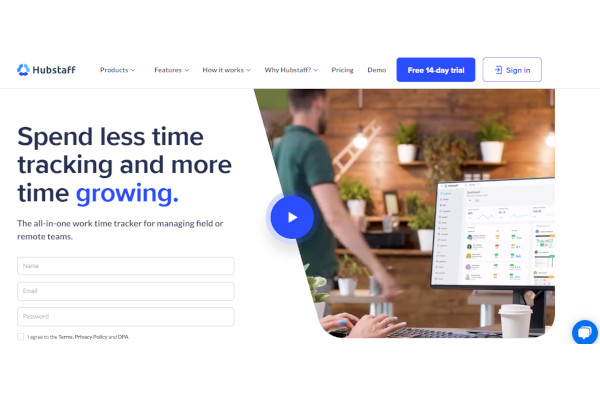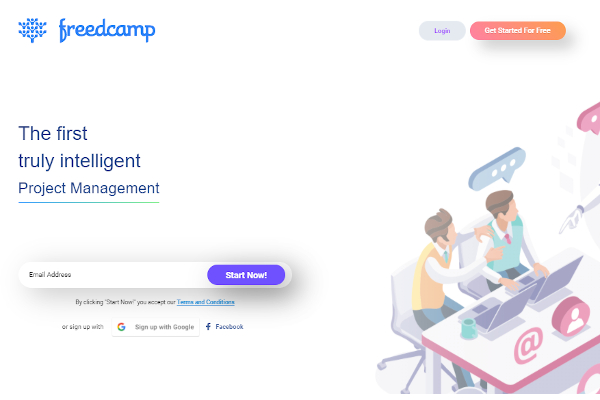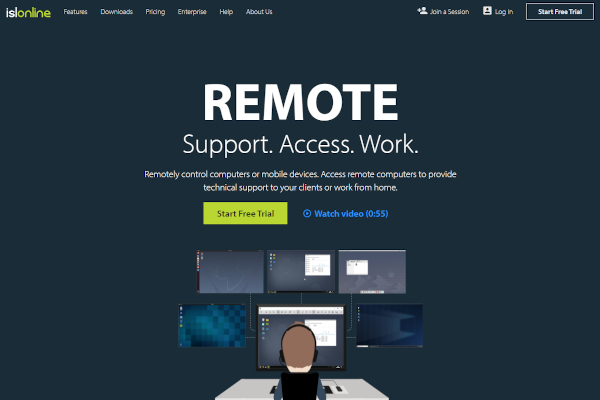Due to the world’s global pandemic, businesses and educational institutions came to a pause, leading to several issues. For this reason, the professional industry implemented work from home arrangements to eradicate idling processes. Of course, this plan requires work from home software to enable communication and collaboration with the whole company.
10+ Best Work From Home Software
1. Qandle
2. Keka
3. TeamViewer
4. Basecamp
5. Everhour
6. DeskTime
7. Slack
8. HiveDesk
9. Hubstaff
10. Freedcamp
11. ISL Light Remote Desktop
What is Work From Home Software?
Work from home software is a technological tool with communication and collaboration tools every company needs to connect and discuss business plans virtually. Such applications enable IT process automation, data integration, dashboards, e-documentation, and other innovative tools you need to ensure business operations connections. It also helps you monitor your employees’ productivity and behavior effectively and efficiently. With this technology partner, you can still have control over your company even when not on site.
Benefits
Work from home software delivers benefits and advantages to your company operations. As we all know, manually handling your employees is challenging, especially when they are at home. Work from home software helps you evaluate and monitor your employees’ activities. It saves you time by allowing you to contact and supervise them remotely, rather than having to check in with them individually.
Features
A lot of platforms offer different deals that you will find interesting. Although that is the case, it is essential to research the software that caught your interest to avoid regrets from investing in the wrong tool. It’s hardly a surprise that numerous platforms function poorly, in stark contrast to their ads. That said, it is advisable to test them first before purchasing. You can try their free trials and versions or read software reviews given by software users. The following are features you might need:
- Activity Dashboard
- Activity Tracking
- Alerts/Notifications
- Billing & Invoicing
- Browsing History
- Employee Activity Monitoring
- Employee Database
- Productivity Analysis
- Project Management
- Project Tracking
- Punch card
Top 10 Work From Home Software
1. Slack
Slack includes calendar management, video conferencing, document management, workflow management, activity tracking, and more advanced features. Slack has annual revenue of $792.7 million and 3,823 employees.
2. TeamViewer
TeamViewer includes session recording, file sharing, collaboration tools, remote printing, troubleshooting, file transfer, and more innovative features. TeamViewer has annual revenue of $115.9 million and 799 employees.
3. Keka
Keka includes project tracking, succession planning, task management, employee scheduling, approval process control, interview management, and more. Keka Technologies has an annual revenue of $52 million and 250 employees.
4. Hubstaff
Hubstaff includes job management, payroll management, calendar management, work order management, sick leave tracking, and more. Hubstaff has an annual revenue of $37.5 million and 235 employees.
5. Basecamp
Basecamp includes a client portal, document management, idea management, project management, milestone tracking, and more helpful features. Basecamp has annual revenue of $14.4 million and 99 employees.
6. Qandle
Qandle includes applicant tracking, benefits management, payroll management, employee database, time-off management, and more advanced features. Qandle has annual revenue of $5.4 million and 37 employees.
7. DeskTime
DeskTime includes automatic time capture, employee scheduling, productivity analysis, idle time monitoring, employee database, and more logical features. DeskTime has annual revenue of $5 million and 28 employees.
8. Freedcamp
Freedcamp includes agile methodologies, resource management, status tracking, task management, and more logical features. Freedcamp has annual revenue of $1.9 million and 13 employees.
9. Everhour
Everhour includes budget management, spend control, contingency billing, kanban board, workflow management, resource management, and more contributive features. Everhour has annual revenue of $1.5 million and 17 employees.
10. Hivedesk
Hivedesk includes timesheet management, time tracking, multiple billing rates, percent-complete tracking, and more valuable features. Hivedesk has annual revenue of $870 thousand and six employees.
FAQs
Why is work from home implemented?
Due to the pandemic, the authorities have no choice but to execute social distancing policies, leading people to stay at home. This situation triggered a work-from-home arrangement. Such activity enables companies to operate even if their employees are at their houses. Work from home arrangement aids companies in continuing their business while complying with the social distancing rule.
Why is software beneficial?
As we all know, it is the era of technology. Since manual processes are not efficient these days, it pushes the professional industry to use technological means such as including software in business operations. The software enables advanced and innovative tools to improve operational efficiency while ensuring quality assurance to the market. Therefore, it is a valuable asset in multiple industries.
How can I work from home?
You will need particular tools to work from homes, such as computers, laptops, and even mobile phones. Several organizations distributed their company software to their employers to reach data integration, collaborative tools, and overall synchronization with the whole firm. That being the case, working at home has multiple advantages; it saves time, more freedom, and less stress.
Having several applications in one company can be confusing. Sending emails one by one, checking documents, and setting meetings due to changed plans are time-consuming factors. Work from home software has the complete tool you need, including document generation, data integration, collaborative dashboard, cyber, and data security. With this tool, you can ensure fluid operations and effective communication.
Related Posts
10+ Best Chemical Software for Windows, Mac, Android 2022
12+ Best Vulnerability Scanner Software for Windows, Mac, Android 2022
4+ Best Bundled Pay Management Software for Windows, Mac, Android 2022
10+ Best Trust Accounting Software for Windows, Mac, Android 2022
10+ Best Patient Portal Software for Windows, Mac, Android 2022
13+ Best Virtual Reality (VR) Software for Windows, Mac, Android 2022
12+ Best Bed and Breakfast Software for Windows, Mac, Android 2022
15+ Best Resort Management Software for Windows, Mac, Android 2022
14+ Best Hotel Channel Management Software for Windows, Mac, Android 2022
12+ Best Social Media Monitoring Software for Windows, Mac, Android 2022
10+ Best Transport Management Software for Windows, Mac, Android 2022
10+ Best Other Marketing Software for Windows, Mac, Android 2022
10+ Best Top Sales Enablement Software for Windows, Mac, Android 2022
8+ Best Industry Business Intelligence Software for Windows, Mac, Android 2022
10+ Best Insurance Agency Software for Windows, Mac, Android 2022