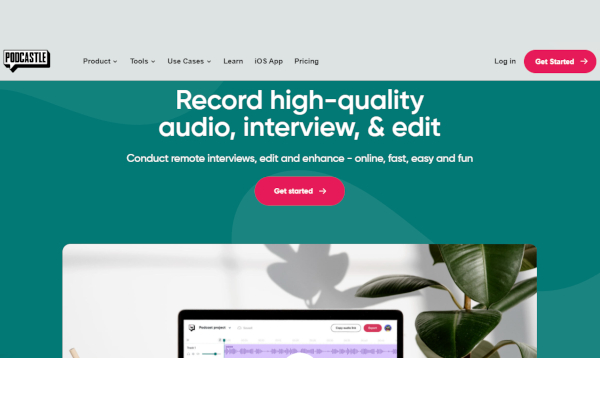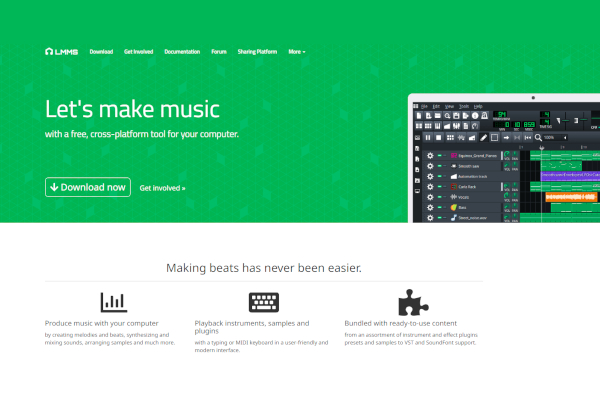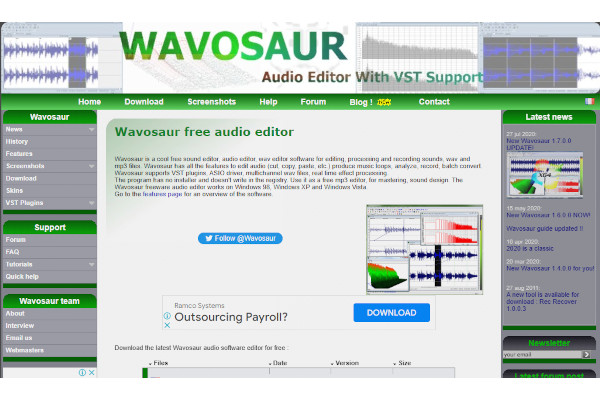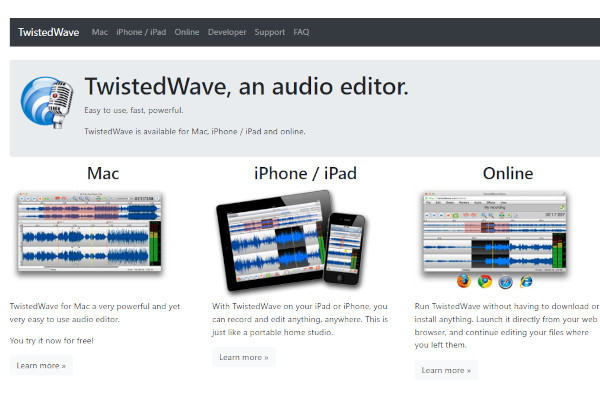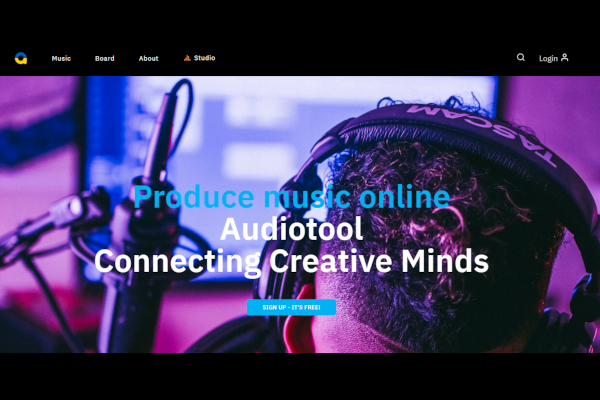Users using audio editing software are granted the ability to modify and create new audio files. Professional audio editors and engineers rely on these programs to create new sounds, alter existing ones, and rearrange existing recordings. It’s possible that audio editing tools also have effects that let you modify the sound of audio files in a variety of different ways. The majority of modern audio editing software is compatible with a wide range of file formats, including MP3s, WAVE, Windows Media, and MPEG-4.
10+ Best Audio Recording And Editing Software
1. Podcastle
2. GarageBand
3. LMMS
4. Audacity
5. Wavosaur
6. Wavepad Audio Editor
7. Ocenaudio
8. TwistedWave
9. AudioDirector
10. Ashampoo Music Studio
11. Audiotool
What Is Audio Editing Software?
Users of audio editing software can create and modify audio files. When mixing or removing audio segments, editing and rearranging audio areas, or recording and creating new audio components, audio editors and engineers employ these tools. Programs for altering audio files may also include effects that allow for various sound manipulations. MP3s, WAVE, Windows Media, and MPEG-4 are among the file types that audio editing software typically supports. Often used in conjunction with video editing software and the video production team, audio editing software is frequently utilized by audio engineers and music producers (i.e., mixers, editors, and sound designers) for usage in music, movies, and television shows. There are numerous free music-creating software options for audio editing for musicians that are just starting out.
Benefits
With the ability to import, record, edit, mix, modify, and export audio files all from the same platform, audio editing software streamlines the audio editing process whether you’re working with a group or mostly alone. Additionally, audio editing programs might provide some automation functions like volume, pan, and plugin settings, but not at the expense of artistic freedom. You can explore different sounds from a virtual instrument or sound effect, add audio effects, isolate instruments, reshape audio, and create and adjust effects using audio editing tools.
Features
The finest audio editor has many functions, including the ability to clip, trim, and detach audio files as well as remove background music. It enables rapid editing of any audio file and the creation of custom mp3s. A few of the typical features that customers look for when choosing an audio editing tool are listed below.
- Audio capture
- Audio manipulation
- Audio mixing
- Audio editor
- Audio recording
- Instrument management
Top 10 Audio Editing Software
1. Audacity
To complete the best audio editing tasks, every professional employs the Audacity program. This platform is among the best ones on the market right now because it allows users to adjust pitch or tempo with a single click.
2. Adobe Audition CC
Adobe Audition CC’s robust features let you easily create podcasts, movies, and a variety of other works. Additionally, it contains features utilized by experts in the film industry to create sound effects.
3. Ocenaudio
One location where you can obtain an entire spectrogram is Ocenaudio. It is fully functional and allows for practically universal audio file editing. You can alter the pitch and tone of each musical note using this free audio editing application, which results in stunning effects.
4. Audiotool
A special platform called “The Audiotool” essentially handles everything for you. It provides a wide range of samples and options to facilitate quick editing task completion.
5. Acoustica
Acoustica’s multi-track editing in one slot is popular. It allows real-time audio mixing, looping, and mixing while reducing background noise. Spectral editing mode removes noise with AI, saving time. Choose your own sample rate.
6. WavePad
Premium WavePad provides powerful tools. This product has professional audio restoration features. Noise reduction and click removal remove background sounds.
7. Ableton Live
One place to obtain quick results for performance and production is Ableton Live. You can instantly tweak the digital shimmers with PitchLoop89 and see the result right away.
8. Amadeus Pro
Popularity of Amadeus Pro can be attributed to the fact that it is both simple to use and compatible with virtually any audio format. Burning a CD using Amadeus Pro takes only a few minutes and a simple click of the mouse.
9. TwistedWave
When it comes to converting audio files, TwistedWave is as straightforward as it gets. Fade in and out features, as well as maximum attenuation for audio files, are included in this package, allowing for seamless transitions.
10. Fission
Fission is a well-known application for MacOS computers. Audio editing is simplified with a host of handy features, including a mute button and in-line volume controls.
FAQs
What does software for audio editing do?
The primary duty is to produce audio data. You can choose to add or remove a variety of background noises or specific noises. By modifying these files, professional audio editing software achieves the same result. You can use the features it gives you to create a brand-new audio file.
Is there an audio editor for Windows 10?
There is a fundamental audio editing platform available for every OS you use. For a professional, though, this might not be of much use. The basic audio editor in Windows 10 also enables you to record voiceovers and even chop and playback. However, you will require the assistance of external audio software in order to edit it effectively.
How do I edit audio for free?
The process of audio editing requires expertise and patience. As a result, editing an audio file is expensive when done by specialists. But if you act quickly and acquire the greatest audio editing program, you can accomplish it for free. However, you must make sure to go through the instructions first in order to edit the file properly. You can use this to appropriately build a new audio file that will meet your demands.
If you use top-notch audio editing software, you may improve your recordings quickly and easily. The needs and specs of each tool can vary widely. Consequently, pick a product that will serve your purposes well.
Related Posts
10+ Best Chemical Software for Windows, Mac, Android 2022
12+ Best Vulnerability Scanner Software for Windows, Mac, Android 2022
4+ Best Bundled Pay Management Software for Windows, Mac, Android 2022
10+ Best Trust Accounting Software for Windows, Mac, Android 2022
10+ Best Patient Portal Software for Windows, Mac, Android 2022
13+ Best Virtual Reality (VR) Software for Windows, Mac, Android 2022
12+ Best Bed and Breakfast Software for Windows, Mac, Android 2022
15+ Best Resort Management Software for Windows, Mac, Android 2022
14+ Best Hotel Channel Management Software for Windows, Mac, Android 2022
12+ Best Social Media Monitoring Software for Windows, Mac, Android 2022
10+ Best Transport Management Software for Windows, Mac, Android 2022
10+ Best Other Marketing Software for Windows, Mac, Android 2022
10+ Best Top Sales Enablement Software for Windows, Mac, Android 2022
8+ Best Industry Business Intelligence Software for Windows, Mac, Android 2022
10+ Best Insurance Agency Software for Windows, Mac, Android 2022