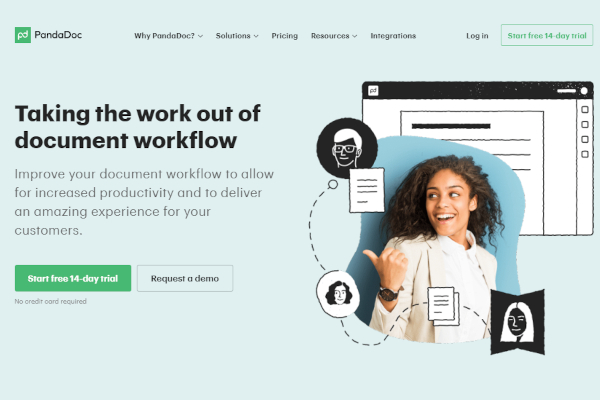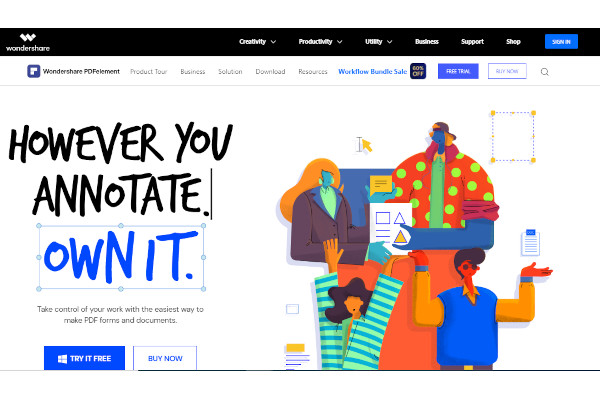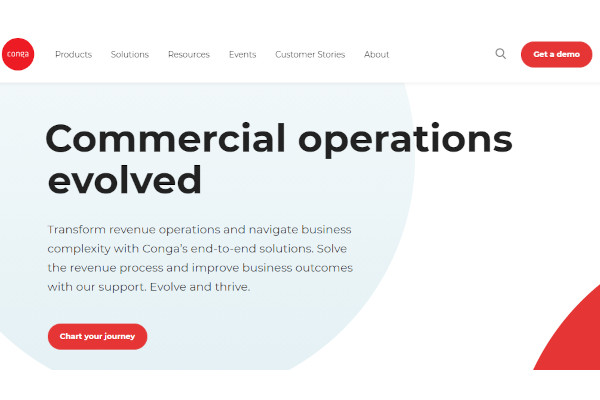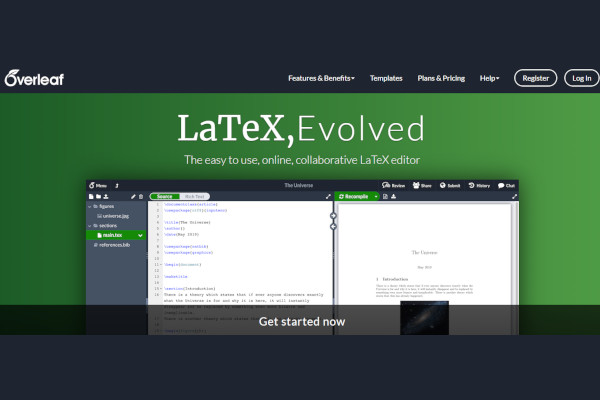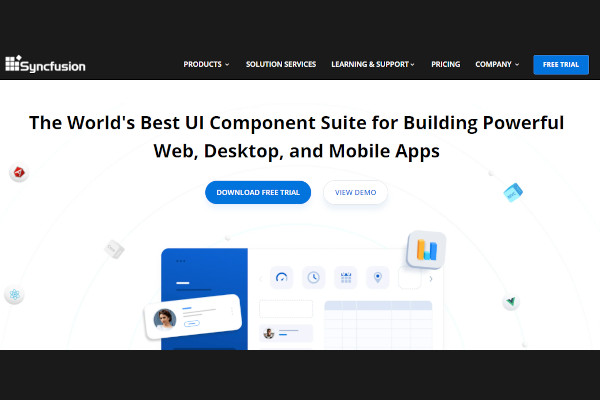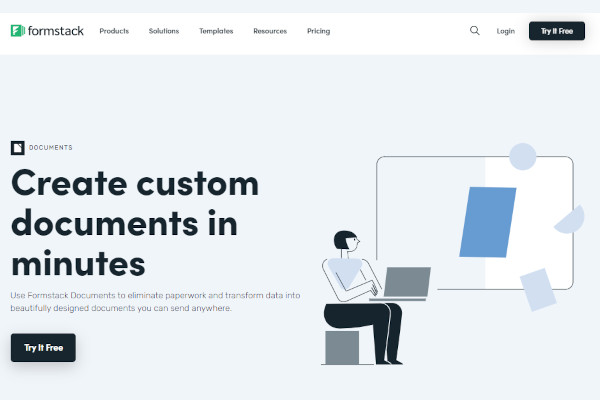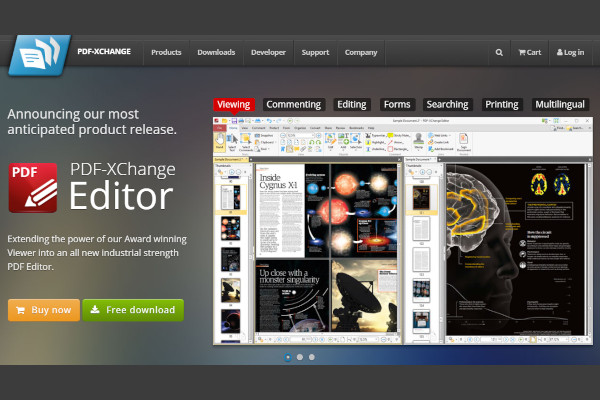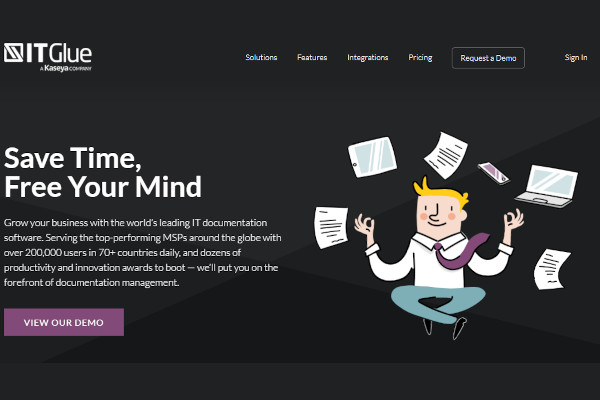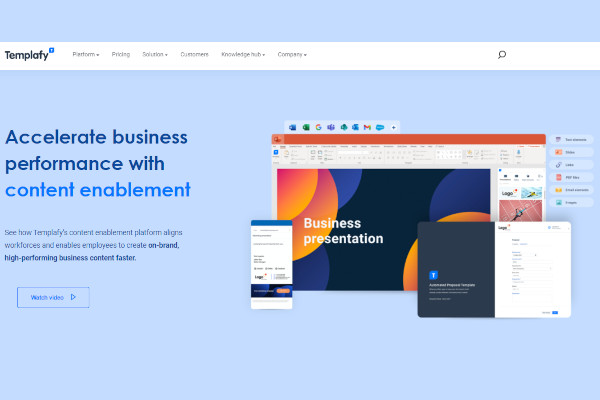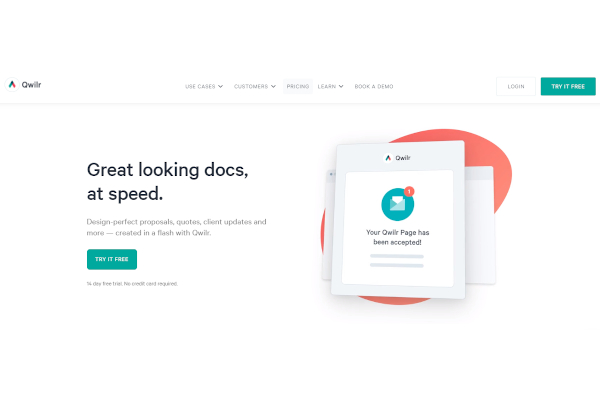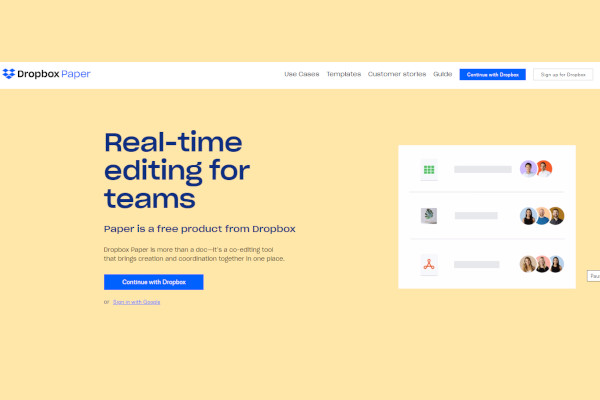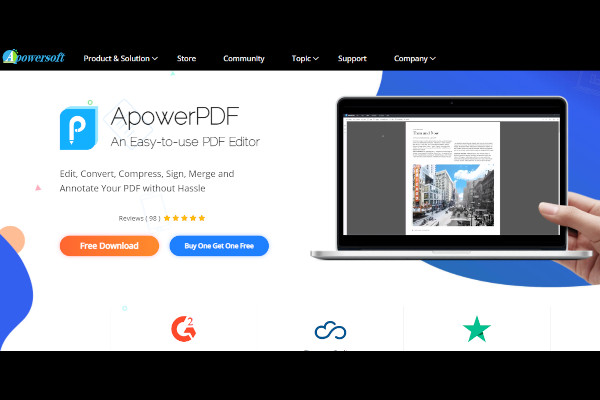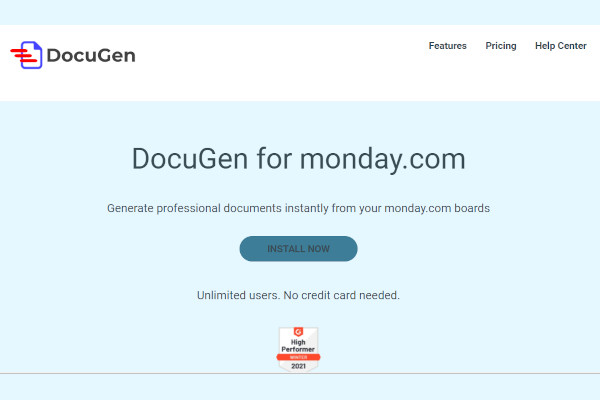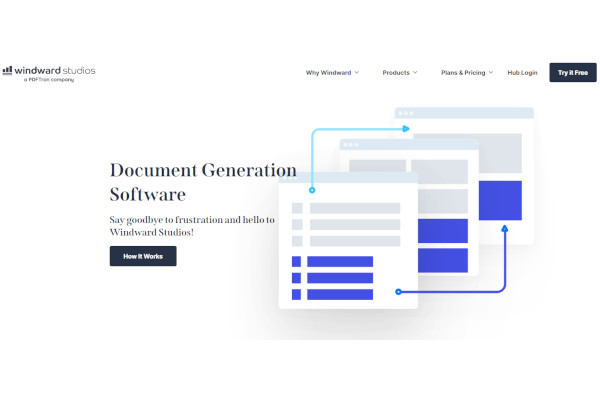Documents, such as invoices, contracts, legal documentation (case management), proposals, reports, and quotes, among others, drive the overall operations of an organization. There are reasons for generating these documents, including but not limited to batch requests and transactional requests. Since we are now in the digital era, and document generation is now made easy with a variety of software tools available, all you have to do is to choose the best automated document generation software for your business or whatever purpose.
14+ Document Generation Software
1. PandaDoc
2. PDFelement
3. Conga Document Generation
4. Overleaf
5. Syncfusion
6. Formstack Documents (formerly WebMerge)
7. PDF-XChange Editor
8. IT Glue
9. Templafy
10. Qwilr
11. Dropbox Paper
12. ApowerPDF
13. DocuGen
14. Windward Core – Document Generation Components
15. Adobe Acrobat
What Is a Document Generation Software
Document Generation (Document Assembly or Document Automation) Software is useful in generating multiple documents with each containing a mixture of static and dynamic content. The static content refers to parts that remain the same in each document. On the other hand, is the dynamic content, where the audience or recipient is able to customize in the generated document.
Automated document generation software usually integrates with word processing tools for a simpler user interface and allows for the creation of visually dynamic documents with charts, vectors, and custom fonts/logos. Because of its proven excellence in being able to create multiple documents at once, document generation software is used to streamline office management and business activity from multiple industries.
Benefits
Using a document generation platform streamlines the entire document production process, bringing in important benefits to the entire business operation. Among these benefits include freeing up the workflow. With no automated document generation, there’s always the burden of manually creating documents and manually editing each version. This is why it’s a must to have specialized software in hand to free up the workflow and enable employees to focus more on sensitive matters.
Another important benefit of an automated document generation software is that it secures sensitive data input and output, keeps documents accurate, improves branding, creates repeatable processes (to streamline business operations), can help prevent liabilities, and other things that apply to your line of business.
Common Features
Common features of document generation software include dynamic templates, versioning, integration with content-producing applications, data analytics, workflow, and electronic or email signature integration. Other features and capabilities also include, but may not be limited to:
– Creating custom documents and graphic layouts (vector design)
– Offering dynamic templates and themes
– Auto-generating monthly reports
– Creating data-gathering interview forms for auto-population into documents
– Importing data in various formats
– Producing documents in various formats (.pdf, .docx, html, etc.)
– Extracting data and completing forms
Top 10 Document Generation Software
1. PandaDoc
This document automation software offers an all-in-one document workload automation software to help accelerate the creation, management, and signing of digital documents (proposals, quotes, contracts, and more). Recently, PandaDoc’s revenue hit $35.0M, and this has been made possible with the help of their 390 staff members and satisfied users leaving good reviews.
2. PDFelement
Using this software, you can easily create, edit, convert, and sign PDF documents. PDFelement has a revenue of $5M and 26 employees.
3. Proposify
Features of this online proposal software include a user-friendly design editor, electronic signatures, CRM integrations, data-driven insights, interactive pricing, content management, approvals, and more. Proposify was launched in 2013 and recently has $4M revenue. Currently, 104 employees keep the company running.
4. Conga Document Generation
Conga Composer was launched in January 2007 with a growing number of employees currently up to 876. Conga’s estimated annual revenue is currently at $91.5M.
5. Syncfusion
Syncfusion was founded in 2001 and now has more than 23,000 customers and more than 1 million users. Having Syncfusion in your toolkit, you can speed the creation of user interfaces and read and write common file formats.
6. RFPIO
Founded in 2015, RFPIO is the industry’s first AI-enabled Request for Proposal (RFP) software, ever-trusted by companies to manage responses to RFPs, RFIs, Security Questionnaires, and DDQs. Apparently, a growing number of 150,000 users trust this software to digitally transform the response process, share knowledge, and collaborate without borders.
7. Formstack Documents (formerly WebMerge)
Formstack Documents was founded in 2011 to offer a solution needed to save time, end manual entry, and streamline paperwork processes. Their annual revenue is currently at $0.4M. Apparently, they have 3 employees and have 1 job opening.
8. IT Glue
IT Glue was launched in 2004. The company has an estimated annual revenue of $14.2M and has 101 employees keeping it running.
9. ApowerPDF
ApowerPDF offers a slick user interface and a wide range of PDF editing options, thereby making it simple to modify text/graphics, add images, text, watermarks, or manage PDF pages.
10. Qwilr
Qwilr was launched in 2014, and continuously serves a growing number of customers currently in 60 markets worldwide. The company’s current annual revenue is estimated to be at $6.1M, and it has 49 employees.
FAQ
Who Uses Document Generation?
Document generation is used by teachers, legal professionals, medical workers, healthcare staff, insurance brokers, and government staff, among other workers from various industries.
What Are Batch Requests?
A batch request happens when a big pile of similar documents is created at once. A good example would be announcement letters sent to customers.
What Is the Difference Between a Document Generation Software and Word Processing Software?
Word Processing Software is designed for a single-user interface and produces a single document. Document generation software, on the other hand, is an automated process producing documents based on a set of rules.
Forget about manually managing documents for transactions, agreements, making proposals, and other purposes. Discover an easy way to produce, edit, and version documents based on a set of rules using document automation software.
Related Posts
10+ Best Chemical Software for Windows, Mac, Android 2022
12+ Best Vulnerability Scanner Software for Windows, Mac, Android 2022
4+ Best Bundled Pay Management Software for Windows, Mac, Android 2022
10+ Best Trust Accounting Software for Windows, Mac, Android 2022
10+ Best Patient Portal Software for Windows, Mac, Android 2022
13+ Best Virtual Reality (VR) Software for Windows, Mac, Android 2022
12+ Best Bed and Breakfast Software for Windows, Mac, Android 2022
15+ Best Resort Management Software for Windows, Mac, Android 2022
14+ Best Hotel Channel Management Software for Windows, Mac, Android 2022
12+ Best Social Media Monitoring Software for Windows, Mac, Android 2022
10+ Best Transport Management Software for Windows, Mac, Android 2022
10+ Best Other Marketing Software for Windows, Mac, Android 2022
10+ Best Top Sales Enablement Software for Windows, Mac, Android 2022
8+ Best Industry Business Intelligence Software for Windows, Mac, Android 2022
10+ Best Insurance Agency Software for Windows, Mac, Android 2022