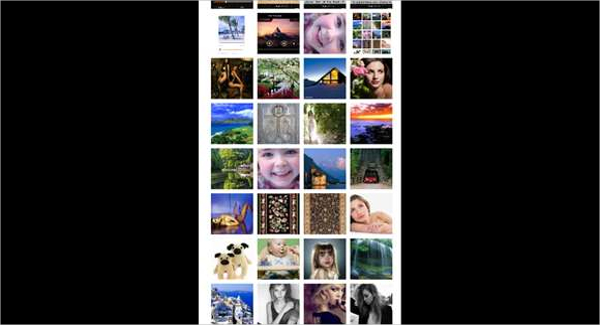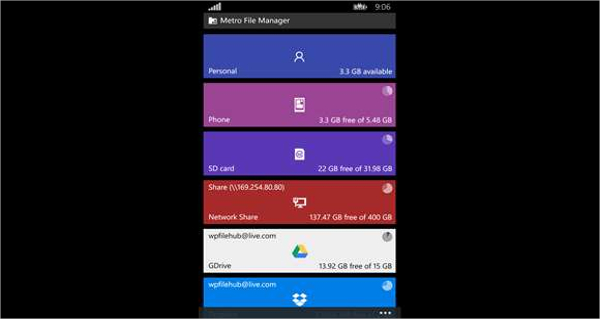Downloadable file manager apps for windows phone – Manage all types of files efficiently
Millions of people all over the world uses Windows phone, but windows yet to develop any specific file manager for their Phones. Hence, Windows phone users need to depend on file manager apps that can be efficiently used in their phones.
There are many efficient file managers available in internet; here, seven best file managers for windows phone are described in brief:
1. Aerize File Manager – An advanced File Manager
- User can move, copy paste, rename and add a new folder.
- Can easily inspect properties of files and folders.
- Can make “shortcuts” for specific files and folders in the screen if required.
2. File Explorer – An expert file manager
- User can easily view all common types of documents through this file manager. PDF, MS Office, eBook and
- Videos are all viewable through this file manager.
- File transfer from PC to this File manager is possible through WiFi or SD card.
- File Encryption facility is also available.
3. Pocket File Manager – Very fast and efficient file manager
- It can extract files from zip, tar, rar and 7zip.
- Compress files to a zip file.
- Can create short cuts on the phone’s screen for easy access of files and folders.
4. FileBox – Dropbox client for windows Phone
- User can move, copy and delete files in the Dropbox.
- Upload and download files from the phone to the Dropbox.
- This file manager can be used to directly search for files in the Dropbox.
5. Files – Microsoft’s own file manager
- User can share files or a folder through this file manager with the help of different sharing options.
- Can open zipped files.
- Can inspect files and folders various properties to categorize those files and folders.
6. Metro File manager – A multitasking file manager
- Can organize files from any Windows phones or can be used from PC to organize files and synchronize for later use in the phones.
- Can personalize the folders and can also hide the folders in the phones.
- Can share the files with all common types of apps and can also share the files through WiFi and Bluetooth.
- Can extract files from zip, tat and rar etc.
7. File Manager Free – A powerful file manager
- Can manage text documents. Images, and music files. At the same time can play music files and display images through built-in software.
- Can detect pdf and rar files but need supporting apps to read them.
- Can also manage files in SD card and can also send and receive files through WiFi and Bluetooth.
File managers are very important apps for those Windows phones users who need to manage different types of files on regular basis. Users just need to select the right kind of apps by viewing the features of various file managers that will meet all their requirements efficiently.
Related Posts
16+ Best Endpoint Protection Platforms Software for Windows, Mac, Android 2022
17+ Best Cloud DDoS Mitigation Software for Windows, Mac, Android 2022
24+ Best Drag and Drop App Builder Software for Windows, Mac, Android 2022
25+ Best Loyalty Management Software for Windows, Mac, Android 2022
9+ Best Augmented Reality (AR) Visualization Software for Windows, Mac, Android 2022
21+ Best Civil Engineering Design Software for Windows, Mac, Android 2022
13+ Best Supply Chain Business Networks Software for Windows, Mac, Android 2022
19+ Best Sales & Ops Planning Software for Windows, Mac, Android 2022
12+ Best Drug Discovery Software for Windows, Mac, Android 2022
19+ Best Predictive Analysis Software for Windows, Mac, Android 2022
15+ Best WhatsApp Marketing Software for Windows, Mac, Android 2022
23+ Best TMS Software for Windows, Mac, Android 2022
15+ Best Recruitment and Staffing Agency Software for Windows, Mac, Android 2022
19+ Best Freelancer Supply Chain Management Software for Windows, Mac, Android 2022
16+ Best Hospital Management Software for Small Business for Windows, Mac, Android 2022