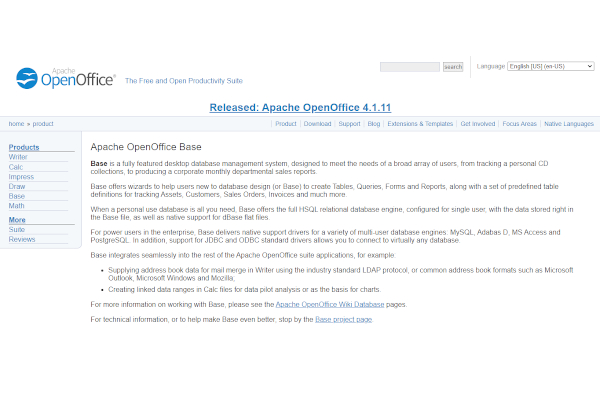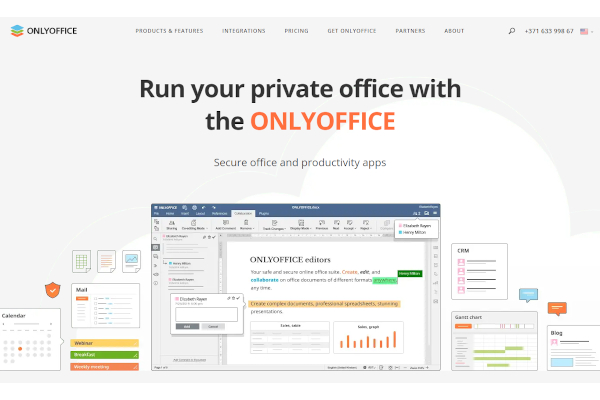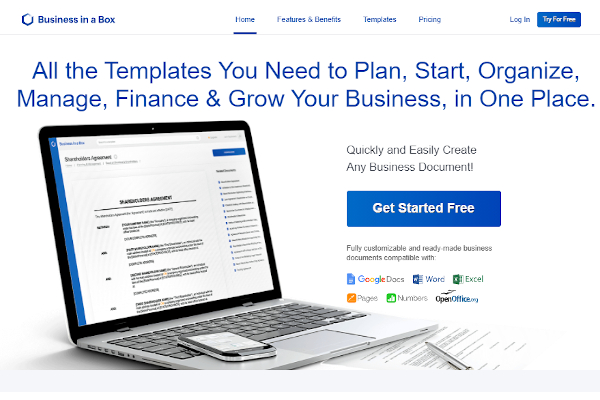When people think of database networks, they might think of several servers in a company’s headquarters that are processing files being backed up. While that may be true, it’s not always like this as a computer device alone can act as a database of itself. With desktop database software, businesses can simply set up their own network database using a dedicated computing device that acts as the lifeline of the business’ operations. Here are some of the best desktop database software available right now.
9+ Desktop Database Software
1. Microsoft Access
2. Ninox Database
3. OpenOffice Base
4. Memento Database
5. LibreOffice Base
6. Axisbase
7. ONLYOFFICE
8. Business-in-a-Box
9. Corel Paradox
10. SpeedBase
What Is Desktop Database Software?
Desktop database software is a database builder software where the databases are run on a centralized computer. Compared to a larger network database software, this centralized database computer through the desktop applications software hosts smaller volumes of data.
Benefits
Desktop database software is helpful for small businesses who want to have a computer network system within their operations without the burdens of owning a heavy multi-network database software where it’s often expensive for small businesses to subscribe to. This allows small businesses to place their small data effectively and get the results they needed through the desktop database program. The software also allows businesses in general to create smaller amounts of data in a dedicated database that won’t get conflicted with another database that hosts larger files. Most importantly, the software is easy to use as it only relies on a centralized computer to host all of the important files stored for the business.
Features
The desktop database software cannot operate on its own without a specialized computer device that can act as a centralized database for the business. The computer device that hosts the desktop database applications software should have enough storage to act as a database for the business. The database software should also be able to allow users to create desktop apps easily without any prior knowledge of creating databases.
- Assign computers as a centralized desktop database
- Enough storage to hold files in the database
- Create new desktop applications in the centralized desktop computer
Top 10 Desktop Database Software
1. Memento Database
Memento Database allows companies to organize their database with its customizable tools that can be set from Android and desktop computers.
2. Microsoft Access
Microsoft Access lets small businesses create their own desktop database software that is optimized for every business. Microsoft has 182,268 employees and earned a revenue of $118.3 billion in 2020.
3. Corel Paradox
Corel Paradox provides a regional database management system software that is perfectly optimized for small businesses. Corel has 723 employees and earns annual revenue of $104.8 million.
4. OpenOffice Base
OpenOffice Base provides small businesses with a desktop database management system that caters to every need of their small business operations. OpenOffice has 48 employees and earns annual revenue of $7 million.
5. Business-in-a-Box
Business-in-a-Box provides all-in-one business document generation software that helps them keep track of their potential business growth. Business-in-a-Box has 29 employees and earned a revenue of $6 million.
6. ONLYOFFICE
ONLYOFFICE empowers small businesses to manage their workforce with its secure workplace productivity software. ONLYOFFICE has 27 employees and earns a revenue of $5 million.
7. Ninox Database
Ninox Database provides highly collaborative software that is easy to customize their centralized desktop database. Ninox has 33 employees and earns annual revenue of $4.8 million.
8. Axisbase
Axisbase’s database system helps small businesses to keep track of every aspect of their business operations. Axisbase is owned and developed by Divergent Labs, which the parent company has around 25 employees.
9. LibreOffice Base
LibreOffice Base provides powerful data management software with its fast and flexible features. LibreOffice has around 25 employees.
10. SpeedBase
SpeedBase provides businesses with custom database software that caters to the business’ custom needs that is easy to set up in minutes.
FAQs
Can you use a laptop device as a centralized computer to hold desktop database software?
Yes. Small businesses can use laptop computers as a dedicated computing device to install desktop database software. However, it’s important to consider charging the laptop during the operating hours of the business to ensure the network processes and the tasks don’t abruptly end as a result of low battery.
Can mid-size and large businesses use desktop database software?
Mid-size businesses cause use desktop database software if they can’t afford other network database software. Mid-size businesses can avail the same benefits of using the software just as much as small businesses as long as they are contended to having a dedicated computer device as their main database network.
How much does desktop database software cost?
Pricing for desktop database software usually ranges from free to $149 per month or more, with custom pricing available for some software. The pricing for desktop database software varies depending on the features available and the intended target business. Small businesses may benefit from free or low-cost desktop database software, while mid-size businesses may benefit from a high-cost desktop database software. Either way, the prices for the desktop database software are optimized for small businesses in mind, making it affordable as possible.
Small businesses will benefit from having desktop database software where their centralized software is the heart of their business operations around the clock.
Related Posts
10+ Best Chemical Software for Windows, Mac, Android 2022
12+ Best Vulnerability Scanner Software for Windows, Mac, Android 2022
4+ Best Bundled Pay Management Software for Windows, Mac, Android 2022
10+ Best Trust Accounting Software for Windows, Mac, Android 2022
10+ Best Patient Portal Software for Windows, Mac, Android 2022
13+ Best Virtual Reality (VR) Software for Windows, Mac, Android 2022
12+ Best Bed and Breakfast Software for Windows, Mac, Android 2022
15+ Best Resort Management Software for Windows, Mac, Android 2022
14+ Best Hotel Channel Management Software for Windows, Mac, Android 2022
12+ Best Social Media Monitoring Software for Windows, Mac, Android 2022
10+ Best Transport Management Software for Windows, Mac, Android 2022
10+ Best Other Marketing Software for Windows, Mac, Android 2022
10+ Best Top Sales Enablement Software for Windows, Mac, Android 2022
8+ Best Industry Business Intelligence Software for Windows, Mac, Android 2022
10+ Best Insurance Agency Software for Windows, Mac, Android 2022