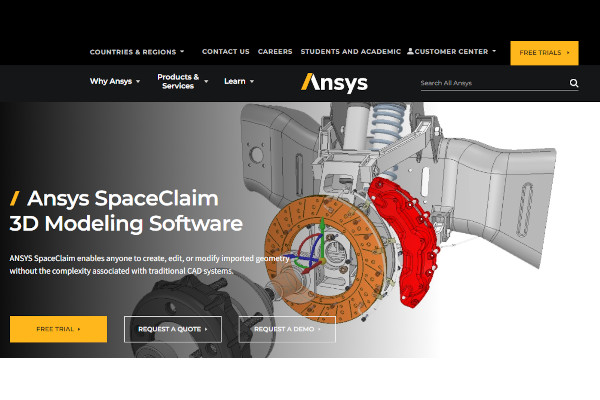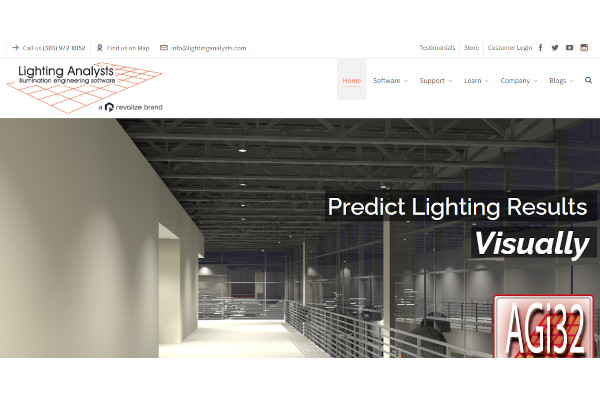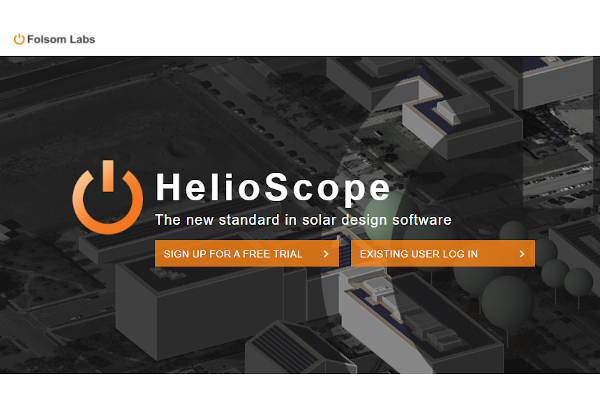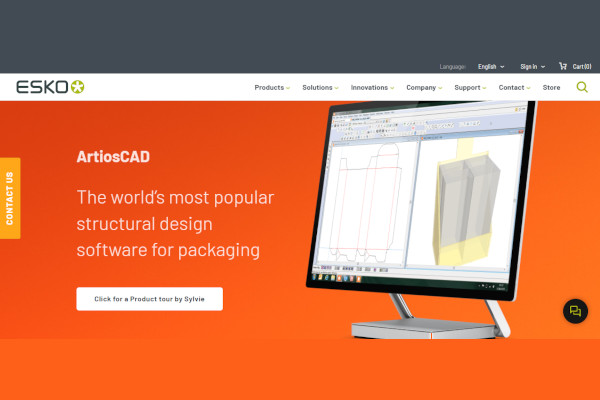Architectural designs are never simple. Generating a model requires multiple critical factors involving the presentation of the safety and sturdiness of the building. Not only can you create 3D and animated models with CAD software, but you can also present your product effectively and transparently. Continue reading below to learn more.
10+ Best Other CAD Software
1. Ansys SpaceClaim
2. SolidWorks Composer
3. Ansys DesignXplorer
4. AGi32
5. Ansys Chemkin-Pro
6. IP Video System Design Tool
7. Geomagic Wrap
8. Canvas X Pro
9. HelioScope
10. Artios CAD
11. Hurricane for AutoCAD
What is Other CAD Software?
Computer-aided design software, or CAD, is a technological tool with innovative and creative features and functionalities that lets you generate your product’s model with digital approaches. It allows you to create a 3D model of your product that includes and presents its complete features, which is ideal for product presentation and marketing. By its advanced features, CAD improves forecasting and budgeting. In addition, it enables cloud file storage, data integration, collaboration tools, and automation, resulting in efficient and quick processes.
Benefits
CAD software is one of the most advanced applications in the professional industry. Having this tool on hand helps you save time and money. It also increases productivity, improves accuracy, decreases errors, better quality, ease of understanding, quick sharing of collaboration, computer-aided manufacturing, etc., assisting you to do your projects conveniently and cost-effectively.
Features
Features and functionalities are crucial aspects you need to examine before buying the software you want. These two elements determine the software’s quality, leading you to prioritize these aspects. Several platforms offer applications with various performances and quality. As a result, it is sensible to research the software’s capabilities to choose and invest in the best software. Luckily, you can gather details from software reviews provided by users. You can also try free trials and versions, if available, to monitor them firsthand. The following are features you might need:
- 2D Drawing
- 3D Imaging
- Collaboration Tools
- Data Import/Export
- Design Analysis
- BIM Modeling
- Presentation Tools
Top 10 Other CAD Software
1. Ansys SpaceClaim
Ansys SpaceClaim includes 2D drawing, 3D presentation, collaboration tools, design analysis, and more advanced features. Ansys has annual revenue of $1.9 billion and 4,919 employees.
2. Ansys DesignXplorer
Correlation, design of experiments, response surface construction and analysis, optimization, and six sigma analysis are all included in DesignXplorer. Ansys has $1.9 billion yearly sales and 4,919 workers.
3. Geomagic Wrap
Geomagic Wrap from 3D systems includes scripting tools, texture mapping tools, auto surfacing, direct scanner control, 3D file export/import, trapped volume engraving, and more. 3D Systems has annual revenue of $637.4 million and 2401 employees.
4. Artios CAD
ArtiosCAD from ESKO is intended to increase the efficiency of packaging specialists that work on structural design, product development, virtual prototyping, and production operations. ESKO has annual revenue of $296.9 million and 1,470 employees.
5. AGi32
Lighting Analysts’ AGi32, a Revalize brand, provides the architectural lighting sector with forecasted lighting performance through advanced calculating tools. Revalize has an annual revenue of $66.1 million and 407 employees.
6. Canvas X Pro
Canvas X Pro from Canvas GFX includes design analysis, chemical management, component library, presentation tools, and more contributive features. Canvas GFX has annual revenue of $4.8 million and 37 employees.
7. SolidWorks Composer
SolidWorks Composer includes presentation tools, reference management, version control, and valuable features. SolidWorks has annual revenue of $2.3 million and 34 employees.
8. HelioScope
HelioScope from Folsom Labs includes a 3D design engine and energy yield simulation, a complete financial calculator, and a drag-and-drop proposal editor. Folsom Labs has annual revenue of $1.8 million and 14 employees.
9. Ansys Chem-kin Pro
Chemkin-Pro is the most trusted kinetic simulation tool for addressing “what if” questions during the conceptual design process because of its extensive library of accurate, quick, and robust kinetic models.
10. IP Video System Design Tool
IP Video System Design Tool is an easy video surveillance design software for professional proposals and projects. It ensures security, AutoCAD drawings, 3D animation, etc.
FAQs
Why is CAD important?
CAD is a tool engineering and architectural industry used to generate 3D models of their products, such as buildings and other structures. The developer even upgraded CAD software to allow users to automate testing, 2D drawings, virtual testing, animation, etc., allowing engineers and architects to generate, test, and enhance their products before building them physically.
Why do you need software?
Software surpasses manual processes enabling advanced features and characteristics that allow improved and enriched operations and processes. The software ensures quality assurance and undisrupted activities as it streamlines and automates processes while delivering accurate data analytics and enhancing decision-making processes. For this reason, software is one of the most critical elements in multiple industries.
Who uses CAD?
CAD is a tool usually used by engineers and architects to generate 3D models of their products, such as infrastructures, bridges, roads, sewage, etc. CAD or computer-aided design has features, such as modeling and simulation, enabling 2D and 3D animation and modeling, allowing software users to gain insights and improve forecasting accuracy.
Manually designing infrastructures takes too long and requires a lot of materials on your table, which can be pretty messy and confusing. CAD software enables digital initiatives to generate products without most physical materials, saving a lot of effort, time, and money. With this technology partner, you can boost productivity and quality.
Related Posts
10+ Best Chemical Software for Windows, Mac, Android 2022
12+ Best Vulnerability Scanner Software for Windows, Mac, Android 2022
4+ Best Bundled Pay Management Software for Windows, Mac, Android 2022
10+ Best Trust Accounting Software for Windows, Mac, Android 2022
10+ Best Patient Portal Software for Windows, Mac, Android 2022
13+ Best Virtual Reality (VR) Software for Windows, Mac, Android 2022
12+ Best Bed and Breakfast Software for Windows, Mac, Android 2022
15+ Best Resort Management Software for Windows, Mac, Android 2022
14+ Best Hotel Channel Management Software for Windows, Mac, Android 2022
12+ Best Social Media Monitoring Software for Windows, Mac, Android 2022
10+ Best Transport Management Software for Windows, Mac, Android 2022
10+ Best Other Marketing Software for Windows, Mac, Android 2022
10+ Best Top Sales Enablement Software for Windows, Mac, Android 2022
8+ Best Industry Business Intelligence Software for Windows, Mac, Android 2022
10+ Best Insurance Agency Software for Windows, Mac, Android 2022