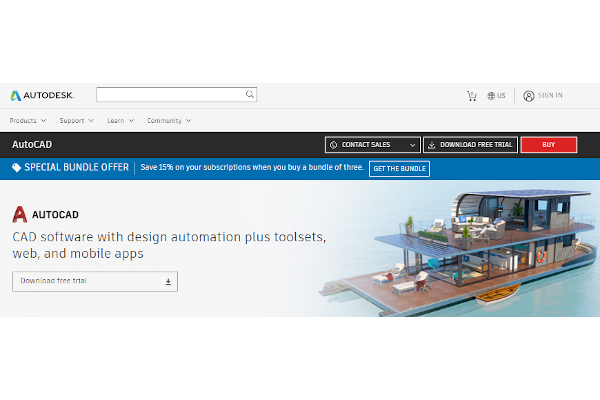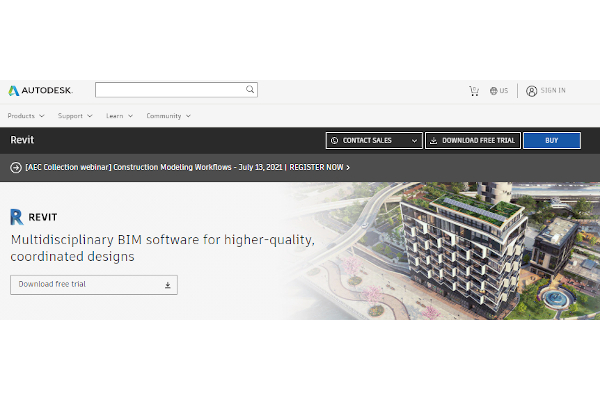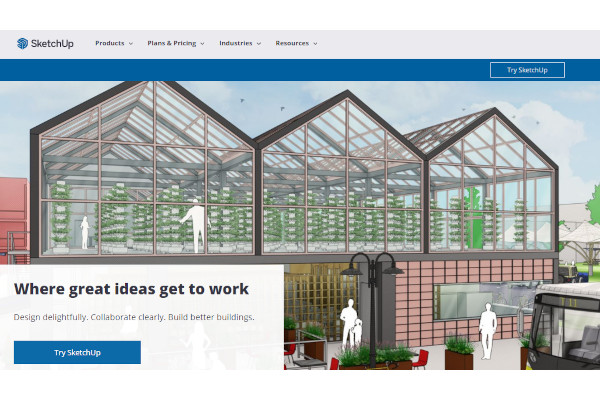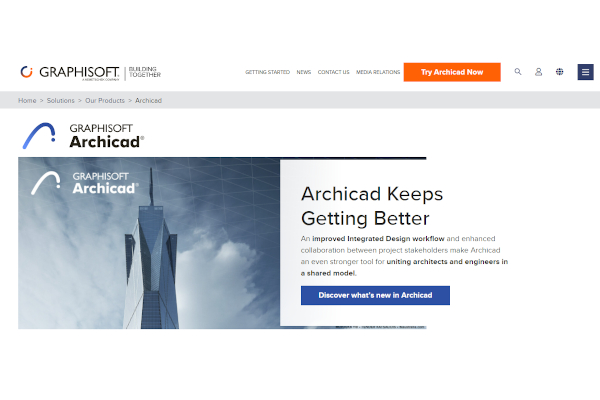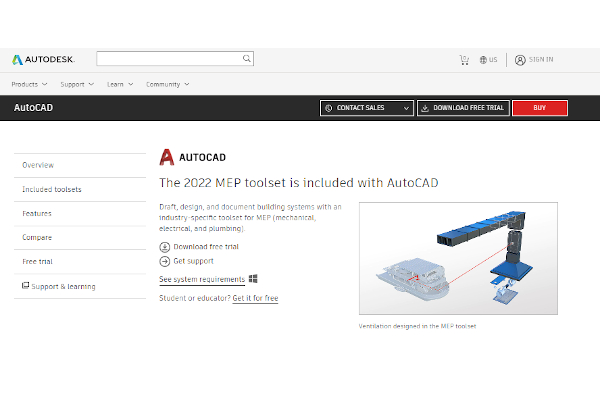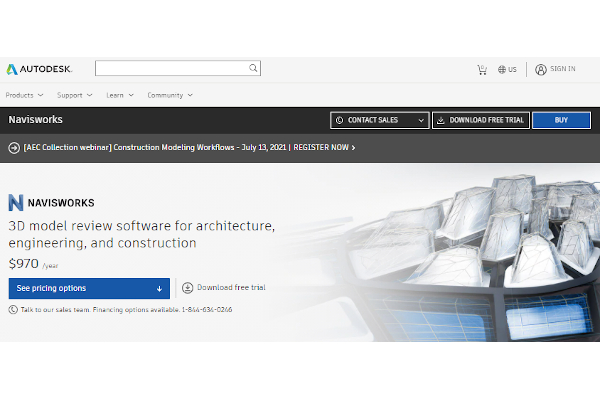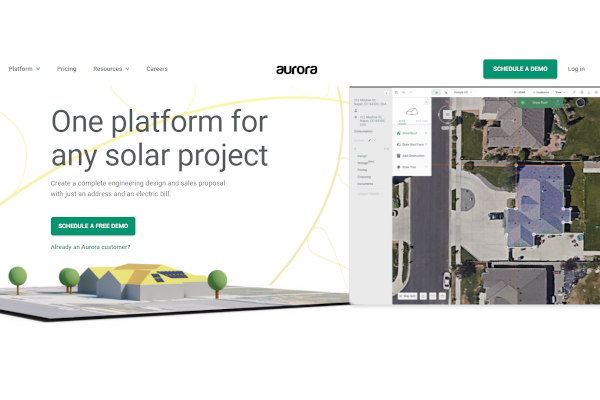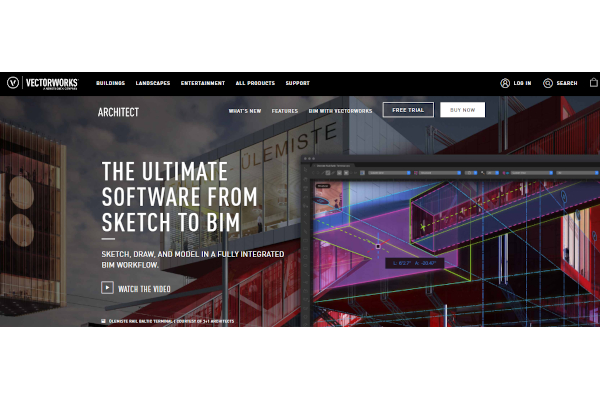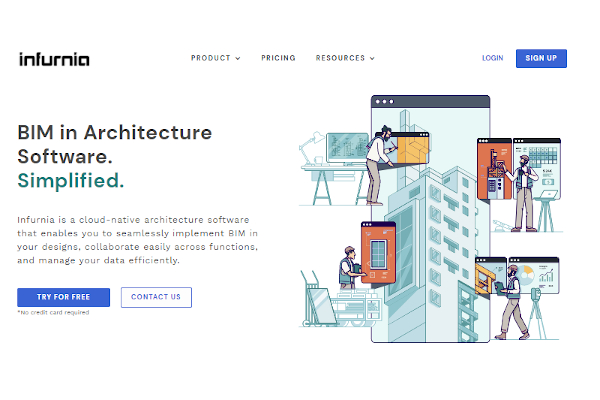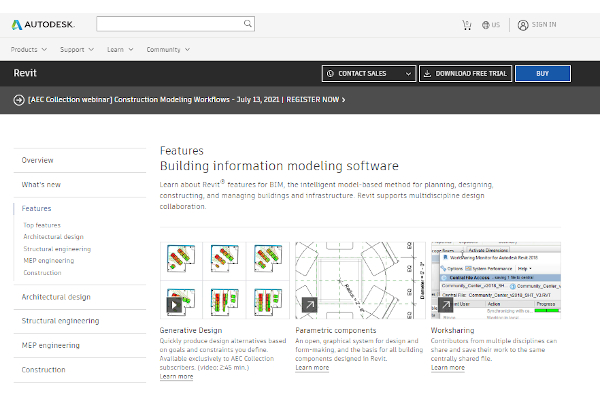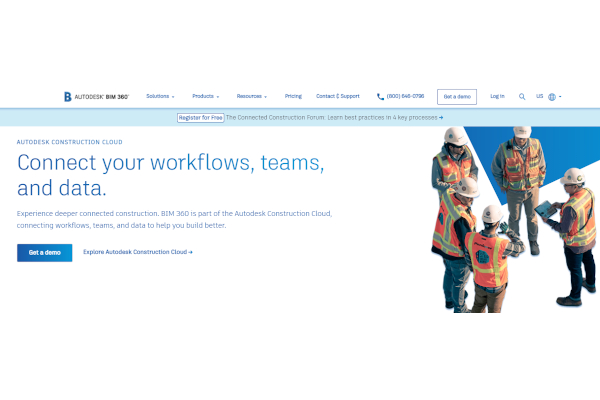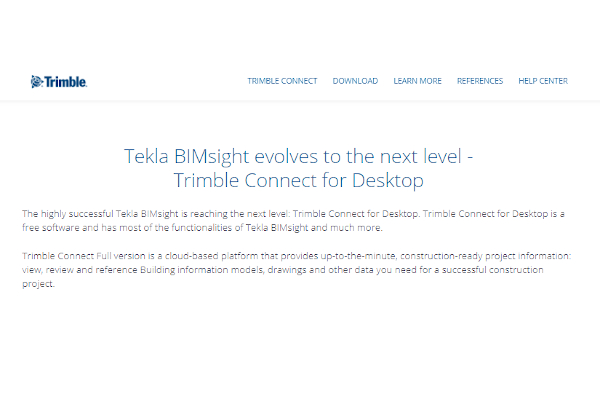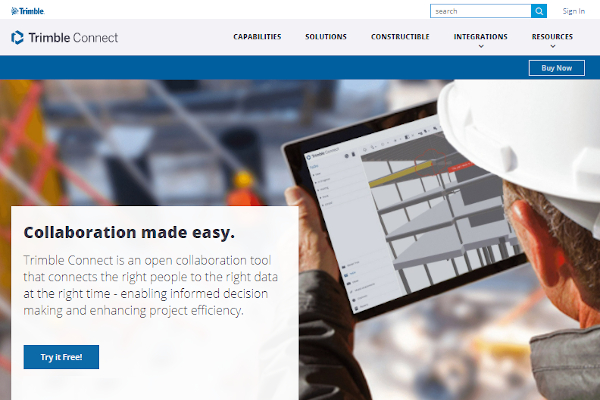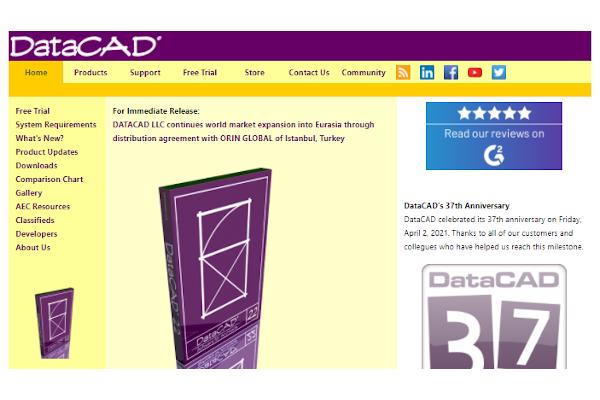As we all know, the population is increasing at a rapid speed. As a result, the demand for living spaces is also mounting. On top of that, due to technology, the market’s expectations are intensifying, putting engineers and architects under pressure. For this reason, experts developed building information modeling software to help you generate infrastructure models with complete critical aspects.
15+ Building Information Modeling (BIM) Software
1. AutoCAD
2. Revit
3. SketchUp
4. Archicad
5. AutoCAD MEP
6. Navisworks
7. AutoCAD Arch
8. Aurora
9. Vectorworks Arch
10. ALLPLAN
11. Infurnia
12. Autodesk Revit
13. Autodesk BIM 360
14. Tekla BIMsight
15. Trimble Connect
16. DataCAD
What is Building Information Modeling Software?
Generating an infrastructure requires multiple procedures, materials, and assurance. News about building breakage during natural disasters is not a bizarre incident. Such incidents cost too much danger and money, given that it is a must to avoid this situation. This factor is one of the reasons why building information modeling (BIM) software is crucial. It is a technological tool that provides multiple advanced features and functionalities demonstrating virtual testing and 3D visualization. It also provides CAD tools and cloud file storage that saves an enormous amount of files. BIM software is the perfect assistant in engineering and architecture as it saves time and money while ensuring quality.
Benefits
Undeniably, building information modeling software offers numerous benefits and advantages to your project. Due to the market’s never-ending demand, agility and quality are critical, which traditional methods find difficult to achieve. With BIM software, you can have all of the tools you need to create an infrastructure from scratch to its final phase effectively and efficiently.
Features
There are a couple of technology firms that developed building information modeling software. Most of them have standard features and characteristics. However, of course, they also have distinct features in specific areas. That is why before purchasing a membership fee from platforms, you will need to research and evaluate the software’s capabilities. You can read reviews about the pros and cons of the software or test its free version and trials to experience them firsthand. That way you will know the best software for your company. Below are features you should consider:
- 2D Drawing
- Collaboration Tools
- Floor Plans & Maps
- Space Management
- Workflow Management
- Alert/Notifications
Top 10 Building Information Modeling Software
1. AutoCAD
AutoCAD from Autodesk includes 2D drawing, annotations, collaboration tools, data import/export, and more valuable features. Autodesk has annual revenue of $1,937.1 million and 13,359 employees.
2. AutoCAD MEP
AutoCAD MEP developed by Autodesk includes 2D drafting, drawing, annotation, 3D modeling and visualization, collaboration, among other features. Autodesk has a yearly revenue of $1,937.1 million and a workforce of 13,359 people.
3. Navisworks
Navisworks developed by Autodesk include model simulation and analysis, project viewing, BIM coordination, quantification, and more innovative features. Autodesk’s annual revenue is $1,937.1 million and employs 13,359 people.
4. Revit
Revit from Autodesk includes change management, design modeling, scheduling, project management, and more advanced features. Autodesk has a $1,937.1 million annual revenue and 13,359 employees.
5. AutoCAD Arch
AutoCAD Arch by Autodesk is an architectural design software with DWG comparison, web and mobile save, 2D graphics, shared views, and more. Autodesk has a yearly revenue of $1,937.1 million and employs 13,359 people.
6. Autodesk BIM 360
Autodesk BIM 360 includes real-time project status, quality management, issue management, change visualization, and more logical features. Autodesk’s annual revenue is $1,937.1 million and employs 13,359 people.
7. SketchUp
SketchUp from Trimble Inc. includes an architectural symbol library, component library, drafting, 3D imaging, and more innovative features. Trimble Inc. has annual revenue of $1,041.5 million and 7,183 employees.
8. Trimble Connect
Trimble Connect from Trimble Inc. includes document management, mobile access, conflict tracking, 3D imaging, and more helpful features. Trimble Inc. has a $1,041.5 million annual revenue and 7,183 employees.
9. Tekla BIMsight
Tekla BIMsight from Trimble Inc. includes contact management, license/contract management, contractor database, and more contributive features. Trimble Inc. has an annual revenue of $1,041.5 million and 7,183 employees.
10. Archicad
Archicad from GRAPHISOFT includes bills of materials, comparison views, contact management, change management, and more helpful features. GRAPHISOFT has annual revenue of $94 million and 648 employees.
FAQs
Why is building information modeling beneficial?
Living spaces for business and personal purposes are increasing as the population grows fast. Since the manual process requires a significant amount of time and procedures to develop infrastructures, building information modeling software, or BIM software, was created by experts to assist engineers and architects in quickly creating models and carrying out procedures.
Why do you need software in construction?
Constructing a building is never a simple task. Failures, delays, and overlooks are always present, especially with traditional methods. Undeniably, such situations are time and money-consuming. With BIM software as your technology partner, you can reduce overlooks and mistakes, saving you more money. You can also ensure employees’ safety and quality assurance due to its advanced tools.
Why do architects use BIM?
Building infrastructure requires multiple requirements and procedures to ensure your infrastructure is sturdy and reliable during natural disasters. Aside from that, considering the environment and people’s safety is necessary. These factors are one of the reasons why architects use BIM software. This tool ensures architects generate and develop complete aspects in creating a building model.
Architecture and engineering operations are complicated tasks. One tiny error can set off a chain of events that leads to the worst-case scenario. Fortunately, thanks to advancements in technology, you can use building information modeling software, a tool that ensures increased productivity and quality assurance. BIM software saves you from costly procedures and guarantees safe project execution.
Related Posts
10+ Best Chemical Software for Windows, Mac, Android 2022
12+ Best Vulnerability Scanner Software for Windows, Mac, Android 2022
4+ Best Bundled Pay Management Software for Windows, Mac, Android 2022
10+ Best Trust Accounting Software for Windows, Mac, Android 2022
10+ Best Patient Portal Software for Windows, Mac, Android 2022
13+ Best Virtual Reality (VR) Software for Windows, Mac, Android 2022
12+ Best Bed and Breakfast Software for Windows, Mac, Android 2022
15+ Best Resort Management Software for Windows, Mac, Android 2022
14+ Best Hotel Channel Management Software for Windows, Mac, Android 2022
12+ Best Social Media Monitoring Software for Windows, Mac, Android 2022
10+ Best Transport Management Software for Windows, Mac, Android 2022
10+ Best Other Marketing Software for Windows, Mac, Android 2022
10+ Best Top Sales Enablement Software for Windows, Mac, Android 2022
8+ Best Industry Business Intelligence Software for Windows, Mac, Android 2022
10+ Best Insurance Agency Software for Windows, Mac, Android 2022