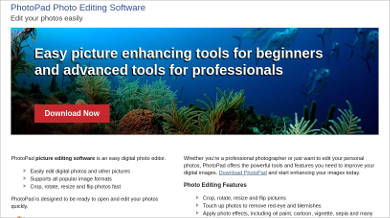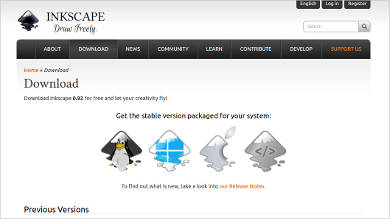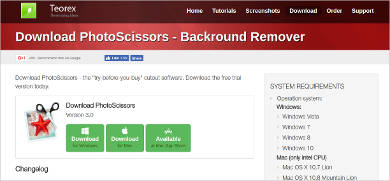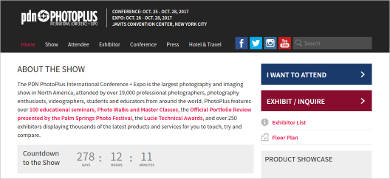When taking pictures, or choosing wallpapers for your tablets or other mobile devices, we usually go for pictures we think would look great and would serve as a good background. In pictures we usually take photos of people that have good background so that they will be good to look at and at the same time clean.
For this topic, we share to you some photo background changing software to help you clean those unwanted subjects in the background to help keep your pictures neat and creative. You can also incorporate your software to other plug-ins with Photo Noise Reduction Software.
Movavi
PhotoPad
Background Burner
InkScape
Background changing software mostly have basic editing features for your photos to make some adjustments for your pictures before you can manipulate them to have different backgrounds, just in case you still need to do other adjustments. Other software have cropping options and resizing options to adjust sizes and shapes of your pictures. Most photo background changing software are made for both beginners and advanced artists to use as these software have professional tools that are easy to use with following just a few steps and a few clicks. Other software also have basic makeup tools for users to use when making few adjustments on makeup or retouching faces in photos for them to look fresh. Other background changing software does not only let you change backgrounds but also lets you make one manually by providing the user with designing tools. This software is most recommended for experienced users who know how to use a design software or into graphics as this lets you create shapes and objects manually. For users who want to focus more on adding piles of pictures in their background instead of changing the background, they can also try using different Photo Collage Software to place in different piles of pictures to decorate your main portrait. Advanced photo editing software does more than change your background but gives you advanced tools to use as well for you to do basic advanced photo manipulation to give more creativity on your photos. Other tools to use that can contribute to better pictures is by using color correction tools to put more expression and change the mood in pictures, as well as to correct washed out colors in your pictures. Other advanced tools involve you to change shadow texture and more powerful features to handle high resolution drawings or images made. These kinds of software are recommended for users who need professional tools to design images for business purposes. Some photo background changing tools have also been made into apps so that users who do not need complicated software can still have fun with changing their background to other background templates provided by the app. Apps like these are also convenient for users who do not know how to edit pictures, which give them basic tools to use and with easy exporting and importing options with just a few taps. For users who need to focus more on green screens for changing backgrounds, other software presented here also have green screen features for you to try, but you can also search the Web for more Green Screen Software.InstantMask
PhotoScissors For Mac
PhotoPlus For Windows
Photo Background Changer For Android
Gimp – Most Popular Software
Related Posts
16+ Best Endpoint Protection Platforms Software for Windows, Mac, Android 2022
17+ Best Cloud DDoS Mitigation Software for Windows, Mac, Android 2022
24+ Best Drag and Drop App Builder Software for Windows, Mac, Android 2022
25+ Best Loyalty Management Software for Windows, Mac, Android 2022
9+ Best Augmented Reality (AR) Visualization Software for Windows, Mac, Android 2022
21+ Best Civil Engineering Design Software for Windows, Mac, Android 2022
13+ Best Supply Chain Business Networks Software for Windows, Mac, Android 2022
19+ Best Sales & Ops Planning Software for Windows, Mac, Android 2022
12+ Best Drug Discovery Software for Windows, Mac, Android 2022
19+ Best Predictive Analysis Software for Windows, Mac, Android 2022
15+ Best WhatsApp Marketing Software for Windows, Mac, Android 2022
23+ Best TMS Software for Windows, Mac, Android 2022
15+ Best Recruitment and Staffing Agency Software for Windows, Mac, Android 2022
19+ Best Freelancer Supply Chain Management Software for Windows, Mac, Android 2022
16+ Best Hospital Management Software for Small Business for Windows, Mac, Android 2022