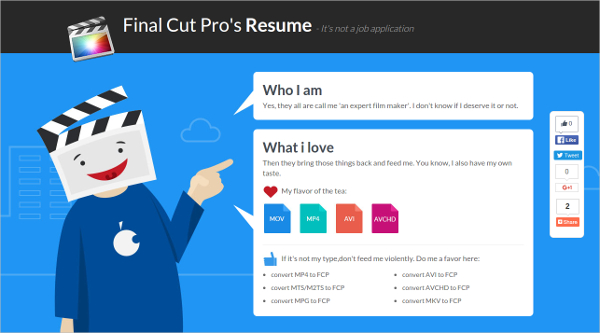In today’s world, it is impossible to imagine that someone can live without computers. It is an electronic device, which is used every day by individuals. The Chroma key is a technology which can be used in computers for creating different video backgrounds. If you want to implement this technology then you will be needed, a video camcorder, a green background and a computer with some memory space.
This software saves your time in editing your photos and videos whether it is for your personal use or for your commercial use. Have a look at the listed Green Screen software and get the one which can serve you accordingly
1. Filmora Video Editor
You can easily apply Green Screen easily by using this software. You also have an option of setting the motion, border, shadow and flip, while setting the green screen effect. You can use multiple great features in Filmora Video editor for further editing your videos.
Filmora Video Editor gives you
- Compatibility with all types of popular images, audio files and video formats.
- Simple and easy to use interface, having all editing tools visible on the main window.
- Opportunities for uploading videos in YouTube, Face Book, etc.
- Separate version available for Windows PC and MAC
2. iMovie
You can perfectly edit your videos in a number of amazing collections tools, using this software.
iMovie helps you
- In organizing all your video clips, turn them into your favourite films or trailers, and then premiere them on iMovie Theater.
- In compatibility with Mac and iOS (iPhone, iPad, iPad Mini and iPod Touch).
- High definition Videos support from HDV camcorder.
- In transitions, animations, effect and Video stabilizations.
- In providing great templates.
3. Chroma Key Live
This software is mainly used in live situations for example a film making scene with a green screen. This software helps the film makers to get a preview about how the scene will look after removing the green screen background.
Chroma Key live used
- During transmission of program in radio or television, giving the performers a dynamic background when it is seen through a monitor.
- For foreground and background colour separation.
- For windows movie maker that imports a background image into user videos.
4. Final Cut Pro
You can browse your videos easily with this software, which has got certain powerful media organization.
Final Cut Pro comes with
- Many developed and sophisticated features.
- Native OS X application built with the Apple Cocoa framework.
- Applicable with 64- bit architecture.
- Video Monitoring.
- GPU Utilizing.
- Colour sync-managed colour pipeline
5. Windows Movie Maker
Windows Movie Maker helps in editing and adding effects on your videos. You can even professionally edit your videos with the help of this easy and user-friendly interface.
Free Windows Movie Maker offers you the following features
- It can be used on Windows Me, XP, and Vista. Also works with latest Windows 7 and 8.
- It imports photos and videos.
- You can edit your favourite movies by adding a video or trimming video or splitting a video.
- You can even share your videos on web and publish your movie on web.
6. AVS Video Editor
AVS Video Editor software helps you to merge, split, cut, rotate or trim your video clips.
Features of AVS Video Editor
- Supports all main Video formats like MP4, AVI, 3GP, VOB, DVD, WMV, MOV, MKV, H.263/H.264 codes, etc.
- Process Blue ray videos.
- Speed up your HD videos.
- Capture and share your videos.
- Multilingual Support.
- Voice recording.
7. Sony Vegas Pro
It is basically a professional software which can be used for advanced editing and converting a file format to another.
Sony Vegas Pro provides you following features
- Compatible with Windows operating system.
- Supported in 4K resolution.
- Native support for pro camcorder formats like Red and XDCAM EX.
- Stereoscopic 3D Editing.
- Image Stabilization.
- Audio Event FX.
- GPU acceleration.
Related Posts
10+ Best Trust Accounting Software for Windows, Mac, Android 2022
10+ Best Patient Portal Software for Windows, Mac, Android 2022
13+ Best Virtual Reality (VR) Software for Windows, Mac, Android 2022
12+ Best Bed and Breakfast Software for Windows, Mac, Android 2022
15+ Best Resort Management Software for Windows, Mac, Android 2022
14+ Best Hotel Channel Management Software for Windows, Mac, Android 2022
12+ Best Social Media Monitoring Software for Windows, Mac, Android 2022
10+ Best Transport Management Software for Windows, Mac, Android 2022
10+ Best Other Marketing Software for Windows, Mac, Android 2022
10+ Best Top Sales Enablement Software for Windows, Mac, Android 2022
8+ Best Industry Business Intelligence Software for Windows, Mac, Android 2022
10+ Best Insurance Agency Software for Windows, Mac, Android 2022
10+ Best Leave Management Software for Windows, Mac, Android 2022
10+ Best Mobile Event Apps Software for Windows, Mac, Android 2022
10+ Best Online CRM Software for Windows, Mac, Android 2022