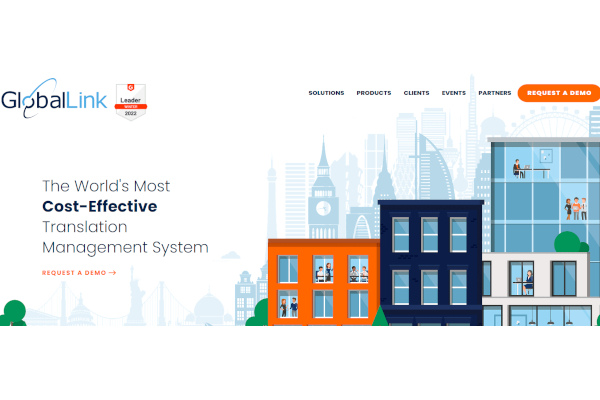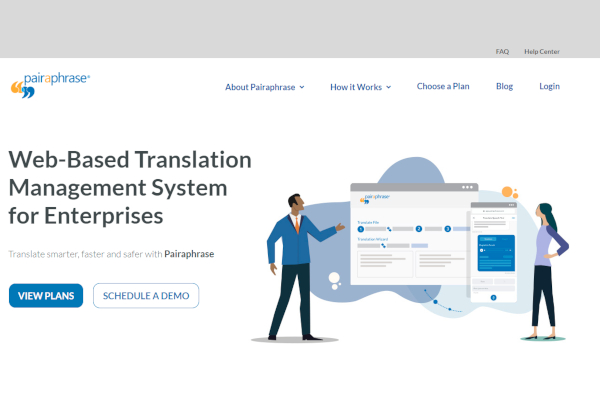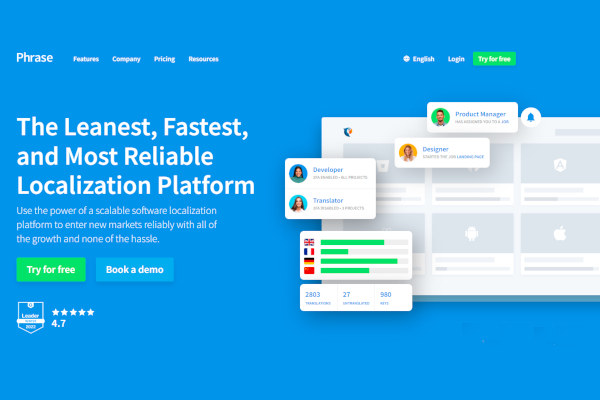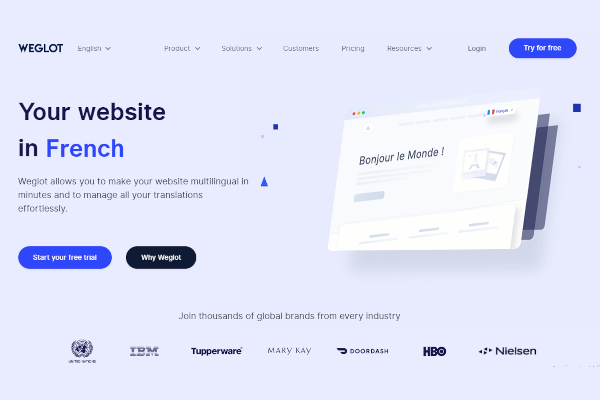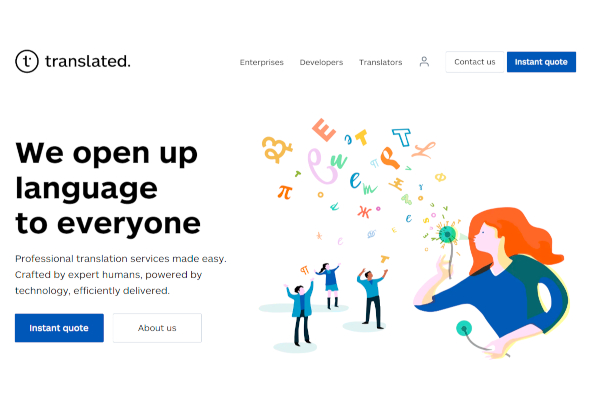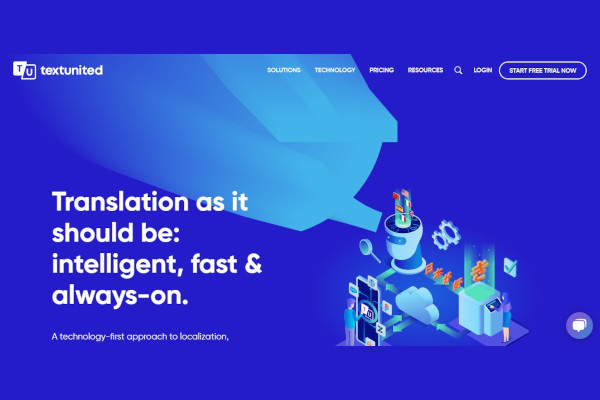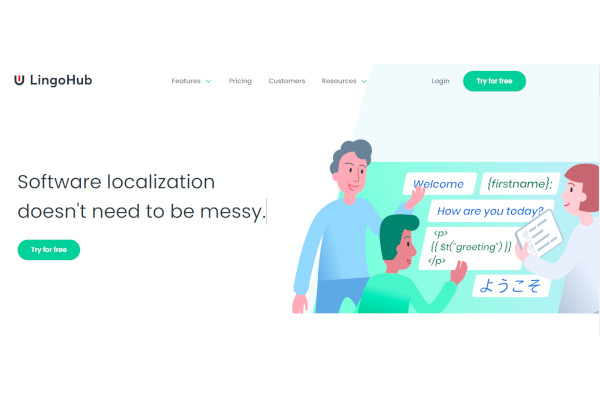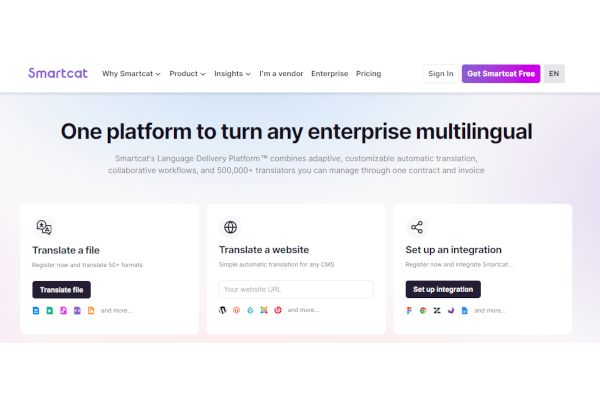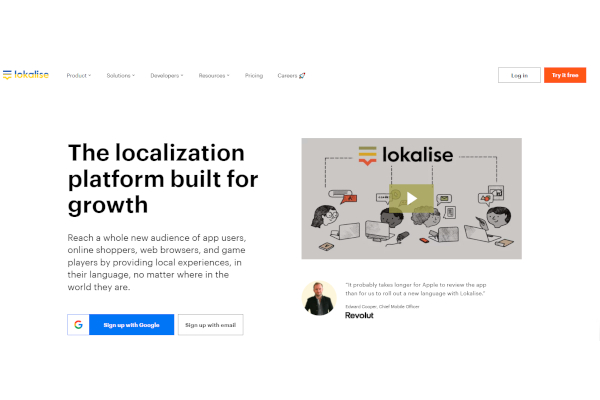In a professional setting, there are chances that you will interact with business associates in the office who speak a different language besides English. Whether it be Arabic or Japanese, you need to make sure that what they say is translated properly, so translators are often hired for these personal situations. However, when it comes to interacting with international associates through a computer, using translation software becomes necessary.
10+ Best Translation Software
1. Globallink
2. Pairaphrase
3. Phrase
4. Geoworkz
5. Weglot
6. Translated
7. Text United
8. LingoHub
9. Redokun
10. Smartcat
11. Lokalise
What is a Translation Software?
Translation Software is a specific type of computer application that facilitates the translation of languages by converting one text to another. Translation software is available as both a desktop program and a cloud-based application, making it highly accessible.
Benefits
Translation software is a great tool to overcome the language barrier. So It is mainly used not just in language classes but also in the business industry, where corporations with international branches would often use it to interact with clients and other business associates from different parts of the world. Translation software can also be used in other cases like historical research, teaching, writing, etc.
Features
Translation software is all designed to support translators in their job. As time went on, different translation software was developed and programmed to cater to specific users and their needs. When looking to acquire translation software, check for the following features:
- Glossary
- Segmentation
- Quality assurance
- Able to integrate with other programs
- Export/Import functionality for file formats
Top 10 Translation Software
1. Redokun
Redokun is a cloud-based transaction management system that is easy to use with minimal training required.
2. Smartcat
Smartcat’s primary users are marketing agencies and global enterprises thanks to its collaborative features.
3. memoQ translator pro
While it runs on Microsoft Windows only, it is designed to perform, edit, and review translations more efficiently.
4. SDL Trados Studio
A desktop software used by a lot of translation agencies, with useful tools like predictive typing, spellchecker, and punctuation check.
5. Lokalise
Features include a form of document version control through branching which enables users to work on two different versions of the same file and then combine them when it is finished.
6. Text United
Features of this software include translation memories and machine translation that speed up content localization as well as audio and video translation through automated speech recognition technology.
7. Transifex
This cloud-based app has features like preventing documents from being overwritten by other translators through Edit Lock and offers community translation where translators vote on the best translations.
8. LingoHub
Perfect for software localization as it has features like streamlining translations for apps, games, and websites.
9. Smartling
Smartling supports integration with various translation software and tools, making it a great tool for translators.
10. Memsource
A cloud-based program that is accessible on any device and can be connected to a content management system so that workflow automation is maximized.
FAQs
What is the purpose of a glossary in translation software?
A glossary in translation software serves to make sure that specific words and terms are translated in a consistent manner to avoid any confusion.
What is the purpose of segmentation in translation software?
In translation software, segmentation is meant to split translations into small relevant pieces which make translated words a lot more specific.
What is quality assurance in translation software?
Quality assurance is a feature present in translation software to detect and notify of any mistakes and errors present in a translated text.
With translation software fitted for your office needs, you can be in control of your voice and master management of transmitting ideas with their international associates once you go live with them during business meetings.
Related Posts
10+ Best Chemical Software for Windows, Mac, Android 2022
12+ Best Vulnerability Scanner Software for Windows, Mac, Android 2022
4+ Best Bundled Pay Management Software for Windows, Mac, Android 2022
10+ Best Trust Accounting Software for Windows, Mac, Android 2022
10+ Best Patient Portal Software for Windows, Mac, Android 2022
13+ Best Virtual Reality (VR) Software for Windows, Mac, Android 2022
12+ Best Bed and Breakfast Software for Windows, Mac, Android 2022
15+ Best Resort Management Software for Windows, Mac, Android 2022
14+ Best Hotel Channel Management Software for Windows, Mac, Android 2022
12+ Best Social Media Monitoring Software for Windows, Mac, Android 2022
10+ Best Transport Management Software for Windows, Mac, Android 2022
10+ Best Other Marketing Software for Windows, Mac, Android 2022
10+ Best Top Sales Enablement Software for Windows, Mac, Android 2022
8+ Best Industry Business Intelligence Software for Windows, Mac, Android 2022
10+ Best Insurance Agency Software for Windows, Mac, Android 2022