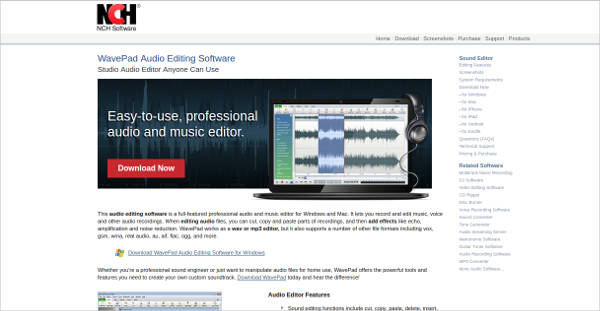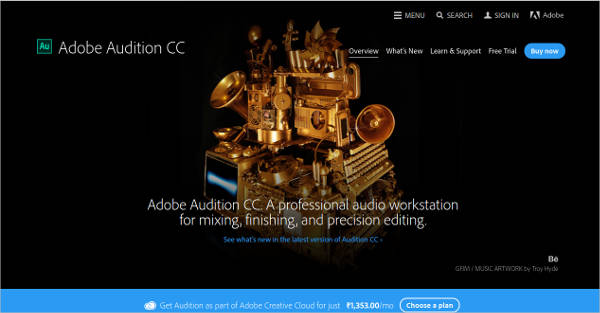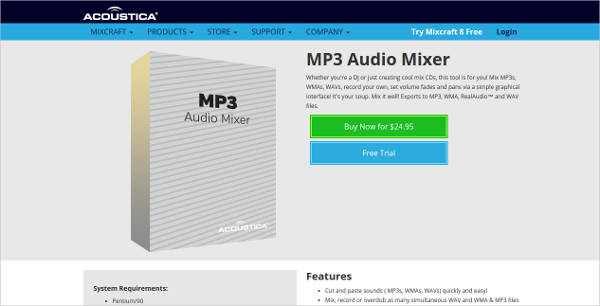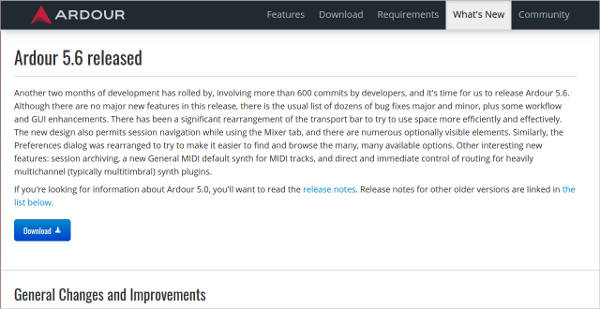Audio editing is done by people of different professions—videographers, DJs, digital media creators. Although the output is very creative, the process behind it is not as easy as it may look like. From selecting the Best Audio Editing Software to use up to the procedure that has to be done on it, everything is a tedious process.
Editing sounds in the right way can be tricky. One missed second can affect the whole audio. Conveniently, the tools available are made to be user-friendly so it may cater to the needs of every user. Explore the various software and find out which one you are most comfortable with to get your work started.
WavePad Audio Editing Software
Adobe Audition CC
GoldWave
FL Studio
Acoustica
Ardour
AVS Audio Editor
5 Editing Techniques You Should Keep in Mind
Although the process of editing is different for every user, there are basic steps that you should always remember. These techniques will help you produce a better-edited audio.
- Master Your Tools
This is the first thing to remember whichever software you choose to work on. Familiarizing yourself with what you are using gives you the leverage of playing around what it can do. Some techniques actually develop from getting to know the tool first. Figure out your own style and discover new secrets that the tool can provide you with. - Work on the Background
Before merging and cutting anything, make sure that you have removed the unnecessary sound from the background. This can be brief blimp during the recording or perhaps the noise from your environment. There are numerous Audio Noise Reduction Software that specializes in this task. - Cross-Fade at the Right Time
As established above, timing is everything when editing sounds. Aside from making sure that you cut at zero time, you also need to make sure that it would sound smooth when you merge them. It will sound more professional and easy to listen to. The tendency with fading too soon or not fading at all is that the output will come out jumpy. Imagine listening to one song then suddenly shifting to another of a different genre. - Stabilize the Audio
One mistake that editors often forget is the volume. Not all audio that you load have the same volume and bit rate. Neglecting to equalize all the levels will often result to a rough-sounding output. One channel will sound odd compared to the other. Similarly, different bit rates may also cause a part of the sound to play slower or faster. - Keep a Backup Copy
The most important part when editing anything is making sure that you have another copy of the files you are working on. This is a preventive measure in case you did something wrong in between editing or you simply want to compare the original with the edited version. Also, if you want to try a different style, you can always open the edited file to create a new one.
WaveLab Pro
TwistedWave
Audacity for Windows
Audio Editor for Android
MicroWave for Mac
Magix Sound Forge – Most Popular Software
These are just a few of the many Music Editing Software, but these have the greatest features you can use for your project. Download yours now!
Related Posts
10+ Best Trust Accounting Software for Windows, Mac, Android 2022
10+ Best Patient Portal Software for Windows, Mac, Android 2022
13+ Best Virtual Reality (VR) Software for Windows, Mac, Android 2022
12+ Best Bed and Breakfast Software for Windows, Mac, Android 2022
15+ Best Resort Management Software for Windows, Mac, Android 2022
14+ Best Hotel Channel Management Software for Windows, Mac, Android 2022
12+ Best Social Media Monitoring Software for Windows, Mac, Android 2022
10+ Best Transport Management Software for Windows, Mac, Android 2022
10+ Best Other Marketing Software for Windows, Mac, Android 2022
10+ Best Top Sales Enablement Software for Windows, Mac, Android 2022
8+ Best Industry Business Intelligence Software for Windows, Mac, Android 2022
10+ Best Insurance Agency Software for Windows, Mac, Android 2022
10+ Best Leave Management Software for Windows, Mac, Android 2022
10+ Best Mobile Event Apps Software for Windows, Mac, Android 2022
10+ Best Online CRM Software for Windows, Mac, Android 2022