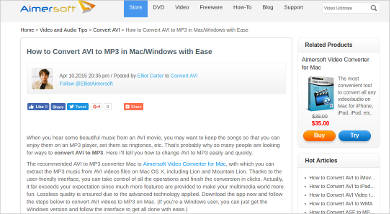You have seen videos from various streaming sites and it probably got you wondering how you can keep a copy of these media in audio formats. Alas! You can download a Video to MP3 Converter to use for storing these video files then playing them in your chosen audio file type later on. Although there are plenty of video and sound formats, it is undeniable that the most common files used for both are AVI and MP3 respectively. Commonly, movies are set in this format when stored because of its quality. On the other hand, songs and other tones are set in MP3 because of its small compressed size.
Movavi Video Converter
Aimersoft Video Converter
Zamzar AVI to MP3
OnlineVideoConverter
Boxoft AVI to MP3 Converter
The Advantages and Disadvantages of MP3 Format
You must have heard about the sound file type called MP3. It is widely used and common in today’s generation. Whether you are tech-savvy or not, you probably are aware of this format. Although, you might not be too familiar with what it can do for you. We took the liberty to list down its advantages and disadvantages. Check this out.
- Size
MP3 mostly brags for its small-sized files. They are relatively small because the audio is lossy compressed. It discards inaudible parts to minimize the byte it uses without harming the bit rate. With that, you get to store more files on your drive. - Compatibility
Another great thing about this format is that most players support it. In fact, downloadable audio files are mostly in MP3 given they are small in size. However, because they are prominently used online, some MP3 files are prone to contain malware set by hackers in a subtle cover-up. So, if you want to download a video online to listen to it as a song, it is best if you get yourself an MP3 Converter Software to use. - Quality
Compared to other compressed audios, this file type is not really bad. However, this can also be better if it does not use its lossy compressed algorithm. While this is great for ripping and saving audios on storage devices, it is not advised to use this if you are rooting for a higher sound quality.
Aiseesoft Free Video Converter
Any Audio Converter
Free Video to MP3 Converter for Windows
iSkysoft iMedia Converter Deluxe for Mac
Any Video Converter – Most Popular Software
Aside from general downloaders, you can also convert your videos from streaming sites using specific tools like an FLV to MP3 Converter. It transforms the file to a more readable format for your convenience. You might be asking, what players actually read MP3? Here are some.
- Computer
Aside from being a processing unit, computers also function as your personal media player. It has its own built-in codec which automatically recognizes MP3 formats. - Music Player
Audio files in MP3 format play in various players regardless of the platform. This is one good benefit of using this file type. Furthermore, you can store these files as well on CDs and have them played on DVD and another disk players.
Make the most of your listening experience. Convert your videos to MP3s using one of the programs above.
Related Posts
10+ Best Trust Accounting Software for Windows, Mac, Android 2022
10+ Best Patient Portal Software for Windows, Mac, Android 2022
13+ Best Virtual Reality (VR) Software for Windows, Mac, Android 2022
12+ Best Bed and Breakfast Software for Windows, Mac, Android 2022
15+ Best Resort Management Software for Windows, Mac, Android 2022
14+ Best Hotel Channel Management Software for Windows, Mac, Android 2022
12+ Best Social Media Monitoring Software for Windows, Mac, Android 2022
10+ Best Transport Management Software for Windows, Mac, Android 2022
10+ Best Other Marketing Software for Windows, Mac, Android 2022
10+ Best Top Sales Enablement Software for Windows, Mac, Android 2022
8+ Best Industry Business Intelligence Software for Windows, Mac, Android 2022
10+ Best Insurance Agency Software for Windows, Mac, Android 2022
10+ Best Leave Management Software for Windows, Mac, Android 2022
10+ Best Mobile Event Apps Software for Windows, Mac, Android 2022
10+ Best Online CRM Software for Windows, Mac, Android 2022