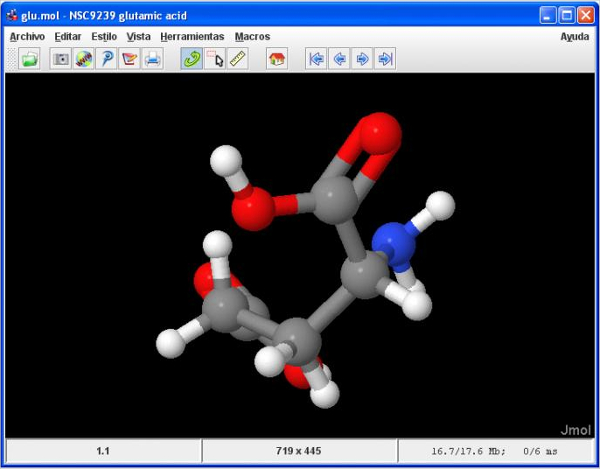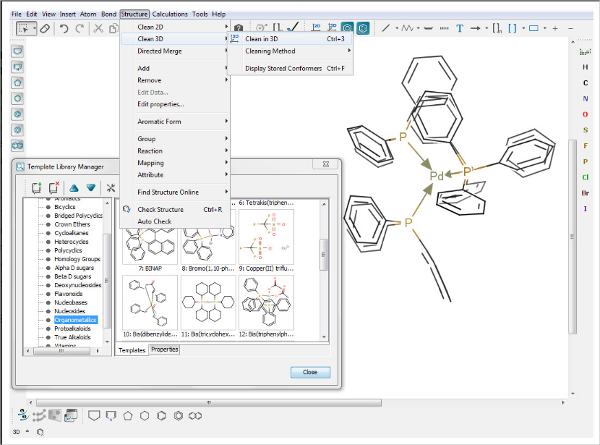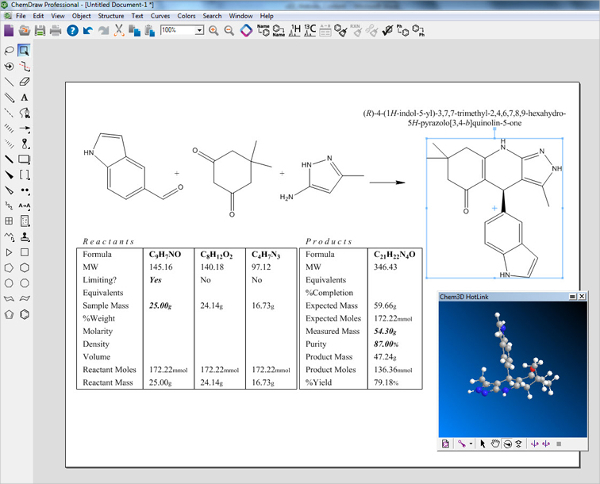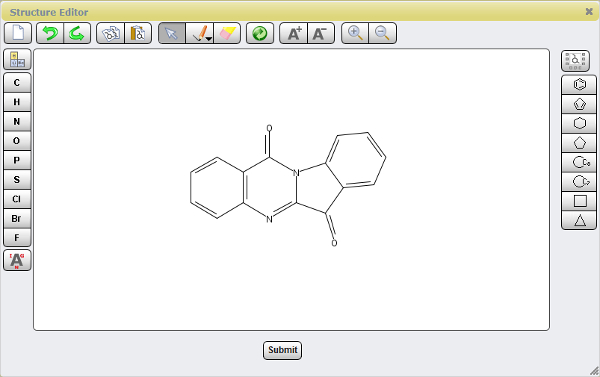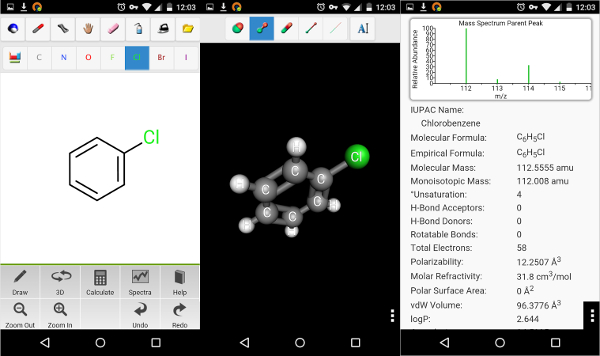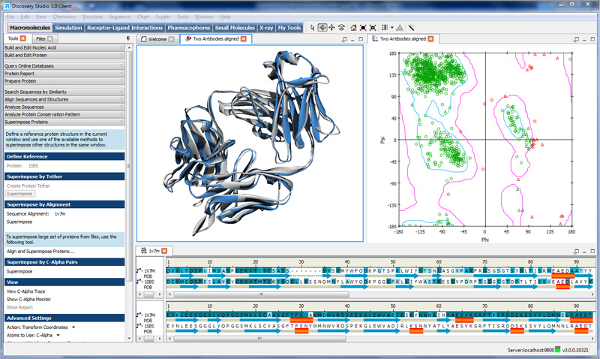The representation of typical chemical structures can be never easy. A perfect application is required to represent all the chemical structures whether you are doing a scientific research or creating a chemistry project. You can find countless chemical drawing software online but it sometimes seems difficult to find the best one as per your project requirements. To help you with this, today we have brought a list of top chemical drawing software that you can try and make your chemical drawing work much easier.
Chemical Structures in 3D
Jmol is one of the best chemical structure drawing software that is based on open-source java viewer. Jmol is an interactive and powerful web browser applet with featured for crystals, chemicals, biomolecules, and materials. This software can conveniently run on Windows, Mac OS X, and Linux/Unix systems. Get this software downloaded online.
Advanced Chemical Drawing Software
Go for MarvinSketch, an advanced chemical drawing software ideal for students, educators, scientists, researchers and more. It allows you to quickly draw molecules through various advanced options and functions available on GUI. You can easily create reaction drawings as well as query drawing with this software. Get this software downloaded instantly online.
SimChemistry
Simchemistry is another option available to you if you are looking for a strong and powerful chemical drawing software for your study or research related chemistry projects. This program has 2D molecule dynamic algorithm included and thus can help you draw your chemical shapes and structures easily using your windows PC. Represent the behavior or chemical elements effectively using this software.
Other Chemical Drawing Software for Different Platforms
Among various chemical drawing software available online you can also find platform specific software that are developed specifically for particular platforms like windows, Mac, Android and more. These platform specific software can offer you better performance and chemical drawing facilities due to effective functions and options. So let’s have a look on best chemical structure drawing software available for different platforms.
Best Chemical Drawing Software for Mac – ChemBioDraw
ChemBioDraw is the first choice pf biologists and chemists as a chemical drawing software in order to create scientifically intelligent drawings. This drawing software has been developed for Mac systems and brings great ease, quality of structures and rich set of chemical tools to create outstanding chemical designs. Get downloaded now.
Best Chemical Drawing Software for Windows – Chemistry Software
Chemistry software is a free chemical drawing software offered by ACD/Labs especially for personal, home as well as educational use. This software is ideal to help you create outstanding and even typical chemical drawings representing properties exhibited by various chemical compounds and elements. So create a professional chemical design with this powerful windows chemical drawing software available online.
Best Chemical Drawing Software for Android – ChemDoodle
ChemDoodle is one of the best application for android devices that helps you create professional, high quality and intelligent chemical drawings in 3D. You can draw molecules in 3D and thus represent their behavior clearly. This application also lets you calculate drawn organic structures. Get this ChemDoodle application downloaded online now.
Most Popular Chemical Structure Software – BIOVIA Draw
BIOVIA Draw is one of the most popular chemical structure software that helps you draw and edit chemical reactions, complex molecules, and more chemical structures. It can manage complex biological entities like register and retrieve peptides, oligosaccharides, and oligonucleotides. Its documented API enables you to create custom add-ins and drop them as tools, menus, buttons and more. You can also see Injection Molding Software
How to Install Chemical Drawing Software?
Whenever you need to represent the internal structure of a molecule and chemical reactions, you might need to download chemical drawing software. So find a suitable chemical drawing software free download online and get downloaded instantly. Upon download, open the setup of the downloaded software. Agree to the various terms and conditions of usage of the software. Choose the space or drive on your PC and start the installation process. It will take a few minutes for installation and you can start using this software as soon as after installation. You can also see Brewery Management Software
Chemical drawing software gives you an easy, quick and convenient way to create chemical structures and drawings. So get any of the above-listed chemical drawing software downloaded online and ring ease to your overall task. Whether you are a student, educator, teacher, scientist or researcher, these software can help you greatly with all kinds of your chemical projects.
Related Posts
10+ Best Trust Accounting Software for Windows, Mac, Android 2022
10+ Best Patient Portal Software for Windows, Mac, Android 2022
13+ Best Virtual Reality (VR) Software for Windows, Mac, Android 2022
12+ Best Bed and Breakfast Software for Windows, Mac, Android 2022
15+ Best Resort Management Software for Windows, Mac, Android 2022
14+ Best Hotel Channel Management Software for Windows, Mac, Android 2022
12+ Best Social Media Monitoring Software for Windows, Mac, Android 2022
10+ Best Transport Management Software for Windows, Mac, Android 2022
10+ Best Other Marketing Software for Windows, Mac, Android 2022
10+ Best Top Sales Enablement Software for Windows, Mac, Android 2022
8+ Best Industry Business Intelligence Software for Windows, Mac, Android 2022
10+ Best Insurance Agency Software for Windows, Mac, Android 2022
10+ Best Leave Management Software for Windows, Mac, Android 2022
10+ Best Mobile Event Apps Software for Windows, Mac, Android 2022
10+ Best Online CRM Software for Windows, Mac, Android 2022