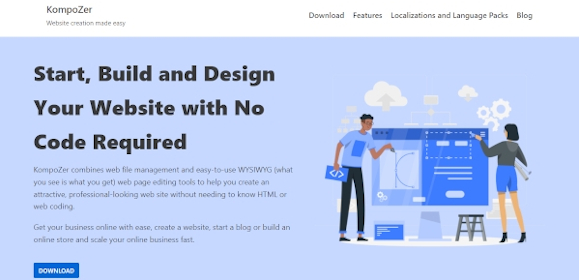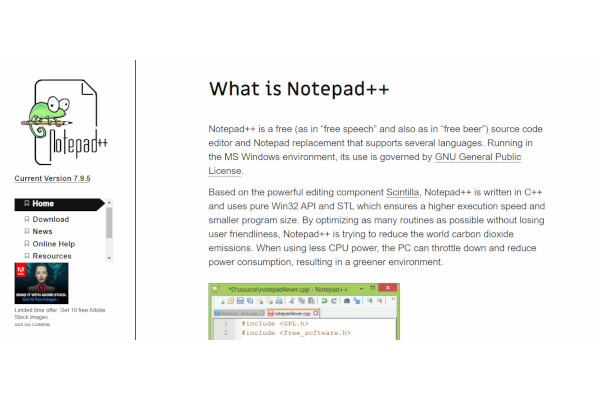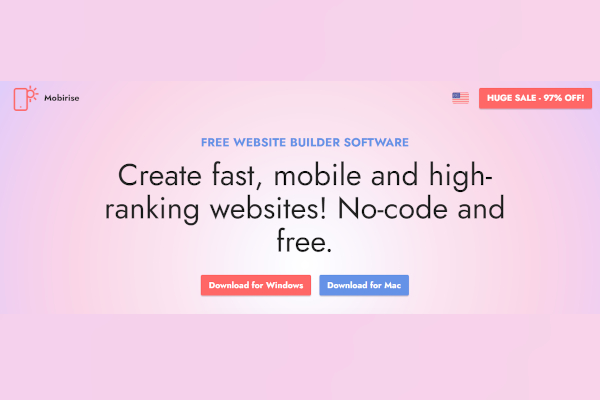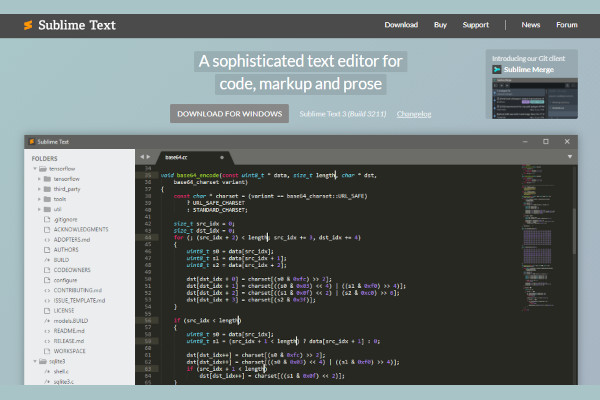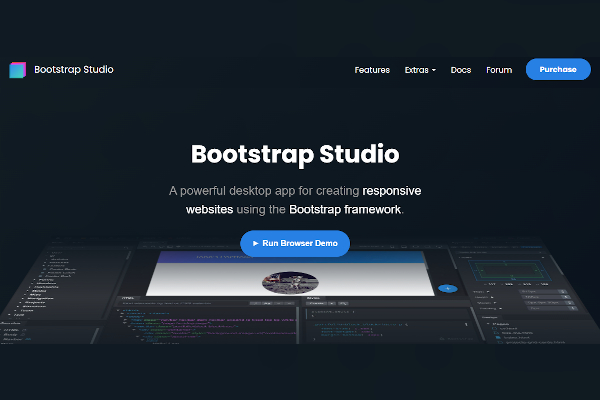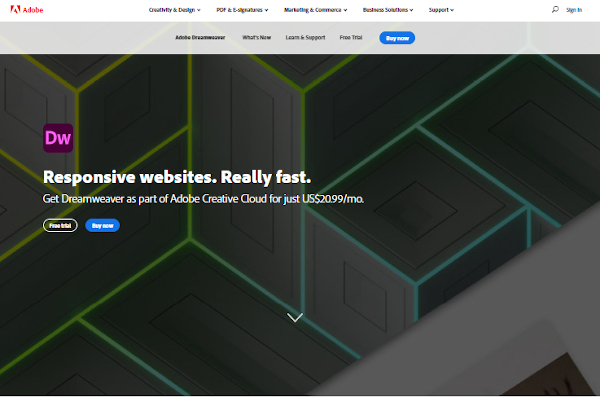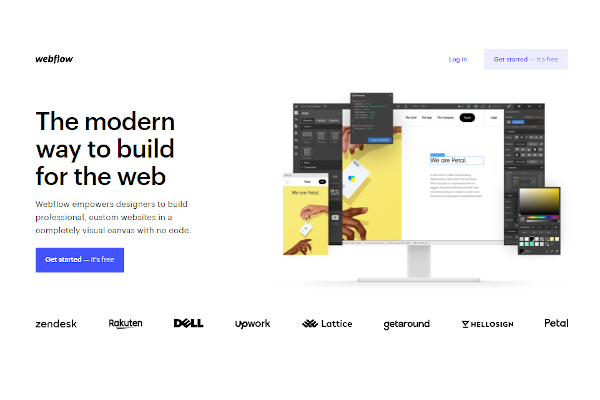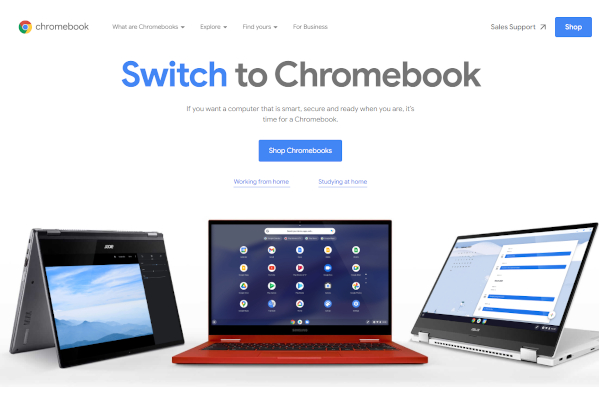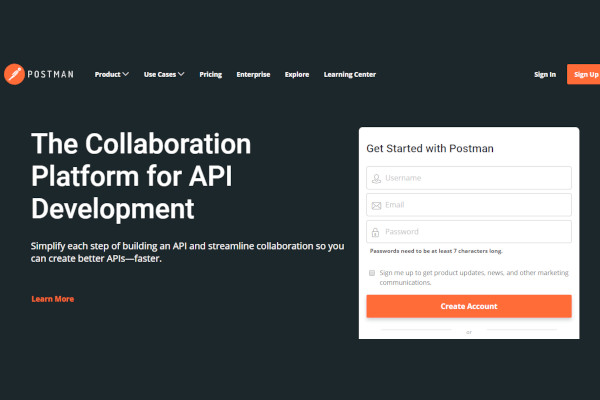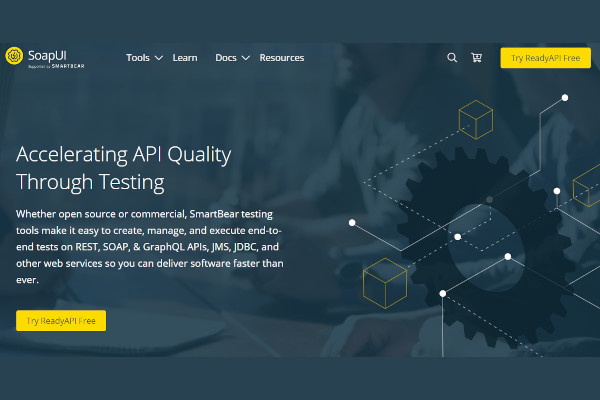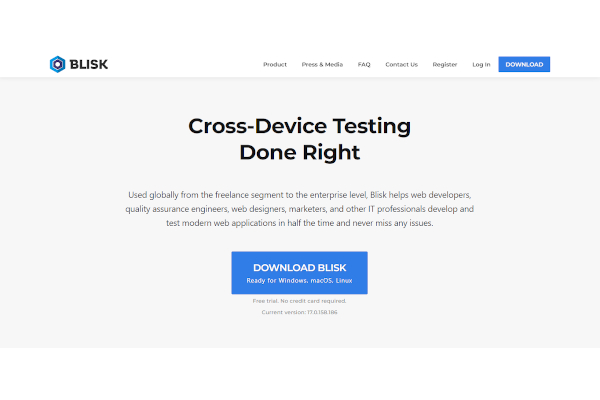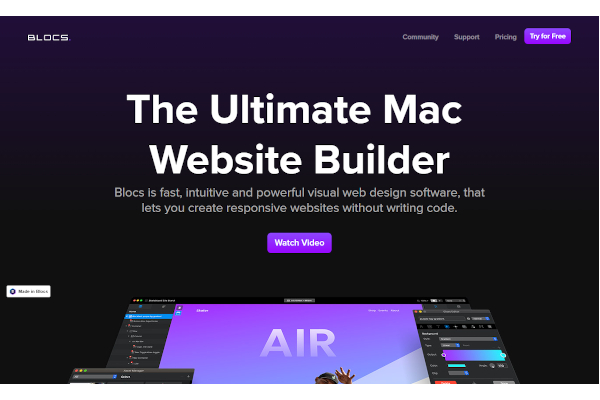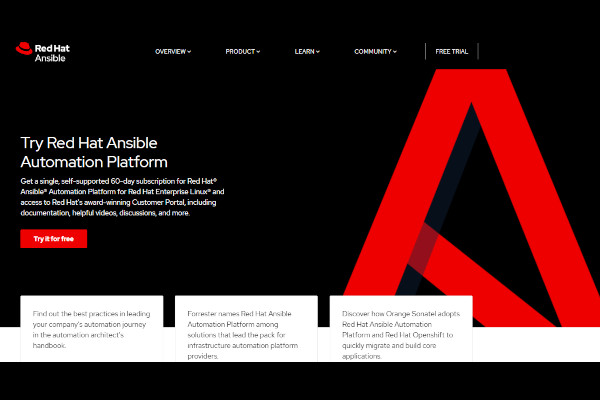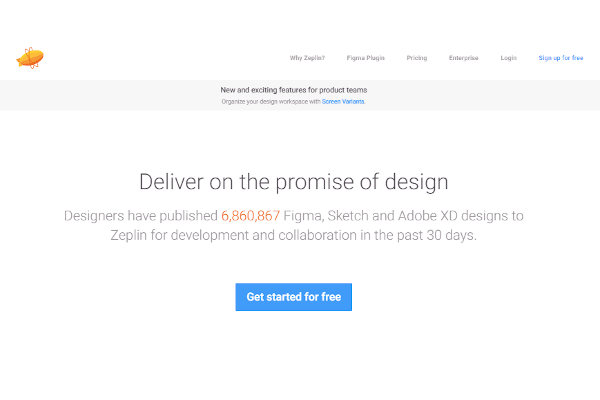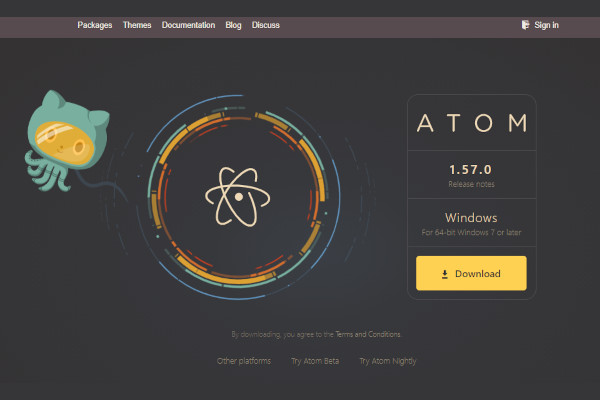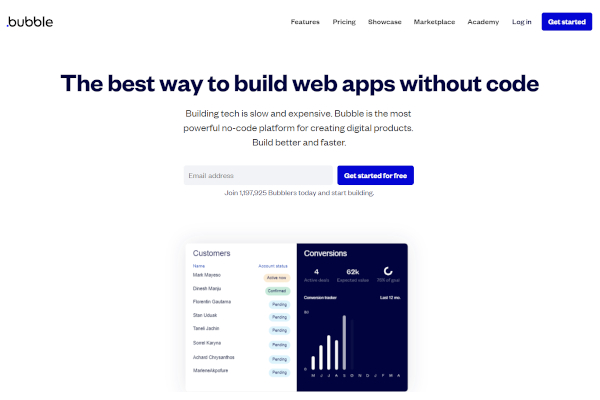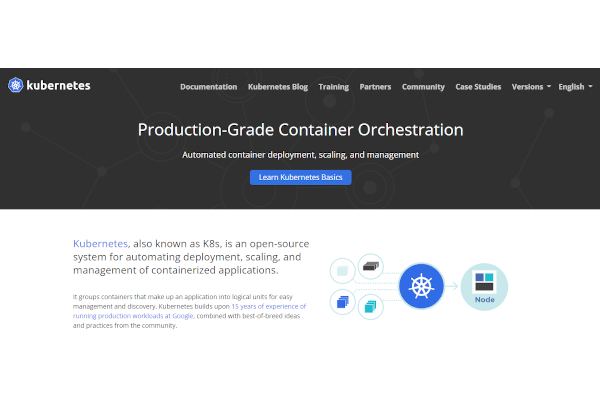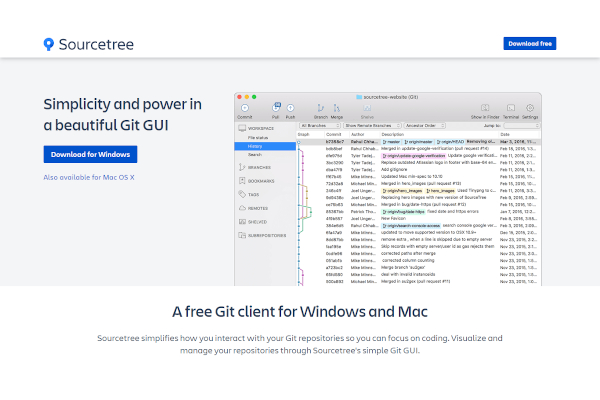Developing software and websites doesn’t need to be complicated anymore with the rise of preference for coding-free programming. With desktop development software, developers can create desktop applications and websites effectively with its streamlined capabilities. Here are some of the best desktop development software available right now.
23+ Desktop Development Software
1. Notepad++
2. Mobirise
3. Sublime Text
4. XAMPP
5. SonarQube
6. Blender
7. Plotagon
8. Bootstrap Studio
9. Adobe Dreamweaver
10. Webflow
11. Chromium OS
12. Postman
13. SoapUI
14. Blisk
15. Poser
16. BLOCS
17. Ansible
18. Zeplin
19. Atom
20. Linux Mint
21. Bubble
22. KompoZer
23. Kubernetes
24. SourceTree
What Is Desktop Development Software?
Desktop development software is a development software where developers and programmers create programs and applications for desktop computers. These software engineer platforms allow development teams to manage aspects of the development process which can help them allocate different aspects and resources of the desktop development process to sub-teams.
Benefits
Desktop development software provides options for development teams to create desktop applications and manage the development process through traditional coding or drag and drop tools. Both options in the software development platform have their benefits, with traditional coding providing an extensive system for developers to create and manage the desktop application while drag and drop tools allow developers to create software easily and effectively. The software development life cycle also allows development teams tom to maintain quality control over their software programming by detecting bugs and errors present during the development process. It’s important to go through the quality control process so that the launch of the desktop application won’t be plagued with issues when it reaches the hands of customers. The dev engineer software also provides tools for collaboration that allow development teams to collaborate effectively through task management software tools and permission assignment tools. The agile development software is also integrated with third-party software such as ERP software and CRM software that allows them to collaborate with external partners of the development team such as customers.
Features
Desktop development software should provide a graphical user interface, or GUI, capabilities that allow development teams to visualize elements of their desktop applications as well as provide an interface for users to interact with the software. The software development engineer in test software should also provide integrated development environment capabilities that streamline coding a debugging into a singular feature. The agile software development platform should also provide access control capabilities for development team leaders to set permissions and privileges to specific aspects of the development process. Custom software development should provide debugging software capabilities that allow the software to detect errors and bugs within the software and notify the developers to fix the bug and error. The senior software engineer software should provide compatibility testing tools to allow developers to preview their desktop software and how it would perform from the perspective of a regular user. The software should also provide drag and drop software tools to allow developers to build the software without the use of coding.
- GUI capabilities
- Integrated development environment capabilities
- Set permissions and access controls
- Debugging tools
- Compatibility software tools
- Drag and drop tools
Top 10 Desktop Development Software
1. KompoZer
KompoZer allows developers to build and design their websites with coding-free software capabilities. KompoZer has around 25 employees and earns a revenue of around $5 million.
2. Webflow
Webflow provides a modern way to build websites that can be accessed on both desktop and mobile with its drag and drop tools. Webflow has 390 employees and earns annual revenue of $56.6 million.
3. SonarQube
SonarQube provides developers with code quality and security software that lets them program coding cleanly and safely. SonarQube is owned and operated by SonarSource, which the parent company has 207 employees and earns annual revenue of $30 million.
4. Bubble
Bubble provides web app software that allows them to build web apps without the need to code. Bubble has 101 employees and earns annual revenue of $14.6 million.
5. Mobirise
Mobirise allows developers to create websites that are optimized for both desktop and mobile with no coding knowledge required. Mobirise has 50 employees and earns a revenue of $10 million.
6. XAMPP
XAMPP provides desktop developers with a PHP development environment software that contains open-source software capabilities. XAMPP has 46 employees and earns a revenue of $9 million.
7. SourceTree
SourceTree provides a simple yet powerful GUI software that allows developers to create desktop applications easily. SourceTree has 32 employees and earns a revenue of $5 million.
8. Sublime Text
Sublime Text provides extensive text editor software for developers to create desktop applications from a glance with its sophisticated software interface. Sublime Text has 30 employees and earns a revenue of $5 million.
9. Bootstrap Studio
Bootstrap Studio empowers developers to create powerful websites with its powerful desktop development software that is powered by Bootstrap framework. Bootstrap has 28 employees and earns a revenue of $5 million.
10. Notepad++
Notepad++ provides a simple notepad software that allows developers to create and code programs from a simple code programming language. Notepad++ has 68 employees.
FAQ
What other users should consider when using desktop development software?
Users of the desktop development software should consider that the software can support multiple application development software such as software development lifecycle platform and rapid application development software as they can help development teams to manage their development process. Users such as companies should consider whether this software would work for their development projects. Users should also consider that the software can integrate with CRM software and ERP software which can allow users to communicate with their customers and their partners of the development process.
What trends should users be aware of when using desktop development software?
Users of the desktop development software should be aware that other users of the software planning to use conversational user interface technology within the software. It’s important to be aware of this as this will affect how developers code desktop applications as there is an increasing amount of users who want to opt for coding-free programming in developing desktop software. Users should also be aware that artificial intelligence software will make the detection of bugs and errors easier which can empower development teams further that the desktop software they are developing isn’t prone to many bugs as before.
How much does desktop development software cost?
Pricing for desktop development software can range from free to $150 per month, with some software providing custom pricing. Pricing for desktop development software varies depending on the features available and the intended users. Small companies and personal users may benefit from low-cost desktop development software while large companies and professional users may benefit from high-cost desktop development software.
Related Posts
10+ Best Chemical Software for Windows, Mac, Android 2022
12+ Best Vulnerability Scanner Software for Windows, Mac, Android 2022
4+ Best Bundled Pay Management Software for Windows, Mac, Android 2022
10+ Best Trust Accounting Software for Windows, Mac, Android 2022
10+ Best Patient Portal Software for Windows, Mac, Android 2022
13+ Best Virtual Reality (VR) Software for Windows, Mac, Android 2022
12+ Best Bed and Breakfast Software for Windows, Mac, Android 2022
15+ Best Resort Management Software for Windows, Mac, Android 2022
14+ Best Hotel Channel Management Software for Windows, Mac, Android 2022
12+ Best Social Media Monitoring Software for Windows, Mac, Android 2022
10+ Best Transport Management Software for Windows, Mac, Android 2022
10+ Best Other Marketing Software for Windows, Mac, Android 2022
10+ Best Top Sales Enablement Software for Windows, Mac, Android 2022
8+ Best Industry Business Intelligence Software for Windows, Mac, Android 2022
10+ Best Insurance Agency Software for Windows, Mac, Android 2022