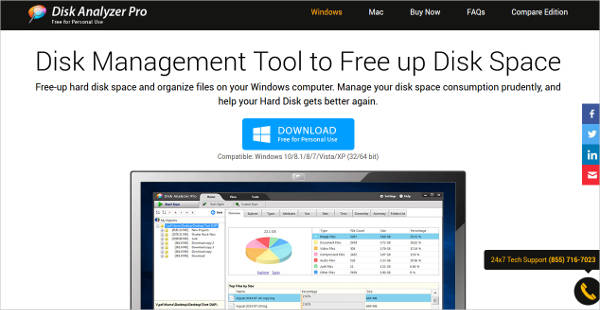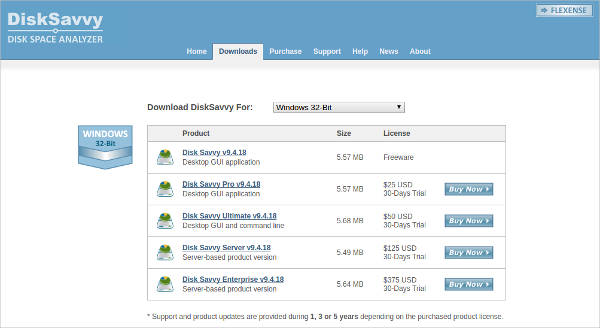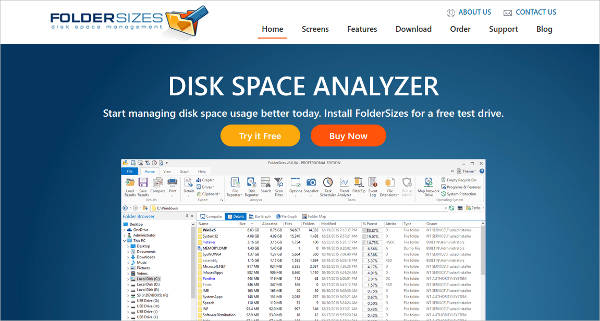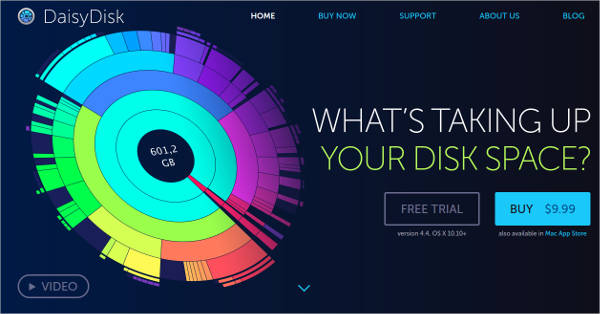If you have ever looked at your disk storage, you may notice that you seem to be running out of space. Running out of storage space is something of a necessary risk when using a device, as sooner or later you should run out of space, if only because of all the files you are likely to download.
In that case, it would be a good idea to take some steps to manage all your files before that happens. There is software available that can help you manage your space, such as a Disk Space Analyzer which can be used to find out how much space you actually have.
Disk Analyzer Pro
DiskSavvy
Disk Space Analyzer
Space Sniffer
Key Features of Space Analyzer Software
Space analyzer programs need to have a few features that allow them to keep you up-to-date about how much space you have available. One example is Folder Size Analyzer to tell you how large your folders have gotten, allowing you to determine where all the space is going. Other useful features include:
- Visual Reports – In order to help you visualize the space on your device, the programs can present the data in visual form, like charts, that can help you understand what you have. These charts can also categorize your used space so you know how much is being taken up by your folders.
- Search – You also have the option of searching for files and folders. If you have an idea of what you are looking for. This way, if you suspect some folders are taking up too much space, you can find and deal with them yourself.
- Identifying Junk – Some of the files taking up space on your device are actually temporary files that the system neglects to clean, which leaves the junk free to accumulate. These programs can help first find these files, then clean them up to free up more space for you.
GetFolderSize
TreeSize Free
DaisyDisk for Mac
WinDirStat – Most Popular Software
What These Programs Can Do for You
The bottom line is that tools like Disk Analysis Software can help you keep your house in order, so to speak. In general, these tools can help you manage your space on your device, because no matter how much you have you will run out at some point. But these tools can help you avoid that point in a number of ways.
- Folder Management – These programs have features that allow them to tell you how much space your folders take up. This allows you to find out where the trouble spots are and deal with them.
- Ease of Understanding – The programs can present all the relevant information in a fairly simple manner, so you can clearly understand what needs to be addressed.
- Cleaning Up – It is always to clean up your device from time to time and these programs can help you do so by identifying unnecessary folders and files that take up space and processing power.
These programs are useful tools for managing your storage space, and if you want to keep your storage clean of unnecessary files, these really are programs to have.
Related Posts
10+ Best Trust Accounting Software for Windows, Mac, Android 2022
10+ Best Patient Portal Software for Windows, Mac, Android 2022
13+ Best Virtual Reality (VR) Software for Windows, Mac, Android 2022
12+ Best Bed and Breakfast Software for Windows, Mac, Android 2022
15+ Best Resort Management Software for Windows, Mac, Android 2022
14+ Best Hotel Channel Management Software for Windows, Mac, Android 2022
12+ Best Social Media Monitoring Software for Windows, Mac, Android 2022
10+ Best Transport Management Software for Windows, Mac, Android 2022
10+ Best Other Marketing Software for Windows, Mac, Android 2022
10+ Best Top Sales Enablement Software for Windows, Mac, Android 2022
8+ Best Industry Business Intelligence Software for Windows, Mac, Android 2022
10+ Best Insurance Agency Software for Windows, Mac, Android 2022
10+ Best Leave Management Software for Windows, Mac, Android 2022
10+ Best Mobile Event Apps Software for Windows, Mac, Android 2022
10+ Best Online CRM Software for Windows, Mac, Android 2022