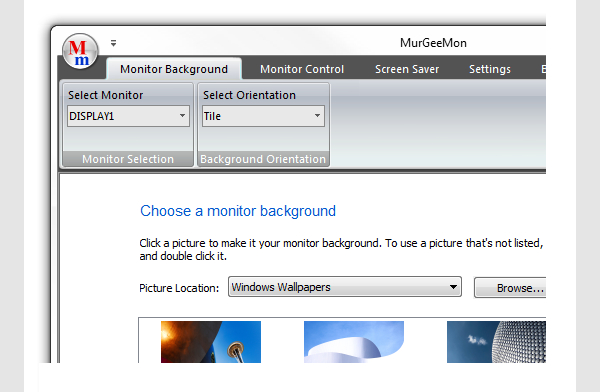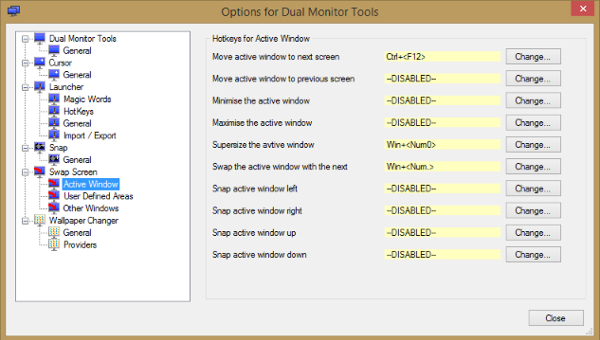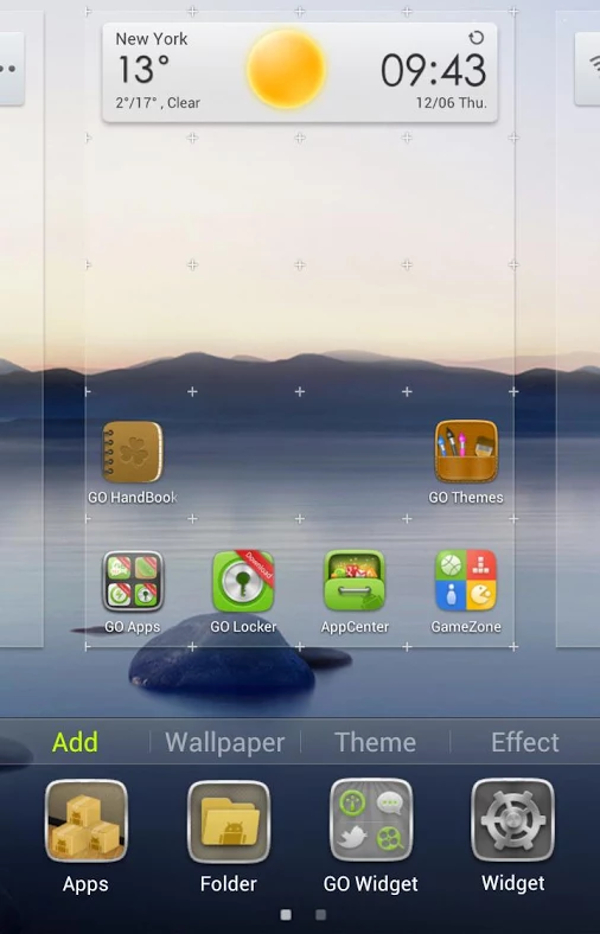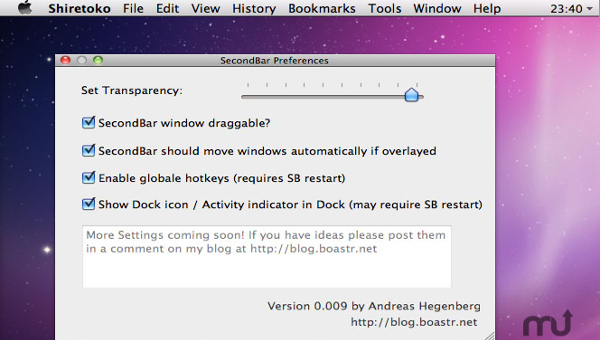Dual Monitor Software – Improve Efficiency of Your Dual Monitor Setup Environment
Do you work in dual or multiple monitor environments? Then you may find it difficult to manage and control the workflow on both the monitors. Once you start working simultaneously on the dual monitor setup, then it sometimes becomes quite hectic and tedious to go back to the single monitor setup or switch between single to multiple setups.
Also managing applications for both the systems can also be a little bit confusing. But with the help of ideal dual monitor software, you can make switching quite simple. Also, application management becomes much more convenient. Thus you can enhance your performance in a dual monitor environment. Let’s explore the list of top dual monitor software that could be highly beneficial for you.
DisplayFusion
DisplayFusion is one of the best dual monitor software programs that comes with powerful features like multi monitor task bar, customizable functions, title bar buttons and more thus making your dual monitor environment much simpler. Its precise monitor controls, desktop wallpapers, remote control and other powerful functions lets you manage your dual monitor setup effortlessly.
Actual Multiple Monitors
Actual Multiple Monitors is another top option that you can try to control and manage your dual-monitor setup. It comes with various features like multiple monitor taskbar, custom hotkeys, extra title bar buttons, desktop divider, multi-monitor gaming, windows snapping, multiple monitor screen saver and much more. All these features help you inconveniently managing your dual-monitor functions with any hassle.
MurGeeMon
MurGeeMon is a powerful and functional dual monitor software tool designed for Windows systems to help you control your multiple monitors. It effortlessly lets you switch between your both the monitors while also having options for disabling primary monitor or enabling secondary monitor. It allows you change the wallpaper of any of the selected monitors instead of having the same background for the complete desktop. Download this software and enhance your dual monitor setup experience.
Multiwall
Multiwall is a wonderful dual monitor utility that has been designed to primarily for desktop wallpaper setting for dual or multiple monitor setups. With this software despite of multiple monitor setup, you can stick to the high resolution wallpaper. It also allows you to set different wallpapers for individual monitor screen with various compatible adjustments. It makes the desktop customization process quite simple.
Dual Monitor Taskbar
Dual Monitor Taskbar is another dual monitor freeware that basically designed for providing you separate taskbar for your second monitor. It has been successfully tested for Windows 7 Windows server 2008 and R2. Its features include aero support, pinned programs, mirror mode, window manager, start button, notification area and many more. So try this wonderful dual monitor tool for convenient multiple monitor handling.
Swap Screen
Swap Screen is a dual monitor software tool that uses hot keys to handle the various functions in a dual monitor software setup. The functions it can perform using hot keys include moving a window to the next screen and minimizing all the windows on one screen only. Its mouse controls let you lock the mouse on one screen and have resistance to moving between screens. This way it makes your dual monitor management simple.
Dual Display Mouse Manager
Dual Display Mouse Manager is a dual monitor tool to simplify the process of handling dual or multiple monitor functions. It allows teleporting mouse pointer between displays with hot keys to manage mouse pointer and prevent it from crossing from one display to other. It automatically adjusts display configurations changes and can support up to 3 displays. It uses hot keys to enable or disable monitors.
GridMove
You can also try GridMove as your dual monitor software program to simplify the process of dual monitor management. It lets you define visual grids to snap windows easily. It comes with several predefined grids along with option to create custom grids yourself. It carries customizable hot keys, customizable interface, help file and custom grids to let you work efficiently in dual monitor environment.
Other Dual Monitor Software for Different Platforms
There are numerous more dual monitor software programs made especially for different platforms and operating systems. Whether it’s Windows, Android, Mac or more you can have the perfect software for your system online. Below we are sharing a most popular Windows, Mac, Android and additional dual monitor software tools that you might find useful.
Free Windows Dual Monitor Software – Dual Monitor Tools
Dual Monitor Tools is one of the most trusted and liked dual monitor utilities that comes with a wide range of exciting features like quick movement between windows, lock cursors of one monitor, multiple function hot keys, periodic wallpaper change, capturing images on a primary monitor and displaying on secondary, etc. All these features make you operations in dual monitor environment quite simple.
Free Android Dual Monitor Software – Go Multiple Wallpaper
Go Multiple Wallpaper is a powerful dual screen app for Android devices that is designed for letting to set a unique wallpaper for you each screen. It brings a range of in-built wallpapers that can also be utilized to be used as wallpaper. You can also choose wallpapers from your phone storage. It lets you change your wallpapers with gesture thus making it easier for you to handle dual screen environment.
Free Dual Monitor Software for Mac – SecondBar
SecondBar is a powerful Mac dual monitor utility that allows you to have a functional menu bar for your dual monitor setup. This software allows to you to drag windows conveniently across the screens and enable global hotkeys for enhanced convenience. It moves windows automatically and shows an activity indicator dock to keep you aware of what is going on throughout the monitors.
Additional Great Dual Monitor Software to Try
In addition to all the above listed dual monitor tools, there are countless more options for you that you can try according to the suitability of your operating system. Some greater dual monitor software includes iDisplay, AirDisplay, MultiWall, Swap Screen, SoftTH, GridMove, and WowPadLite. All these either are freeware or are available for free trial. So try any of these and handle your dual monitor setup easily.
Best Dual Monitor Software for 2016 – MaxiVista
MaxiVista is a dual monitor software tool that is one of the most popular choices among users in 2016. You can connect up to 4 monitors with this software and enjoy the optimum advantage of your multi-monitor setup. You can easily handle all the functions of your multiple monitors through single mouse and keyboard. So get this software downloaded and improve your multi-monitor work efficiency.
What Is Dual Monitor Software?
Dual monitor software are the powerful utilities meant for people who work on dual or multi-monitor setup environments. While working on multi-display setups, it seems quite a difficult task to manage the multiple functions of two screens simultaneously. You might find yourself messing with wallpapers, screens, taskbars options and more. It also seems difficult to switch between the screens and enabling or disabling any of your monitors. But with these dual monitor software programs you can conveniently handle your multi-monitor setup as these come with a combination of hot keys, grids, multi-taskbar controls, multi-monitor gaming options, desktop dividers, mouse controls and many more features that make your operation easier in your dual monitor environment. So if you too are using such a dual monitor setup for your home or business then download any of the top dual monitor software utility and bring ease to your work.
How to Install Dual Monitor Software?
Download dual monitor software that you find suitable for your system. Installation is quite simple. Open the setup and follow the installation instructions offered by the installation wizard. You will be able to see the software on your primary monitor, and once you open the software, it will let you manage both of your monitors with various available features. But before you download or install any of your dual monitor software don’t forget to read the user manual as it will provide you complete information about the software including the pre-requisites that you need to fulfill to install it and put in use. Some of the dual monitor software may be standalone while other may require certain plugins, add-ons or supporting software for working. So it is important you read the guidelines thoroughly before download.
Benefits of Dual Monitor Software
Simplified Dual Monitor Environment – Dual monitor environment is a kind of typical setup that you may find tedious to handle but with the advanced functions and features carried by dual monitor software utilities make it simple to handle and thus get more performance out of it.
Increased Productivity – As this software make you manage your dual-monitor system efficiently and thus for business environments it works greatly for enhancing your productivity. You may manage your functions quite simply without wasting time in messing up with Windows.
Use Multiple Programs At Once Easily – These programs make it easier for you to work simultaneously on multiple programs. The features like screen divider, multi-monitor taskbar and Hotkeys lets you swap between displays easily. With these functions, you even can run programs on both the monitors at once.
Controlled Mouse Pointers – The mouse controlled functions offered by dual monitor software allow you to control mouse pointers on both the screens and also prevent the crossing of mouse pointer from one screen to another.
Related Posts
10+ Best Trust Accounting Software for Windows, Mac, Android 2022
10+ Best Patient Portal Software for Windows, Mac, Android 2022
13+ Best Virtual Reality (VR) Software for Windows, Mac, Android 2022
12+ Best Bed and Breakfast Software for Windows, Mac, Android 2022
15+ Best Resort Management Software for Windows, Mac, Android 2022
14+ Best Hotel Channel Management Software for Windows, Mac, Android 2022
12+ Best Social Media Monitoring Software for Windows, Mac, Android 2022
10+ Best Transport Management Software for Windows, Mac, Android 2022
10+ Best Other Marketing Software for Windows, Mac, Android 2022
10+ Best Top Sales Enablement Software for Windows, Mac, Android 2022
8+ Best Industry Business Intelligence Software for Windows, Mac, Android 2022
10+ Best Insurance Agency Software for Windows, Mac, Android 2022
10+ Best Leave Management Software for Windows, Mac, Android 2022
10+ Best Mobile Event Apps Software for Windows, Mac, Android 2022
10+ Best Online CRM Software for Windows, Mac, Android 2022