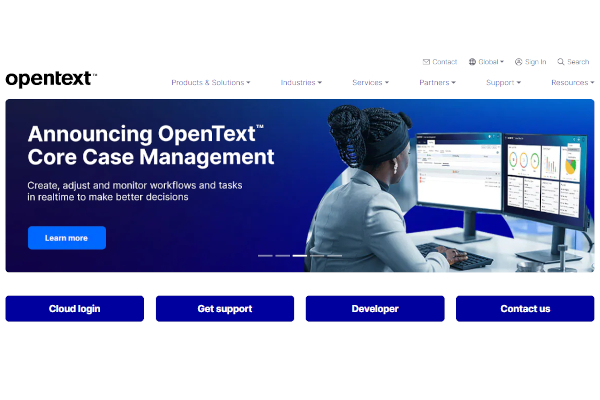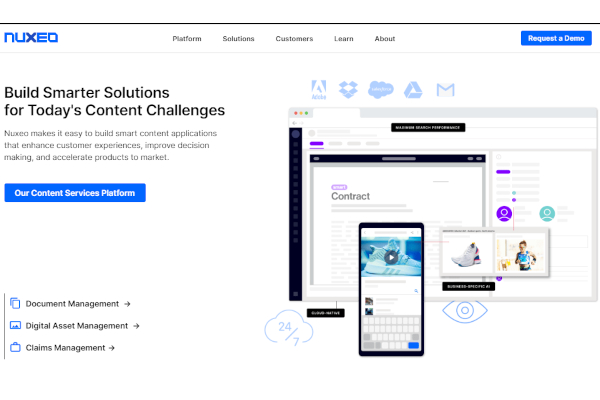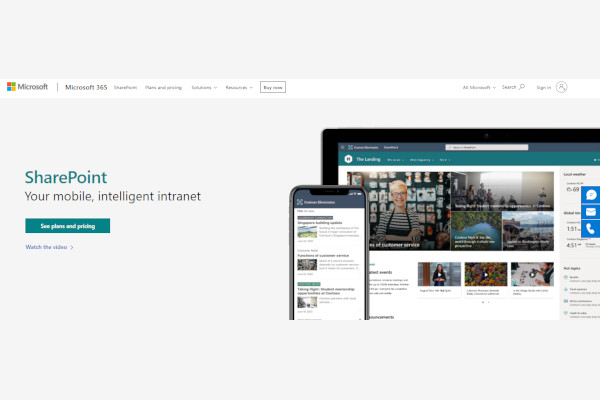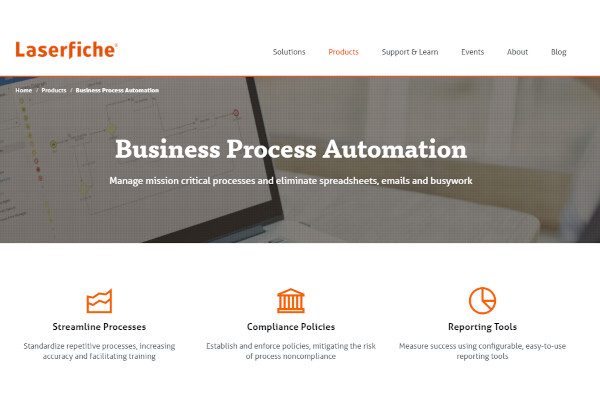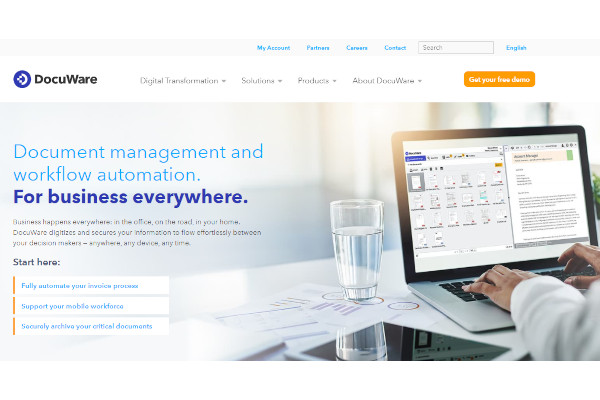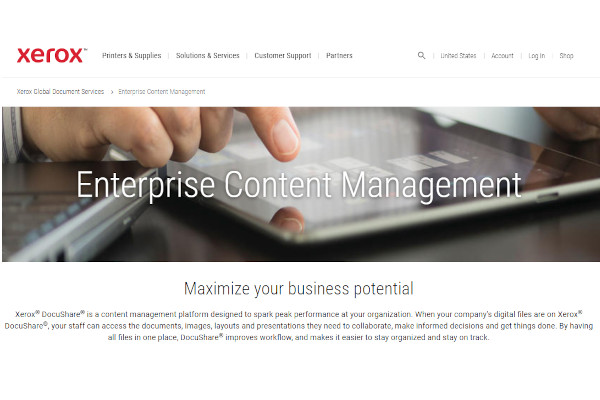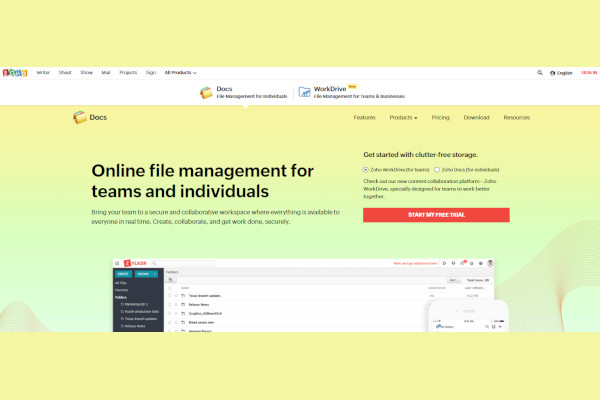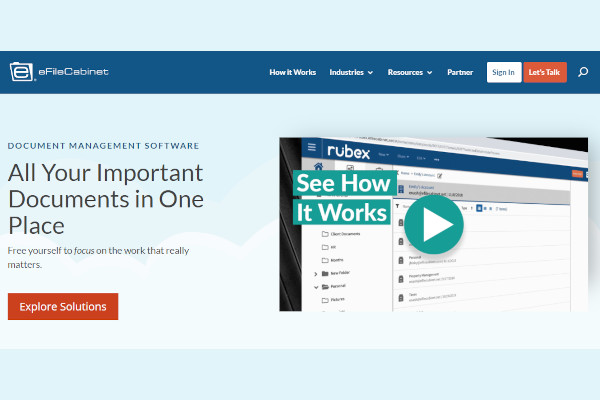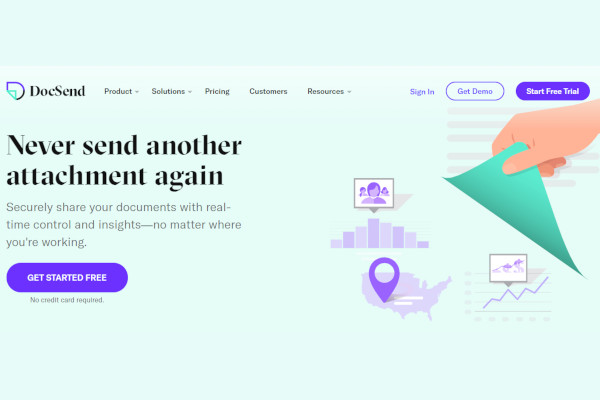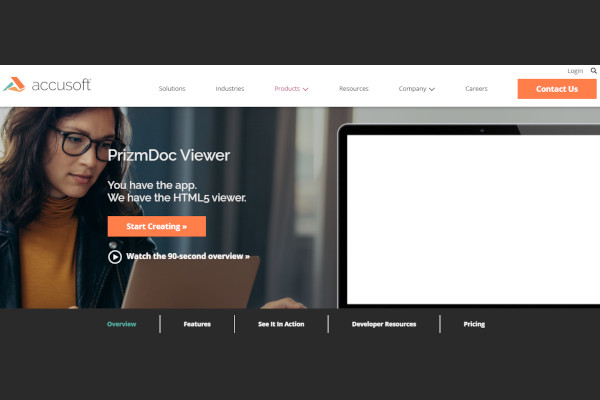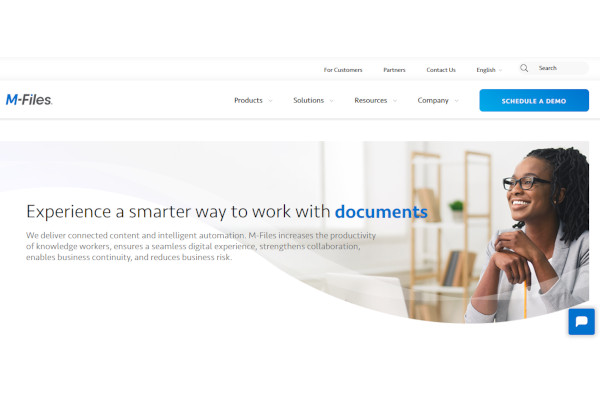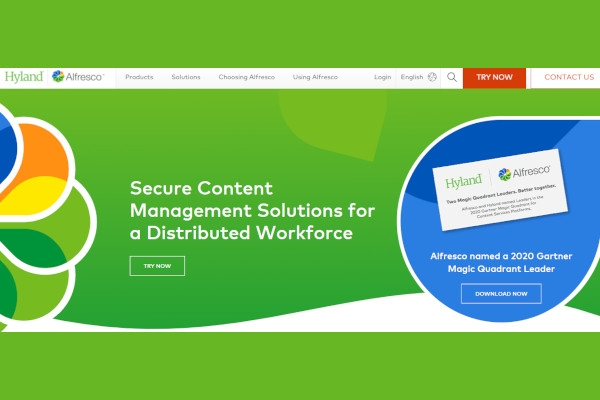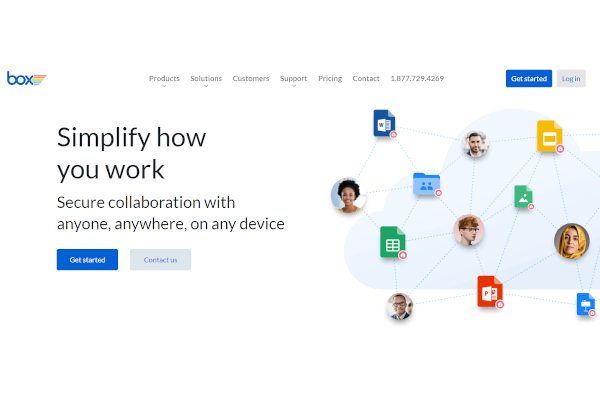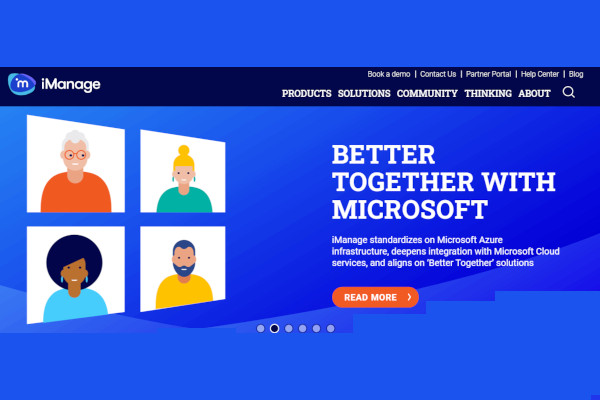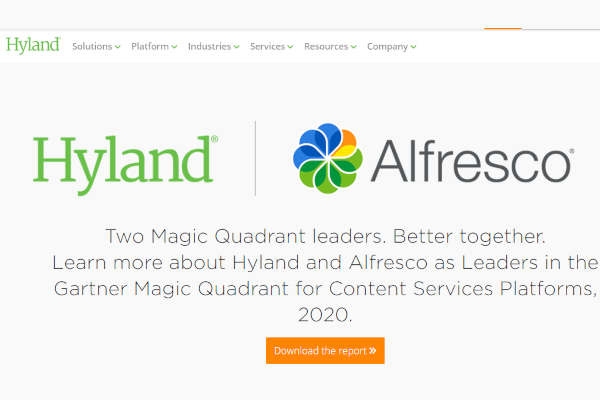In business, one of the most crucial steps in every transaction is generating content and keeping records. Thick files and documents on shelves are how content management looks for businesses that have not started their digital transformation. Although by equipping the appropriate digital solution, you can be steps ahead and manage content with just a few clicks and swipes of your fingers. Choose your very own enterprise content management software in this article.
15+ Enterprise Content Management Software
1. OpenText
2. Nuxeo
3. OnBase by Hyland
4. MS SharePoint
5. Laserfiche
6. DocuWare
7. DocuShare
8. Zoho Docs
9. eFileCabinet
10. DocSend
11. PrizmDoc Viewer
12. M-Files
13. Alfresco
14. Box
15. iManage
16. Hyland
What Is Enterprise Content Management Software?
Enterprise content management software is a digital solution tailored to help its users with the complexities involved in managing essential documents. It centralizes and organizes content from varying platforms with varying file types in a single platform. Also, with this software, you can generate web portals and require usernames and passwords to limit access to specific files.
When you use this content management system, you can also access collaboration software functionalities, allowing your team to edit existing content and input necessary data. In addition, you can personalize content and customize workflow from your digital devices. This software also offers digital tools for simplifying document generation and other content management related tasks.
Benefits
This software provides business process automation capabilities that digitize repetitive processes with efficiency and accuracy. That said, it reduces the workload for you and your team. Not only that. Considering that it eliminates the need to print out hard copies of documents to disseminate information, you can save time and cut costs.
Features
Enterprise content management vendors have put out digital solutions that specialize in varying aspects of content management. Also, there is a lengthy list of software packages and subscription plans in the software market with different prices and is compatible with varying business sizes and digital devices. That said, selecting the software most suited for your enterprise can be testing. One way to overcome this complicated selection process is to consider the essential factors and go for the software which offers services that align with your content management needs. The following are features that you should look for:
- Records management tools
- Content archiving functionalities
- Database security system
- Cloud backup
- Analytics platform
- Asset management capabilities
- Document capture tools
- Workflow automation capabilities
- Customer communications management platform
- Third-party applications integration
Top 10 Enterprise Content Management Software
1. MS SharePoint
Microsoft enterprise content management software has approval process control and knowledge management tools. They have 161 billion dollars in revenue and have 182,268 employees.
2. OpenText
This software allows its users to utilize predictive analytics and multi-channel data collection features. They have 14,300 employees and have a revenue of 3.4 billion dollars.
3. Zoho Docs
Zoho Docs offers real-time synchronization and archiving functionality to its users. They have 7,500 people in their team and have a revenue of 1 billion dollars.
4. Box
Box is a content management solution that has contact management and asset sharing tools. They have 1,980 people working for them and have 811.8 million dollars in revenue.
5. Alfresco
Alfresco provides its users with audio file management and audit trail tools. They have a generated revenue of 140 million dollars and have 400 people in their team.
6. DocuWare
In this digital document management solution, they have tools for file recovery and document classification. They have 350 people working for them and have 76.4 million dollars in revenue.
7. Laserfiche
When you use this ECM software, you can utilize forms management and compliance tracking functionalities. They have a generated revenue of 75 million dollars and have 450 people on their team.
8. Nuxeo
This digital solution has digital asset management and document generation capabilities. They have 31.6 million dollars in revenue and have 160 people working for them.
9. DocSend
Presentation tools and proposal management tools are accessible in this software. They have 50 employees and have a generated revenue of 8.9 million dollars.
10. DocuShare
Tools for information governance and document management are examples of features in DocuShare. They have generated a revenue of 1 million dollars and have employed ten people.
FAQs
Why is content management essential for enterprises?
The practice of content management ensures that you can gather data analytics from your website and other channels to gain better business insights on improving customer experience and vendor relationships. Also, as enterprises involve many teams and business processes, it saves a backup of your electronic documents on the cloud.
What are the phases of content lifecycle management?
There are stages you need to undertake to ensure that you can maintain and preserve contents. First, you should start it by undergoing strategic planning. Customizing the workflow to determine the sequence and the processes to handle the content in each stage comes next. Following these phases are creating, storing, editing and publishing.
What is an ERP system?
ERP (Enterprise Resource Planning) solutions assist in planning how to utilize resources on their daily operations and business projects. It has calendar and scheduling functionalities and task management capabilities. Also, it offers digital tools to simplify the management of cash flow. In addition, this resource planning platform digitizes and simplifies inventory management and human resource management.
The business world is continuously evolving. With the technology brought about by the digital era, you can now digitize the taxing manual business processes involved in running enterprises, including the stages of managing content. Do not miss out and start leveraging appropriate digital solutions today to optimize results and increase sales. That said, secure the best enterprise content management software for you as early as now.
Related Posts
10+ Best Chemical Software for Windows, Mac, Android 2022
12+ Best Vulnerability Scanner Software for Windows, Mac, Android 2022
4+ Best Bundled Pay Management Software for Windows, Mac, Android 2022
10+ Best Trust Accounting Software for Windows, Mac, Android 2022
10+ Best Patient Portal Software for Windows, Mac, Android 2022
13+ Best Virtual Reality (VR) Software for Windows, Mac, Android 2022
12+ Best Bed and Breakfast Software for Windows, Mac, Android 2022
15+ Best Resort Management Software for Windows, Mac, Android 2022
14+ Best Hotel Channel Management Software for Windows, Mac, Android 2022
12+ Best Social Media Monitoring Software for Windows, Mac, Android 2022
10+ Best Transport Management Software for Windows, Mac, Android 2022
10+ Best Other Marketing Software for Windows, Mac, Android 2022
10+ Best Top Sales Enablement Software for Windows, Mac, Android 2022
8+ Best Industry Business Intelligence Software for Windows, Mac, Android 2022
10+ Best Insurance Agency Software for Windows, Mac, Android 2022