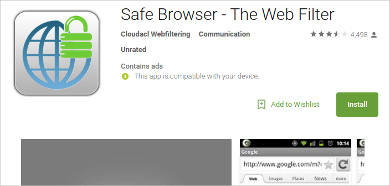Most people who use computers are aware of the many threats found online nowadays. The threat of malware is one that should concern anyone who uses a computer. In order to protect themselves, most people use antivirus software to make sure that threats are less likely to make their way to a computer. But there are other ways of protecting your computer from threats.
One of these ways is to install Internet filter software to control which websites other users can visit. With this software, you can better manage what websites other people visit, such as children or employees. There are a number of ways to determine which sites users cannot visit, such as Image Filtering Software to determine that certain images are inappropriate and cannot be visited by other users.
Handy Filter
WFilter Free
Pearl Echo.Suite
Active Wall Web Filter
One other way your Internet can be filtered from things you would rather not see is with Spam Filter Software, which keeps your e-mails and other media from being flooded with unwanted messages and advertising. This software is especially suited for keeping your e-mails and phone logs from being flooded with unwanted messages that would take up space that could be used for more relevant content.
There are many things these software are capable of that allow them to better protect you while online. These include the following:
- Web filters – These software can allow you to monitor the usage of the Internet, and receive reports of what sites have been visited, how much time individual users spend online, and how much bandwidth other users can use. The software can also implement filters based on certain criteria, such as categories listed as inappropriate or whatever keywords you input.
- P2P monitoring – The software can also monitor P2P traffic on the network, and impose restrictions on it. You can receive reports if the bandwidth usage exceeds certain limits, or even restrict users from certain websites so as to keep them from going places you do not want them to. This also includes placing limits on downloads and uploads by other users.
- Message filters – You can also filter and control e-mails received and sent by users, as well as the content in the e-mails. For example, you can censor foul language in e-mails, and keep from having to read the words, or just block the e-mails entirely. You can also block e-mail attachments, if you want to keep certain files from being sent out.
CyberSieve 3.0 For Windows
K9 Web Protection For Mac
Safe Browser – The Web Filter For Android
The Web Blocker – Most Popular Software
Related Posts
10+ Best Trust Accounting Software for Windows, Mac, Android 2022
10+ Best Patient Portal Software for Windows, Mac, Android 2022
13+ Best Virtual Reality (VR) Software for Windows, Mac, Android 2022
12+ Best Bed and Breakfast Software for Windows, Mac, Android 2022
15+ Best Resort Management Software for Windows, Mac, Android 2022
14+ Best Hotel Channel Management Software for Windows, Mac, Android 2022
12+ Best Social Media Monitoring Software for Windows, Mac, Android 2022
10+ Best Transport Management Software for Windows, Mac, Android 2022
10+ Best Other Marketing Software for Windows, Mac, Android 2022
10+ Best Top Sales Enablement Software for Windows, Mac, Android 2022
8+ Best Industry Business Intelligence Software for Windows, Mac, Android 2022
10+ Best Insurance Agency Software for Windows, Mac, Android 2022
10+ Best Leave Management Software for Windows, Mac, Android 2022
10+ Best Mobile Event Apps Software for Windows, Mac, Android 2022
10+ Best Online CRM Software for Windows, Mac, Android 2022