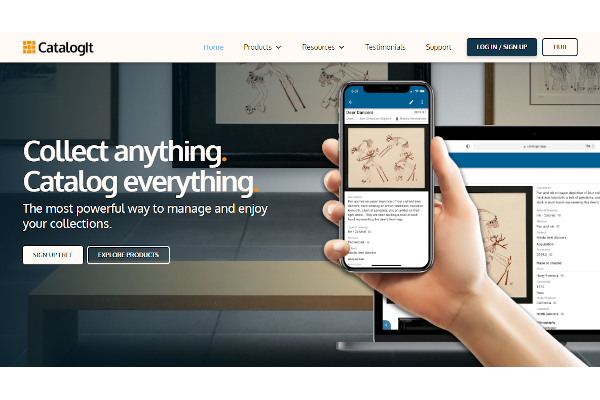There are a lot of reasons why people would visit the museum. History majors go there for their school courses, some wish to look at historical art, or just felt like looking around the museum space. This is why a lot of museum workers maintain these establishments to encourage more visitors to come and learn history. All this maintenance can involve a lot of work but thanks to the features and benefits brought by Museum Software, it is a lot easy.
10+ Best Free Museum Software
1. AudienceView Professional
2. eHive
3. CollecOnline
4. artAttendant
5. Parafait
6. ArtPro
7. CollectionSpace
8. CatalogIt
9. SMS Storetraffic
10. Proficio
11. PastPerfect
What is a Museum Software?
A Museum Software is a type of computer software that is designed for museums not only to digitize their information but also to organize other aspects like managing gallery systems and ticketing for exhibitions. Museum Software is a helpful tool for museum curators and workers in carrying out routine tasks and operations so that the museum runs smoothly for the visitors.
Benefits
While museums may give off a quiet and almost peaceful ambiance, there is actually a lot of work to be done behind the exhibitions and displays. With the benefits brought by Museum Software, however, managing all those tasks is a lot more convenient and efficient. Its features allow workers to benefit from automated systems which allow them to focus on other aspects of the job like interacting with visitors and handling historical displays with care.
Features
Features like inventory management and digital solutions are vital in helping a museum manage its tasks. Most museum software has similar features to aid various types of museums. if you want to get your own software to integrate into your museum’s computer systems, then check out this list of essential features that should be present in your choice.
- Customizable Ticketing Software
- User-Friendly Interface
- Collection Management
- Inventory Management
- Cloud-Based Servers
- Flexible POS
Top 10 Museum Software
1. Blackbaud Altru
A cloud-based platform, that lets museum workers manage ticketing, visitor admission, client memberships, ticketing, visitor admission, and fundraising campaigns.
2. AudienceView Professional
A museum software that lets users manage events, timed-entry for museums, attractions, and cultural institutions.
3. KORONA
A free museum POS solution for your membership, gift shop, ticketing, events, inventory, donations, and QSRs.
4. Tessitura
A cloud-based database that allows museums to handle fundraising, ticketing, and memberships/customer relationship management.
5. Proficio and Proficio Elements
A museum software that tracks all aspects of museum and archival collections of all sizes. The collection can be shared online.
6. Argus
Argus is a web-based museum collections management system that expands efficiency, outreach, visibility, and access for museum workers.
7. Second Canvas
This software lets museums build multimedia experiences by using super high-resolution images and interactive storytelling to create amazing educational displays.
8. Axiell Collections
If you run a museum this software can help you to conserve, exhibit, manage, as well as share and digitize your collections.
9. ArtPro
This software is helpful for museums that primarily display art as it helps users track, store, manage, & value their artwork collection efficiently online.
10. Collector Systems
This management tool helps museums manage historical collections with features such as keeping track of sales and creating reports.
FAQs
What is the purpose of inventory management in museum software?
Inventory management is a feature in museum software that helps users keep track of the museum’s inventory on certain items like products and historical displays.
What is the purpose of a flexible POS in museum software?
Flexible POS (Point of Sales) enables museums to expand their sales opportunities to visitors.
Who uses the museum software?
Museum curators and workers are the ones who make use of the museum software.
With various software and apps available in the market, museum management is made easier for museum curators. Pick the kind of software suitable for your establishment and you can focus on the more human aspects of running a museum like giving tours to visitors or interacting with those who want to learn more about history.
Related Posts
10+ Best Chemical Software for Windows, Mac, Android 2022
12+ Best Vulnerability Scanner Software for Windows, Mac, Android 2022
4+ Best Bundled Pay Management Software for Windows, Mac, Android 2022
10+ Best Trust Accounting Software for Windows, Mac, Android 2022
10+ Best Patient Portal Software for Windows, Mac, Android 2022
13+ Best Virtual Reality (VR) Software for Windows, Mac, Android 2022
12+ Best Bed and Breakfast Software for Windows, Mac, Android 2022
15+ Best Resort Management Software for Windows, Mac, Android 2022
14+ Best Hotel Channel Management Software for Windows, Mac, Android 2022
12+ Best Social Media Monitoring Software for Windows, Mac, Android 2022
10+ Best Transport Management Software for Windows, Mac, Android 2022
10+ Best Other Marketing Software for Windows, Mac, Android 2022
10+ Best Top Sales Enablement Software for Windows, Mac, Android 2022
8+ Best Industry Business Intelligence Software for Windows, Mac, Android 2022
10+ Best Insurance Agency Software for Windows, Mac, Android 2022