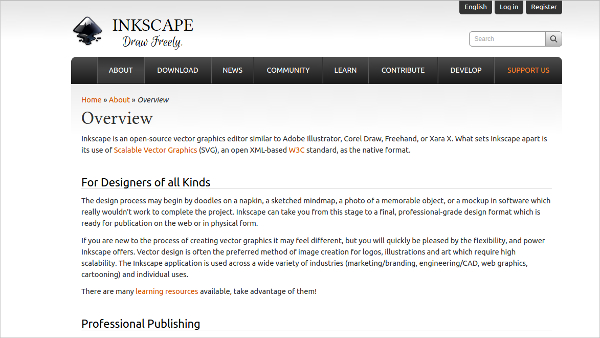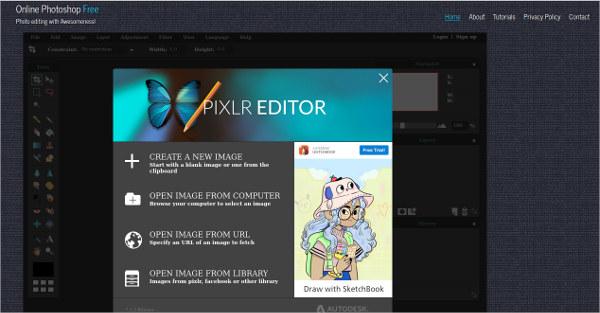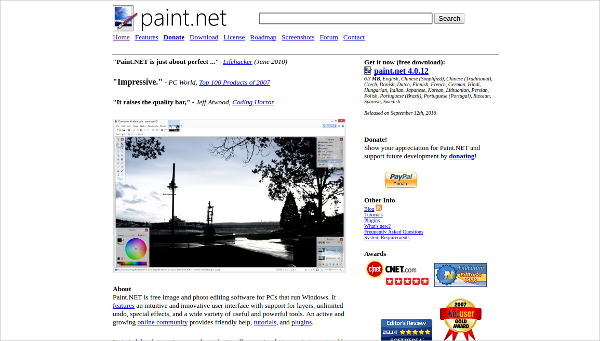You will be able to enhance the quality of the photos that you take by using a Photoshop application. It has many features like layers, filters, color balancing tools, etc. that can be used but the problem is this software will be complicated if you are using it for the first time. Certain Photoshop Alternatives can be used for this purpose as it will function in the same way as the Photoshop Software or Graphic Design Software with all the Photoshop Filters.
Inkscape
This free software is a vector graphics editor and open source software that will function in the same way as other photo editing applications like Adobe Illustrator, Corel Draw, etc.
PhotoFiltre
This free software from Antonio Da Cruz is actually an image retouching software that can be used for performing advanced level and simple adjustments on a picture by using a wide range of filters.
Sketch
This premium software from Bohemian BV is used for digital design and will be able to run on the Mac platform. It is used by graphic designers and will be able to support multiple pages and art boards.
Live Quartz
This free software from Romain PIVETEAU is used for filter management as you will be able to drag, drop, remove, add, merge or re-order the layers for creating artistic and innovative images.
Seashore
This freeware is an open source software and image editor that is compatible with the Mac platform. It has features like gradients, anti-aliasing, textures, etc. for text and brush strokes.
Pixlr Editor
This free software from Online Photoshop is used by graphic designers and normal photographers for creating backgrounds, interactive graphics and other types of images on the photo editor.
Paint
DreamSuite Ultimate
Photo Pos Pro
Photoshop Software For Different Platforms
If you want to use a Photoshop software then you can use certain Photoshop Software. These will work in such a way that you will be able to install it only on one particular platform like Windows, Mac, Linux or Android and not on anything else.
Xara Open-source Graphics Software for Windows
This free software is compatible with the Windows platform and is an open source application and general purpose graphic program that has floating dialogs, palettes, menus and many other features.
Pixelmator 3.6 Cordillera for Mac
This premium software from Pixelmator Team is an image editor that can be used for touching up and enhancing sketches, photos, paintings and drawings on the Mac platform.
Pixlr for Android
This free app from Autodesk Inc. is compatible with the Android mobile phones and can be used for creating collages by using a number of spacing, backgrounds and layout options.
GIMP – Most Popular Software
This open source software can be used for free and is a very popular photo editor created by the Gimp Team. It is used by graphic designers, scientists, photographers, and illustrators.
How to install Photoshop Software?
If you want to use a Photoshop software then you will be able to download any type of software by using the links that are provided. You should check the system requirements for making sure that the software will be able to run on that particular system as factors like memory, operating system, and GUI requirements should be checked. The file can be downloaded and the readme text can be read. The installation file should be run by using all the instructions that are prompted on the screen so that you can save the software to the desired location. You can also see Graphic Design Software
This software can be used for vector-based workflow as it is easy for creating high-quality artwork from the beginning. It will have an extensive collection of layer styles that can be used for vector Boolean operations and creating complex shapes easily. SVG export for icon work will be very easy.
Related Posts
10+ Best Trust Accounting Software for Windows, Mac, Android 2022
10+ Best Patient Portal Software for Windows, Mac, Android 2022
13+ Best Virtual Reality (VR) Software for Windows, Mac, Android 2022
12+ Best Bed and Breakfast Software for Windows, Mac, Android 2022
15+ Best Resort Management Software for Windows, Mac, Android 2022
14+ Best Hotel Channel Management Software for Windows, Mac, Android 2022
12+ Best Social Media Monitoring Software for Windows, Mac, Android 2022
10+ Best Transport Management Software for Windows, Mac, Android 2022
10+ Best Other Marketing Software for Windows, Mac, Android 2022
10+ Best Top Sales Enablement Software for Windows, Mac, Android 2022
8+ Best Industry Business Intelligence Software for Windows, Mac, Android 2022
10+ Best Insurance Agency Software for Windows, Mac, Android 2022
10+ Best Leave Management Software for Windows, Mac, Android 2022
10+ Best Mobile Event Apps Software for Windows, Mac, Android 2022
10+ Best Online CRM Software for Windows, Mac, Android 2022