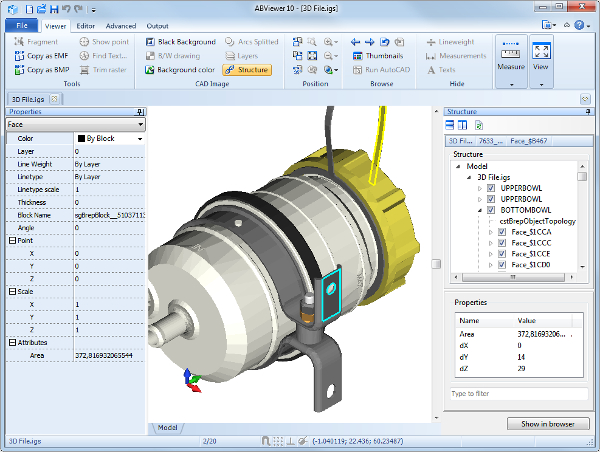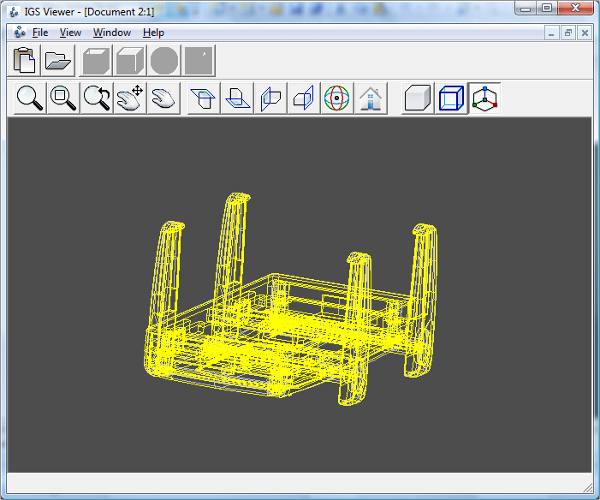The IGES file that is widely supported by many software like CAD, CAM, PMA, CAE, etc. is actually a vector neutral data format that will be able to exchange digital information. The files that are created in the IGES format can be viewed using IGES viewer freeware. The files can be viewed easily and step viewer enables users to zoom the images. IGES viewer online or IGES viewer free download are free to use and these IGES CDM has many features.
IGS Viewer
This is a free software that can be used as a 3D viewer. It is an online service with which users will be able to view the IGS and IGES files very easily. They will also have the option to convert these files to other formats like DWG, OBL, STL, etc. and measure the 3D models.
Geomagic Design X
This premium software will enable the users to generate history based on CAD models and convert the files to any preferred formats. Users will be able to perform mesh, surface, point cloud and solid modeling in this software and it generally complements the CAD software. Unprocessed 3D scans can be done to get complete feature-based solid models.
Content
Gmsh
This free 3D finite element mesh generator has many pre and post processing facilities that are built-in. It has a built-in CAD engine to provide user-friendly meshing tools and certain parametric inputs and very advanced visualization capabilities. The four different models in this software such as geometry, solver, mesh, and post-processing can be used by specifying any input interactively or by using ASCII text.
Glovius for Windows
This premium Windows software can be used as a 3D viewer for CATIA, STEP, IGES, SolidWorks, Solid Edge and other such files. The users will be able to carry out accurate measurements compare the models, review the changes performed and view through dynamic sections. The attributes can be searched and viewed.
3D CAD Modeler for Android
This free Android app is very easy to use and can be used as a 3D CAD application. It serves as a 3D CAD conversion tool using which you will be able to view many different formats like STEP, STL, OBJ, 3DS, and IGES. It requires Android 3.2 and up to work.
IGES Viewer 3D for Mac
This premium Mac software can be used to view the 3D files by rotating, zooming, panning, changing the color renditions and also choosing the surface or wireframe mode. It will be able to provide information about the files such as the size, height, width and depth of the model, volume, etc. It can be used to load multiple images at the same time so that all the files can be viewed together.
IGS Viewer – Most Popular Software
This popular easy to use IGS viewer is a free software and can be used as a professional tool for viewing CAD files in high-quality. It has a very user-friendly interface and will be able to provide a wide range of tools for analyzing and navigating the 3D object. You can also see DWG Viewer Software. You can also see DWG Viewer Software
How to Install IGES Viewer?
Users will be able to download and install the file from the website. After the file is downloaded the users have to open the appropriate file by choosing the installation file and then running the downloaded file to install the package. Before installing they have to make sure that all the system requirements are fulfilled so that the file can be installed. Sometimes the IGES viewer will run alongside CAD software so the users have to make sure that they have the required software. You can also see CDR Viewer Software
This software will enable the users to view the files in a tree view so that all the markers that are used in the 3D object can be shown. The objects can be easily hidden and zoomed to get a clear view. Shades can be added to the objects to see how it will look as real objects and also to see only the wireframe.
Related Posts
10+ Best Trust Accounting Software for Windows, Mac, Android 2022
10+ Best Patient Portal Software for Windows, Mac, Android 2022
13+ Best Virtual Reality (VR) Software for Windows, Mac, Android 2022
12+ Best Bed and Breakfast Software for Windows, Mac, Android 2022
15+ Best Resort Management Software for Windows, Mac, Android 2022
14+ Best Hotel Channel Management Software for Windows, Mac, Android 2022
12+ Best Social Media Monitoring Software for Windows, Mac, Android 2022
10+ Best Transport Management Software for Windows, Mac, Android 2022
10+ Best Other Marketing Software for Windows, Mac, Android 2022
10+ Best Top Sales Enablement Software for Windows, Mac, Android 2022
8+ Best Industry Business Intelligence Software for Windows, Mac, Android 2022
10+ Best Insurance Agency Software for Windows, Mac, Android 2022
10+ Best Leave Management Software for Windows, Mac, Android 2022
10+ Best Mobile Event Apps Software for Windows, Mac, Android 2022
10+ Best Online CRM Software for Windows, Mac, Android 2022