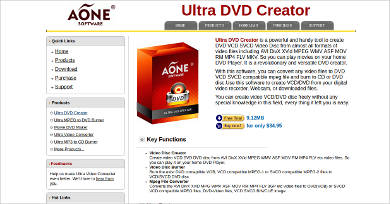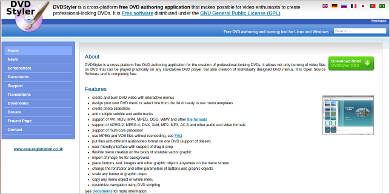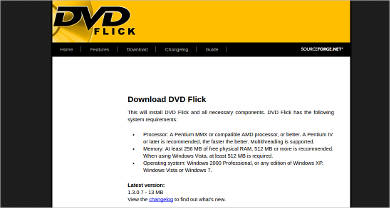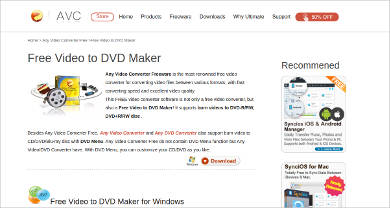It is no secret that there are all kinds of software available that can meet just about any need you can imagine. With the right software program, you can produce practically anything, be it videos, video games, music, or others.
Of course, that also extends to disks, like DVDs. It is relatively easy to produce your own DVDs, as the software has been around for a good number of years. With the help of DVD Maker Software, you can produce DVDs of your own, containing any content you like, whether videos in your collection or your own videos. Of course, there is a bit more to making DVDs than just being able to produce the disks.
Ultra DVD Creator
DVDStyler
DVD Flick
Gilisoft Movie DVD Creator
Any Video Converter Freeware
What Can You Do with DVD Maker Software?
Part of making your own DVDs is being able to make them however you like. Software programs like DVD Authoring Software come with all sorts of tools that allow you to modify your DVDs and their content in various ways, including editing videos, adding effects, and others. These are just some of the things you can do with the help of DVD maker software, though these are some of the important features.
- Supports All Formats – If you have videos from different formats, you can still export those videos to your DVDs, as the programs support practically all video formats. That way, there is no need to worry about having to convert videos as the DVDs will be able to support them anyway.
- Add Menus and Effects – Commercially sold DVDs include features such as interactive menus, subtitles, and chapter markers. You can add these features to your own DVDs, and modify them as you like such as customizing the menus to display whatever files you have.
- Video Editing Support – With DVD maker software, you also have the option of editing whatever files you have on your DVDs. This allows you to edit the videos however you like, including cropping the edges of videos, cropping their length to certain clips, or adjusting the video settings like brightness and contrast.
WinX DVD Author
AnvSoft Movie DVD Maker
Windows DVD Maker
Free Video DVD Creator For Mac
Sothink DVD Creator – Most Popular Software
Why Would You Want These Programs?
There are other things you may want to add to your DVDs to personalize them further, such as adding covers to individual disks, for which you would have to use CD Cover Maker Software. These programs do provide you with a number of conveniences that should make using them more advantageous to anyone looking to produce his own DVDs, such as:
- All-In-One Program – DVD maker software dos not just content itself with burning or converting DVDs. With one of these programs, you should have very little need for any other program for your DVD-related needs.
- Permanent Storage – Storing your files on DVDs may be out of fashion compared to new storage methods, but there is no denying that disks have a sense of permanence to them. Using DVDs to store your files gives you a particular means of storing your files over long periods of time.
These examples of DVD maker programs should make it clear that making DVDs can be a fairly simple process, even with more efficient methods available. If you wanted an alternate method of storing or sharing your files, you might consider these programs.
Related Posts
10+ Best Trust Accounting Software for Windows, Mac, Android 2022
10+ Best Patient Portal Software for Windows, Mac, Android 2022
13+ Best Virtual Reality (VR) Software for Windows, Mac, Android 2022
12+ Best Bed and Breakfast Software for Windows, Mac, Android 2022
15+ Best Resort Management Software for Windows, Mac, Android 2022
14+ Best Hotel Channel Management Software for Windows, Mac, Android 2022
12+ Best Social Media Monitoring Software for Windows, Mac, Android 2022
10+ Best Transport Management Software for Windows, Mac, Android 2022
10+ Best Other Marketing Software for Windows, Mac, Android 2022
10+ Best Top Sales Enablement Software for Windows, Mac, Android 2022
8+ Best Industry Business Intelligence Software for Windows, Mac, Android 2022
10+ Best Insurance Agency Software for Windows, Mac, Android 2022
10+ Best Leave Management Software for Windows, Mac, Android 2022
10+ Best Mobile Event Apps Software for Windows, Mac, Android 2022
10+ Best Online CRM Software for Windows, Mac, Android 2022