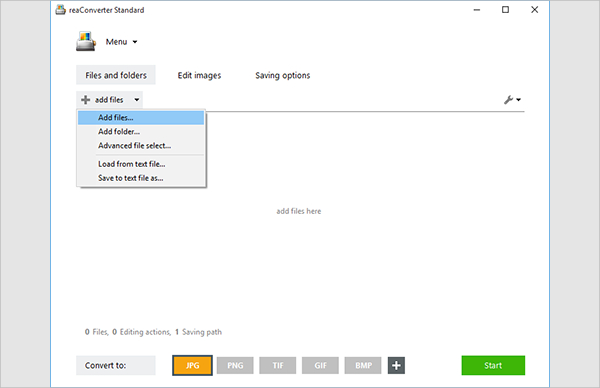PEF files have the disadvantage of being an incompatibility with image viewers so it has to be converted into a more viewable format like JPG. PEF Converter online can be used to convert these files into editable formats due to the inability to edit PEF files in graphic editors. There are many PEF Converter Opensource available online which will provide the user the options like to crop and scale the image as per requirement.
Zamzar – PEF to JPG
This is a freeware that is available online and can be used to easily convert PEF files. A file of up to 50MB can be selected or URL can be used to convert the PEF file into many different image formats like gif, jpg, jpeg, etc. The converted files are then sent to your email address.
Raw Pics.io
It can be used to convert raw PEF files of the camera images into any bitmap format. The files that have to convert can be dropped in and view on the browser. The photos can be resized or edited before converting it into a file that can be viewed universally.
PEF Converter
This online PEF converter will be able to store data of up to 100MB that is obtained from the camera and then later to photos can be fine-tuned by editing the lighting, exposure, and other parameters. The quality of the photo will be enhanced after which the file is converted into any desired format. The PDF can be merged or compressed after converting.
Ivan Image Converter
This software is very easy to use and can support around 170 image formats. The file has to be uploaded onto the software after which it can be edited, resized, cropped and even texts can be added. Once editing is done, the software converts the PEF file into one of the 40 formats that it supports and saves it onto your system.
Contenta Converter for Mac
This software can render photo conversion and process them that will match up to a professional standard hence it is being used by many photographers. It supports Windows and Mac platforms but users have to pay after the free trial. It requires Mac Os X and when converting the required files can be uploaded in batches and converted in one go.
Converting PEF to JPG for Windows
It is very efficient as it supports a wide range of conversions. The software can be downloaded and once it is open files can be batch converted. While selecting the output folder the desired format can be selected from the list of options that the software provides. It is compatible with the Windows platform.
Most Popular Software – Pentax Image Converter
This is the most popular software used for converting raw Pentax images. It converts the PEF image into many different formats before which the user has the option to edit the files and resize it. A personalized watermark can also be added to the image before batch converting it into the desired format. You can also see DXF to JPG Converter
What is PEF Converter?
PEF is the raw digital image format that is used in Pentax digital cameras. Though the file contains the full image it can’t be viewed by the user. It has many disadvantages like incompatibility with image viewers and inability to edit PEF files in graphic editors. Also, the file size is too big hence it uses up a lot of storage and can be viewed only on software like Adobe Photoshop and Corel Draw. So in order to overcome these drawbacks, the PEF file has to be converted into a more editable format using a PEF Converter online.
The ample number of available PEF Converter Opensource software can be used for this purpose. The photos that are taken using the Pentax camera can be uploaded either single or in batch to the software. These software provide the option to edit the photos by adjusting the lighting, exposure, tint, shadows and other quality parameters of the photo before it could be converted into a preferred format.
Related Posts
10+ Best Trust Accounting Software for Windows, Mac, Android 2022
10+ Best Patient Portal Software for Windows, Mac, Android 2022
13+ Best Virtual Reality (VR) Software for Windows, Mac, Android 2022
12+ Best Bed and Breakfast Software for Windows, Mac, Android 2022
15+ Best Resort Management Software for Windows, Mac, Android 2022
14+ Best Hotel Channel Management Software for Windows, Mac, Android 2022
12+ Best Social Media Monitoring Software for Windows, Mac, Android 2022
10+ Best Transport Management Software for Windows, Mac, Android 2022
10+ Best Other Marketing Software for Windows, Mac, Android 2022
10+ Best Top Sales Enablement Software for Windows, Mac, Android 2022
8+ Best Industry Business Intelligence Software for Windows, Mac, Android 2022
10+ Best Insurance Agency Software for Windows, Mac, Android 2022
10+ Best Leave Management Software for Windows, Mac, Android 2022
10+ Best Mobile Event Apps Software for Windows, Mac, Android 2022
10+ Best Online CRM Software for Windows, Mac, Android 2022