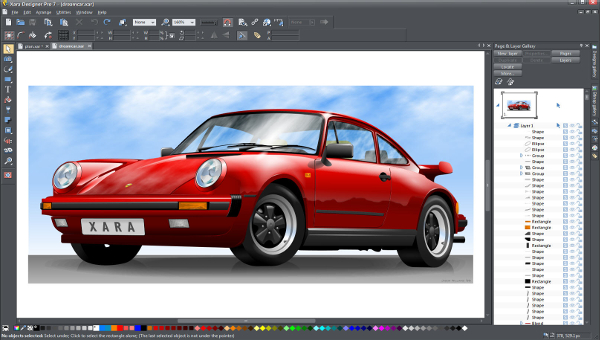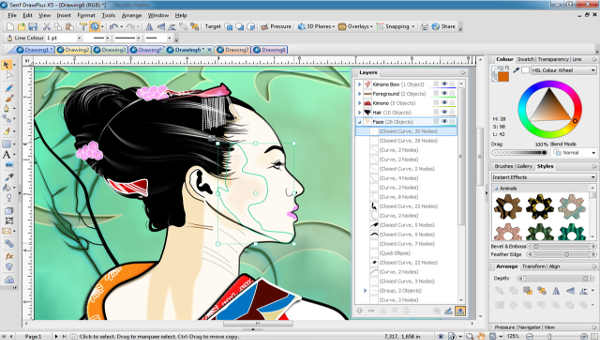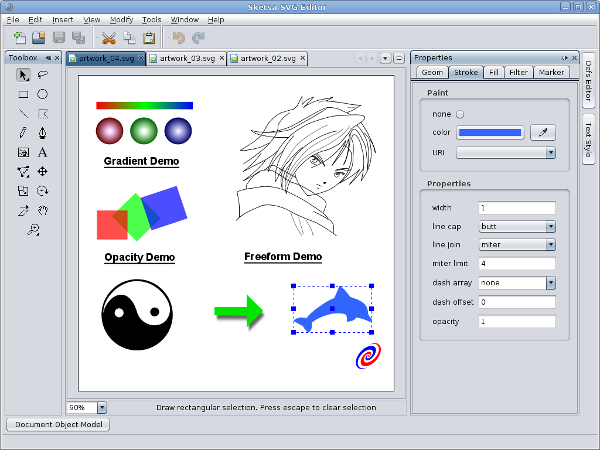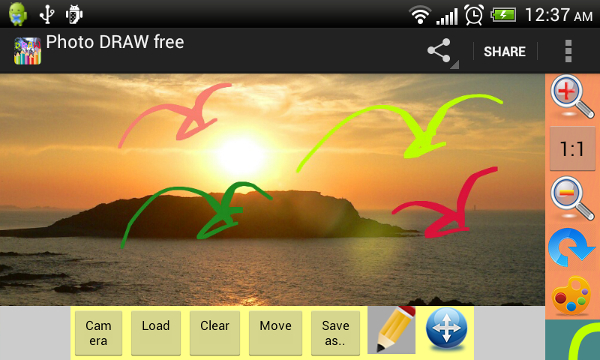Do you need a smart way to make sketches and paintings on your computer of good quality for banners or billboards or any other diagrams like web graphics? Here is the one-stop solution to all your requirements. These are some of the photo drawing software to help you with all your painting and sketching functions.
They have some great features to help you with your requirements. Let us take a look at some of the photo drawing software.
FotoSketcher
You can make sketches and paintings on your computer with this photo drawing software. It has a wide range of effects, right from pencil sketch to pen and ink drawing, cartoon, watercolor and even oil paintings to serve your painting requirements. You can draw diagrams and sketches as per requirement.
Xara
This photo drawing software has some of the best features to draw diagrams. The creative effects, panorama, smart scaling, bitmap tracer, complete set of drawing tools, text handling, 3D extruding, blending effects, feathering, and transparency, shadows, and contours, and you can save graphics as png, bmp, jpg, gif, pdf, or svg files.
Serif-DrawPlus X8
You can use this photo drawing software to make sketches and paintings on your computer. With the help of lines on the digital canvas merging your creativity with the software to create logos, draw diagrams, advanced tools like pattern fill, etc. It’s best for making paintings for banner ads or billboards.
Other Platforms
These are some of the commonly used photo drawing software by the graphic designers and other designing professionals like website designers. You can also take a look at the top platform based software to note their features and pick your photo drawing software from it. These are best for their individual OS.
Best Photo Drawing Software for Windows- OpenCanvas
It’s the best photo drawing software for Windows and you can make sketches and paintings on your computer with its advanced features like multiple sized brushes, transformation tools, effects and filters, layering, text handling, layering features, stabilizing effects, etc. You can create GIFs also with this software according to recent improvements.
Best Photo Drawing Software FOR Linux – Sketa SVG Editor
It’s the best option for Linux platform and has some advanced features like complete painting tools which can be used to make sketches and paintings on your computer, you can draw diagrams with visual designing tools on a digital canvas. It’s the ultimate photo drawing software if you are using Linux OS.
Best Photo Drawing Software for Android – Photo DRAW Free
It’s the best photo drawing software for the android devices. You can paint and sketch using this app and it has some interesting features like a wide range of painting tools, text handling tools, brushes of different sizes, image editing effects, etc. It’s the best software to draw diagrams, create logos, etc. on your android mobile phone.
Most Popular Photo Drawing Software – DrawPad Graphic Editor
It’s the most popular photo drawing software. It can be used to make sketches and paintings on your computer, create logos, design banner ads or billboards, draw diagrams, icons, and other web graphics and save graphics as png, bmp, jpg, gif, pdf or svg files with its advanced painting tools and effects.
What is Photo Drawing Software?
If you are a graphic designer, dealing works related to making banner ads or billboards, draw diagrams, create logos, etc. You need expert software with the advanced features to help you with all these requirements. A photo drawing software is one such one-stop solution for all your requirements related to painting or sketching.You may also see 3D Photo Maker Software
You can make sketches and paintings on your computer by making use of this latest tools and effects for getting the desired graphics. You can also save graphics as png, bmp, jpg, gif, pdf or svg files after they are finished. You may also see Photo Mosaic Software
Above mentioned are the reviews of mostly used Photo Drawing Software for you to choose from. You can take a look at these features and pick the best one suits your requirements or go for the best one according to the platform you are using. Just choose the photo drawing software and enjoy the features.
Related Posts
10+ Best Trust Accounting Software for Windows, Mac, Android 2022
10+ Best Patient Portal Software for Windows, Mac, Android 2022
13+ Best Virtual Reality (VR) Software for Windows, Mac, Android 2022
12+ Best Bed and Breakfast Software for Windows, Mac, Android 2022
15+ Best Resort Management Software for Windows, Mac, Android 2022
14+ Best Hotel Channel Management Software for Windows, Mac, Android 2022
12+ Best Social Media Monitoring Software for Windows, Mac, Android 2022
10+ Best Transport Management Software for Windows, Mac, Android 2022
10+ Best Other Marketing Software for Windows, Mac, Android 2022
10+ Best Top Sales Enablement Software for Windows, Mac, Android 2022
8+ Best Industry Business Intelligence Software for Windows, Mac, Android 2022
10+ Best Insurance Agency Software for Windows, Mac, Android 2022
10+ Best Leave Management Software for Windows, Mac, Android 2022
10+ Best Mobile Event Apps Software for Windows, Mac, Android 2022
10+ Best Online CRM Software for Windows, Mac, Android 2022