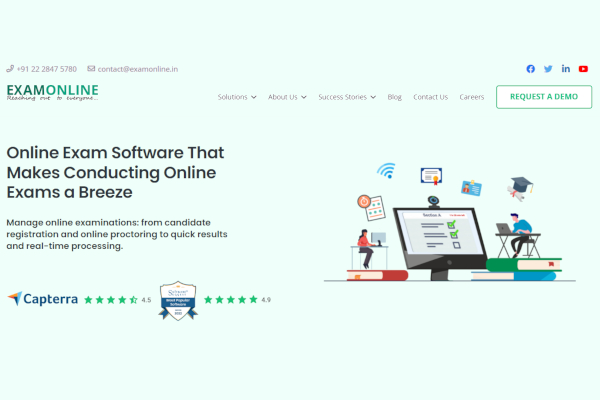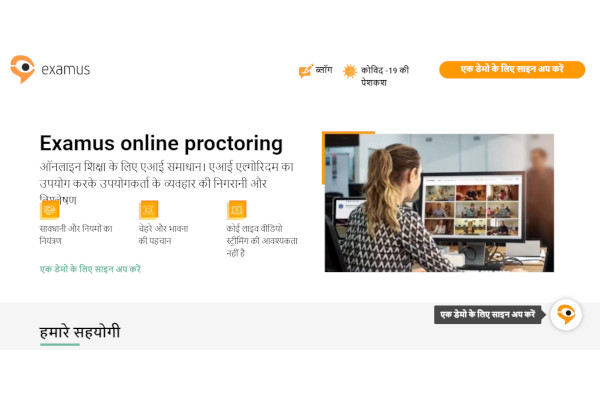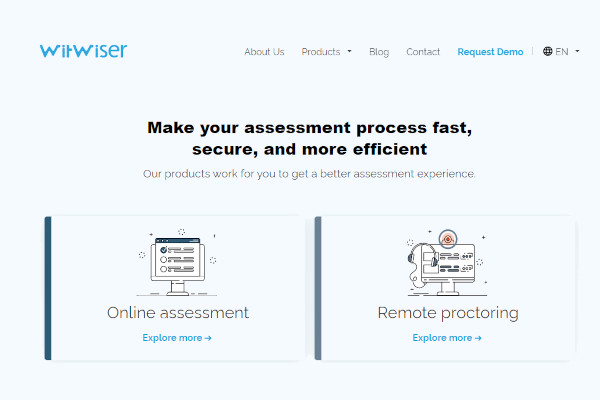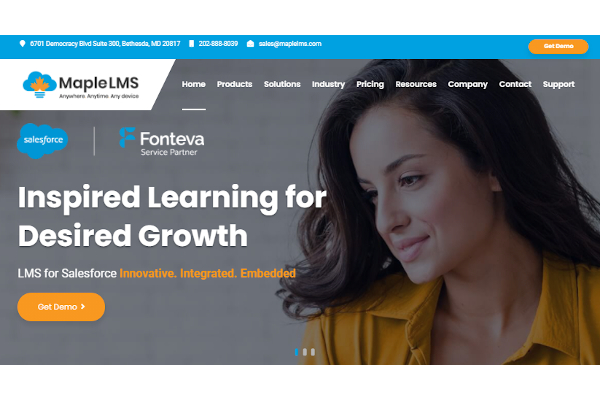With the varying industries embracing digital transformation to improve flexibility and productivity, software companies also provide modern solutions to ensure compliance and uphold honesty during exams. If you have been racking your brains to find a solution to improving proctoring practices for overseeing exams remotely, coming here is the right choice. Get your remote proctoring software here as early as now.
10+ Best Remote Proctoring Software
1. ExamOnline
2. Think Exam
3. Mercer Mettl Proctoring
4. HirePro
5. Examus Proctoring
6. Proctortrack
7. Wheebox
8. DigiProctor
9. Witwiser
10. MapleLMS
11. uLearn.io
What Is Remote Proctoring Software?
Remote proctoring software is a digital solution designed to streamline processes for digitizing proctoring services for remote examinations. It requires test takers to open and use their cameras for video recording during the exam. To ensure the integrity of the exam, it has authentication software functionalities and face recognition tools.
Also, using this software allows proctors to view videos of examinees in real-time to study their behavior and identify objects seen in the camera to minimize the possibilities of cheating. Additionally, it has data analytics capabilities to measure the effectiveness of processes and generate reports.
Benefits
Using this technology discourages people from misbehaving even in a remote setting. Also, it has workflow automation capabilities for completing repetitive tasks of proctoring and assessment management, reducing costs and workload. With this technology in your toolkit, there will be fewer disruptions, and it optimizes the testing environment to enhance the overall exam experience.
Features
There are plenty of digital solutions in the software market. Some have more advanced functionalities than others, although they may also be costly. That said, ensure to know what you need and manage your budget more efficiently by looking into aspects that will help you determine the software that aligns with your goals and fits your demands. Study how they can improve your proctoring processes and look into how easy they are to navigate and incorporate into your operations. The following are features you should look for:
- Screen recorder capabilities
- Candidate management tools
- Video monitoring functionalities
- Identity verification tools
- Face and voice recognition tools
- Browser lockdown features
- Assessment software functionalities
- Question randomization features
- Calendar & scheduling capabilities
- Artificial intelligence capabilities
Top 10 Remote Proctoring Software
1. Mercer Mettl Proctoring
With this assessment software, you can use candidate management and text scheduling functionalities. They have 118 million dollars in generated revenue and have 562 people on their team.
2. HirePro
With this remote proctoring software, you can use test authoring and applicant tracking features. They have 320 employees and have a generated revenue of 64.3 million dollars.
3. Wheebox
Wheebox is a remote proctoring solution that uses artificial intelligence and has object identification capabilities. They have 11.8 million dollars in revenue and have 151 employees.
4. DigiProctor
DigiProctor is a proctoring tool with a quiz maker and a question library. Its developer, CISO Cybersecurity, has a generated revenue of 5 million dollars and has 27 employees working for them.
5. ExamOnline
This exam software has automated proctoring and skill testing capabilities. They have over 5 million dollars in revenue and have less than 25 employees.
6. MapleLMS
Course authoring and video conferencing tools are features you can use in this learning management system. They have generated a revenue of over 5 million dollars and have employed five people.
7. Proctortrack
Proctortrack is a school management software with attendance tracking and classroom management features. They have 15 employees on their team and have 3 million dollars in generated revenue.
8. Examus Proctoring
With Examus Proctoring, you can simplify the complexities involved in evaluation management and compliance management. They have employed 23 people and have 1.6 million dollars in revenue.
9. Think Exam
This exam solution has assessment management functionalities and anti-cheating settings. They have 14 people working for them and have 656.9 thousand dollars in revenue.
10. Witwiser
Weighted questions and API integration functionalities are accessible in this online assessment software. Also, they offer user management tools and customization capabilities to ensure exam security.
FAQs
How do remote proctoring solutions detect cheating?
Remote proctoring solutions relay videos to proctors in real-time and allow them to observe the examinee and their behavior to detect suspicious practices or movements. Also, some more advanced solutions in this category have artificial intelligence capabilities, which digitize and automate processes for studying eye behavior, detecting voices, or identifying objects.
How does remote proctoring work?
Remote proctoring involves a process where proctors verify the individual taking the proctored test by letting them show their ID on the camera or through biometric authentication tools. In the process, the camera records the examinee live, and when proctors determine practices that indicate cheating, they can flag the individual or intervene during the exam.
Who uses remote proctoring software?
There are plenty of types of buyers for remote proctoring solutions. Universities and other educational facilities overseeing online exams and those offering courses online belong on the list. Also, recruiting agencies and HR managers use this technology when running and scheduling online assessments to evaluate the applicants’ capabilities and determine the best candidate for a job position.
Eliminate concerns and worries over misconduct during online testing by getting the solution that will help untangle the complexities of shifting your proctoring process digitally. Get more familiar with the software that occupies the lists of top-performing solutions in this category and choose yours. Get the best remote proctoring software for you today.
Related Posts
10+ Best Chemical Software for Windows, Mac, Android 2022
12+ Best Vulnerability Scanner Software for Windows, Mac, Android 2022
4+ Best Bundled Pay Management Software for Windows, Mac, Android 2022
10+ Best Trust Accounting Software for Windows, Mac, Android 2022
10+ Best Patient Portal Software for Windows, Mac, Android 2022
13+ Best Virtual Reality (VR) Software for Windows, Mac, Android 2022
12+ Best Bed and Breakfast Software for Windows, Mac, Android 2022
15+ Best Resort Management Software for Windows, Mac, Android 2022
14+ Best Hotel Channel Management Software for Windows, Mac, Android 2022
12+ Best Social Media Monitoring Software for Windows, Mac, Android 2022
10+ Best Transport Management Software for Windows, Mac, Android 2022
10+ Best Other Marketing Software for Windows, Mac, Android 2022
10+ Best Top Sales Enablement Software for Windows, Mac, Android 2022
8+ Best Industry Business Intelligence Software for Windows, Mac, Android 2022
10+ Best Insurance Agency Software for Windows, Mac, Android 2022