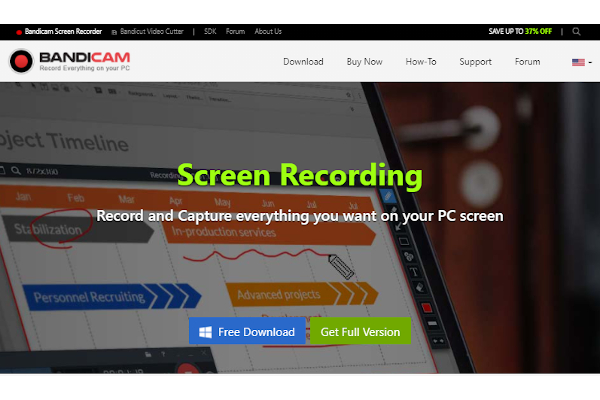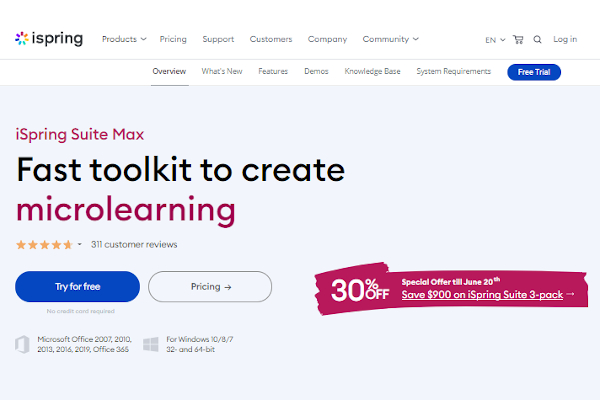4+ Screen Recorder Software
Computer devices have become a significant part of our daily life. We use computers for school, work, communication, leisure, and entertainment. Gone are the days that a computer only means the personal computer with heavy hardware, is now made into different devices that are easier and more efficient to use like mobile phones, tablets, laptops, smartwatches to name a few. These computers have a variety of tools, functionalities, and features that make daily life better. One common tool from all these devices is a screen recorder; this is a tool that allows the capturing and recording of a device’s screen output.
Check on the full article to know more about software that can be used, its benefits, its features, the top 10 software available in the market, and the answers to frequently asked questions.
1. Bandicam
2. OBS Studio
3. Apowersoft
4. DVDVideoSoft
5. ISpring Suite
What is a Screen Recorder Software?
It is not every time that we have the privileged to soak all data information shown in our device screens, hence a Screen Recorder Software comes in handy. This software allows you to capture and record the output reflected on your device screen. With this, you can review and look at the screen-captured content afterward. Screen Recorder Software is commonly used in schools for note takings, in work for meeting minutes, and on basically anything that needs to be used for later purposes.
Benefits
Using a Screen Recorder Software saves time, effort, and money. Using this will allow you to concentrate more on the body of the content rather than the visual or words reflected on a screen. This will also allow easy documentation, and storing relevant information. This will save content and provide a clear copy for future use.
Features
Screen Recorder Software is equipped with many different tools, functionalities, and features to maximize its performance. Among these are fast and quick capture tools, clear screen recording features, simultaneous video, and audio recording, and exporting tools.
There are more benefits and features present on the list of software products below.
Top 10 Software
1. Bandicam
Looking for a screen recording software that records and captures anything on your screen in a high-quality manner? Bandicam is the place to be. This software screen records for any occasion, either screen recording, game recording, and webcam recording, we got you! Bandicam gives features on real-time drawing, adding webcam overlay, schedules recording, mixing own voice, mouse effects, and chroma key for webcam overlay. Bandicam is used ad trusted by more than 10 million people worldwide.
2. OBS Studio
The free and open-source video recording and live streaming software are here via OBS Studio. Open Broadcaster Software or OBS offers easy streaming on Windows, MAC, and Linux. OBS offers high-performance real-time video and audio capturing, set up unlimited scenes with custom transition, audio mixing, powerful configuration options, and modular dock UI. This software supports all your live streaming needs and more.
3. Apowersoft
Your multimedia solutions for business and daily needs— Apowersoft. This software powers your digital life wherever you are whether multimedia, phone, utility, and online. Apowersoft is equipped with a big library of products and services that are all highly rated.
4. DVDVideoSoft
DVDVideoSoft offers free YouTube converters and downloads for both PC and MAC. This software offers an easy and invaluable download experience with YouTube. DVDVideoSoft has more products and services to serve you with your audio-visual needs.
5. ISpring Suite
A highly rated toolkit to create microlearning— ISpring Suite. This software offers maximum functionality with minimum effort. ISpring Suite offers features on a handy quiz maker, professional video studio, conversation simulator, interaction editor, and more amazing features.
FAQs
Who uses Screen Recorder Software?
Screen Recorder Software is used by everyone who uses computers. This tool always comes in handy whenever, and wherever.
Why is Screen Recorder Software essential?
Screen Recorder Software allows users to capture information that they want to store and review for future use, hence this software is essential.
How much is Screen Recorder Software?
Screen Recorder Software is reasonably priced at different price points, some offer free usage on basic services, others offer free trial offerings to convince you to avail the premium versions, and a few have free usage forever perk.
Screen record any content displayed on your screen with ease using the Best Screen Recorder Software now. Check on the full list to see your best pair.
Related Posts
10+ Best Chemical Software for Windows, Mac, Android 2022
12+ Best Vulnerability Scanner Software for Windows, Mac, Android 2022
4+ Best Bundled Pay Management Software for Windows, Mac, Android 2022
10+ Best Trust Accounting Software for Windows, Mac, Android 2022
10+ Best Patient Portal Software for Windows, Mac, Android 2022
13+ Best Virtual Reality (VR) Software for Windows, Mac, Android 2022
12+ Best Bed and Breakfast Software for Windows, Mac, Android 2022
15+ Best Resort Management Software for Windows, Mac, Android 2022
14+ Best Hotel Channel Management Software for Windows, Mac, Android 2022
12+ Best Social Media Monitoring Software for Windows, Mac, Android 2022
10+ Best Transport Management Software for Windows, Mac, Android 2022
10+ Best Other Marketing Software for Windows, Mac, Android 2022
10+ Best Top Sales Enablement Software for Windows, Mac, Android 2022
8+ Best Industry Business Intelligence Software for Windows, Mac, Android 2022
10+ Best Insurance Agency Software for Windows, Mac, Android 2022