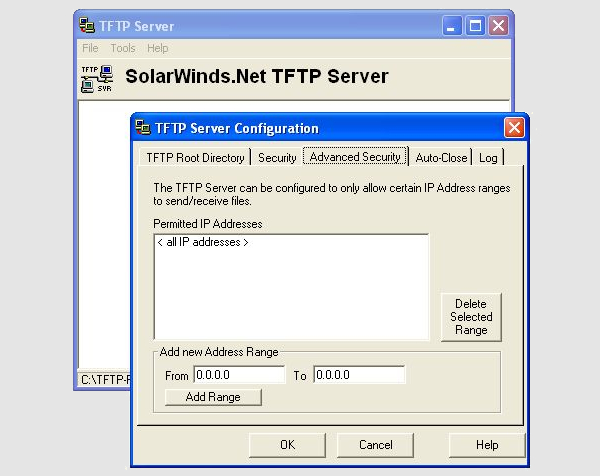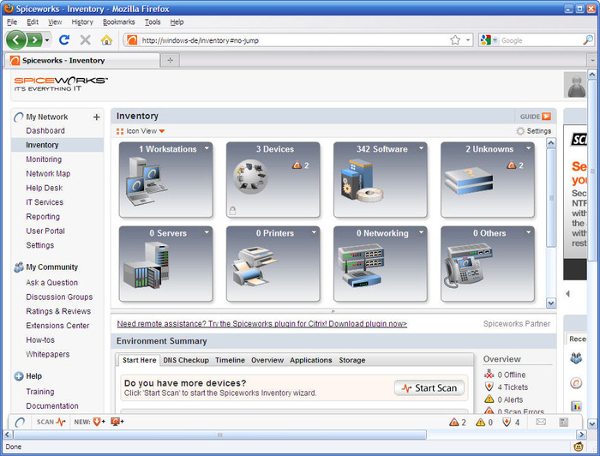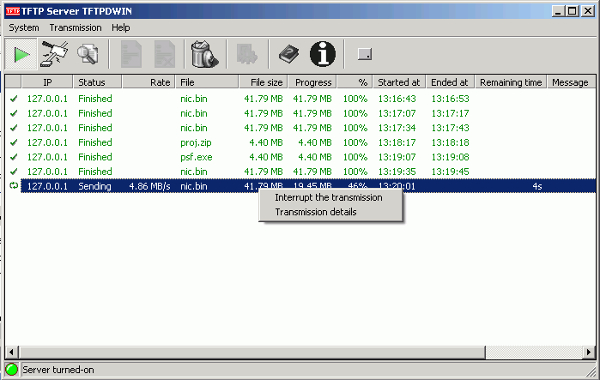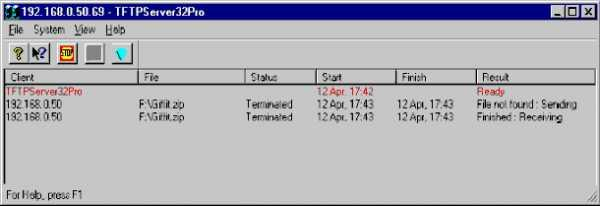Trivial File Transfer Protocol or TFTP is a simple file transfer protocol that is used to transfer small files and it does not have any security authentication. TFTP is also a way to switch configuration files and to back up the router.
There are several TFTP servers available and some of them are:
1. SolarWinds TFTP Server
SolarWinds TFTP Server has a simple design and is quite easy to use. The interface of this tool is plain and straightforward. It has all the necessary functions including IP security which means all the connections will accepted from a certain IP range. The server also has an automatic shutdown feature.
Features:
- Compatible with Windows 98, Windows 98 SE, Windows ME, Windows 2000 andWindows XP.
- It has a simple design which makes it easy to use.
- Has strong security features.
2. Whatsup Gold
Whatsup Gold supports large size file transfers i.e. up to 4 GB. It also supports client restrictions and IP address. This server enables you to bind with either a Single IP address or with all of them and also provides you with control to run this in a Virtual Machine.
Features:
- It has great security features.
- It is good network management software.
- Runs as a Windows service that can be accessed anytime.
3. TFTPD32 Server
TFTPD32 Server is free open source tool that has various extra useful features such as DNS, DHCP, Syslog and SNTP. It is also available in 64-bit version and supports multiple uploads at once.
Features:
- Enables you to upload multiple files at once.
- Has different security features.
- Available in a 64-bit version.
4. SpiceWorks
SpiceWorks provides you with the ability to backup and restores all the critical files in case the configuration gets erased or skewed. It has a nice web-based interface and contains various network admin tools. This is an excellent tool to be used by professional network managers.
Features:
- Has a side-by-side comparison window to check changes in configuration files.
- Ability to make firmware updates to all compatible devices.
- Compatible with Windows XP, Windows 2003, Windows Vista, Windows 7 and Windows 8.
5. TFTP Server TFTPDWIN
TFTP Server TFTPDWIN enables you to transmit and receive both text files and binary files. This server is able to support vast number of transmissions simultaneously. An administrator can define various circumstances under which a transmission may be started.
Features:
- Displays data about each transmission and also recorded in a log file.
- Has a flexible built-in security mechanism.
- It can receive and transmit files that are larger than 32 MB.
- It is compatible with RFC 2347,RFC 1350,RFC 2349 and RFC 2348 documents.
- Compatible with Windows 98, Windows ME, Windows 2000, Windows XP and Windows 2003.
6. WinTFTP Server Pro
WinTFTP Server Pro allows the users and network administrators to save configuration files from different network equipment such as VPN devices, routers, network switches, smart hubs, network printers, CATV modems and other devices that support the TFTP protocol.
Features:
- It is a multi-threading server application.
- Enables you to save configuration files.
7. TFTP Suite Pro
TFTP Suite Pro delivers a feature-laden Trivial File Transfer Protocol service with separate TFTP Server and TFTP Client applications to Windows.
Features
- Configure routers, switches, hubs and other network devices
- Interoperability with the Windows IP stack.
- Easy to download
How to install TFTP Server Software?
When it comes to installing tftp server software on to their computer many people get completely confused and in some cases are scared to do it. These reactions are mostly stalked from their belief that installing it is a very difficult and complex procedure to perform. However, this could not be further from the truth. Installing tftp server software is very simple. Every software we have mentioned in our list has a download link. All you need to do is click on the link and download the software. Once the software is downloaded on to your PC, you need to advance on with the installation process. On the completion of the installation process you can begin using the software for conversions.
Which is the best tftp server software?
The best tftp server software for your computer will be able to look at your computer system as a whole and consider all the various complex issues that can arise with computer errors. It’s also good to find a program for your computer that comes with a money-back guarantee. That way if you begin using the software and decide that it actually is not the right program for you, then you can simply get your money back and go from there. This is a great deal, and it’s literally a win-win situation. All of the above tftp servers have been specially designed for you and guarantees the ultimate performance and reliability for your work. So select the software depending on your requirements and preferences.
Related Posts
10+ Best Trust Accounting Software for Windows, Mac, Android 2022
10+ Best Patient Portal Software for Windows, Mac, Android 2022
13+ Best Virtual Reality (VR) Software for Windows, Mac, Android 2022
12+ Best Bed and Breakfast Software for Windows, Mac, Android 2022
15+ Best Resort Management Software for Windows, Mac, Android 2022
14+ Best Hotel Channel Management Software for Windows, Mac, Android 2022
12+ Best Social Media Monitoring Software for Windows, Mac, Android 2022
10+ Best Transport Management Software for Windows, Mac, Android 2022
10+ Best Other Marketing Software for Windows, Mac, Android 2022
10+ Best Top Sales Enablement Software for Windows, Mac, Android 2022
8+ Best Industry Business Intelligence Software for Windows, Mac, Android 2022
10+ Best Insurance Agency Software for Windows, Mac, Android 2022
10+ Best Leave Management Software for Windows, Mac, Android 2022
10+ Best Mobile Event Apps Software for Windows, Mac, Android 2022
10+ Best Online CRM Software for Windows, Mac, Android 2022