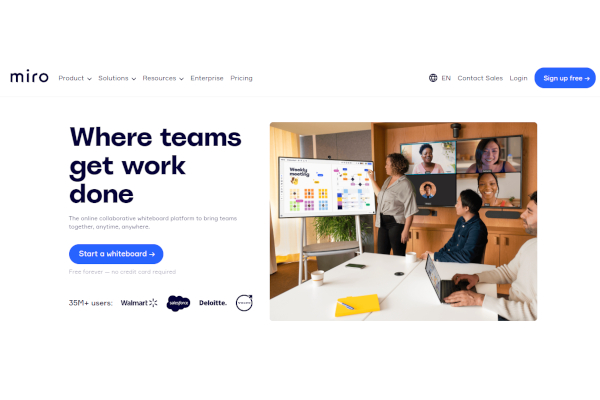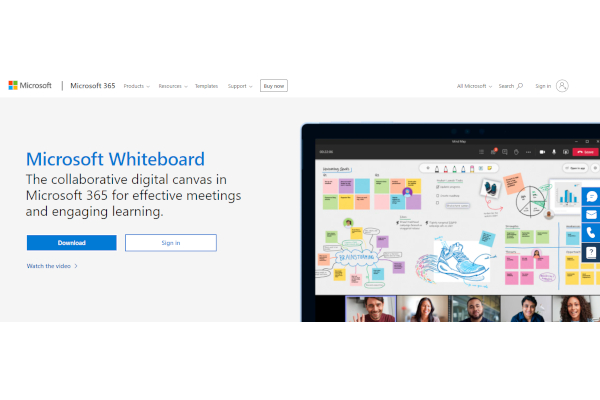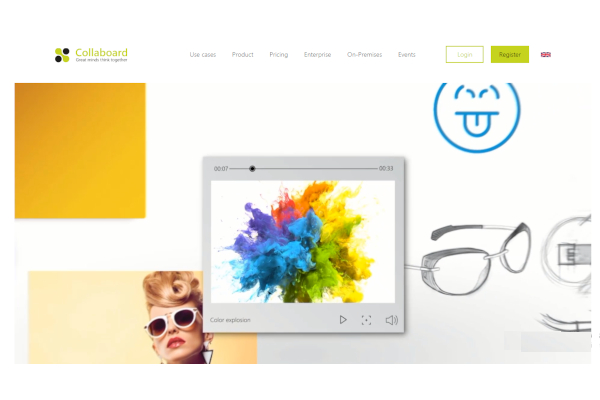Everyone on a team must have the resources necessary to combine their various ideas into something truly amazing. That is what you would do with a real whiteboard. However, we now live in a digital age when teamwork is done online and mobile teamwork is enabled through whiteboard software. Here are some of the best whiteboard software available right now!
7+ Best Top Whiteboard Software
1. Miro
2. Microsoft Whiteboard
3. Explain Everything
4. WhiteboardFox
5. Collaboard
6. Ryeboard
7. Limnu
8. Twiddla
What Is Whiteboard Software?
Whiteboard software enables teams to collaborate on ideas and projects. Users may use the program to interact and exchange ideas even if they are not in the same physical location because of the virtual whiteboard’s many artistic tools that are tailored for cooperation.
Benefits
The ability for teams to work together virtually on a whiteboard without physically being there is a major advantage of collaborative whiteboard software. This software is very useful for increasing workplace productivity since it gives teams the tools they need to collaborate on projects and ideas and discover common ground. Although the program was created with project management and workflow management teams in mind, it also has many advantages for other types of users and is very simple to use. This may be used by students to coordinate how to carry out a project for class. The same is true for family members, community leaders, etc. If they require a virtual whiteboard to capture their thoughts for later usage, they can also utilize the program for personal use.
Features
Whiteboard software should provide a virtual whiteboard with highly collaborative capabilities that team members may utilize from any location. This is one of its core characteristics. The software should provide various writing instruments like pens, highlighters, and markers in a variety of colors, the ability to add and crop images to place on the virtual whiteboard, the ability to generate various shapes, and the ability to add text, etc. The tools offered by the software should include a way to draw or scribble notes on the whiteboard (like a physical whiteboard). So that team members may collaborate regardless of the platform they use, the software should be as accessible and portable as possible from computers to cellphones. Through the software’s cloud server backup, various virtual whiteboards need to be able to be saved as well.
- Electronic whiteboard
- tools that foster collaboration
- Tools for adding text, writing, sketching, putting pictures, creating shapes, etc.
- Available for use on a computer, a laptop, a phone, and a tablet
FAQs
Are collaborative whiteboard software standalone software or a tool and feature in some other software?
Whiteboard software functions as an independent program with a few capabilities that are borrowed from other programs like task and project management software. Some collaborative whiteboard software is created as a tool integrated with both design and the aforementioned tools. Whether they are the centerpiece feature of the program or merely a tool that is topped with the software’s headline features depends on how the creators promote the product.
Can you make more than one virtual whiteboard in the collaborative whiteboard software?
Another benefit of utilizing whiteboard software is that you don’t have to delete the contents of an existing whiteboard to start a new one because the majority of such software should be able to create and preserve more than one virtual whiteboard.
How much does whiteboard software cost?
Pricing for whiteboard software for ranges from $5 per month to $14 per month or more, with custom pricing available for some software. Pricing for whiteboard software varies depending on the features available and the intended target company. Small companies will benefit more from low-cost whiteboard software while large companies will benefit more from high-cost whiteboard software.
Related Posts
10+ Best Chemical Software for Windows, Mac, Android 2022
12+ Best Vulnerability Scanner Software for Windows, Mac, Android 2022
4+ Best Bundled Pay Management Software for Windows, Mac, Android 2022
10+ Best Trust Accounting Software for Windows, Mac, Android 2022
10+ Best Patient Portal Software for Windows, Mac, Android 2022
13+ Best Virtual Reality (VR) Software for Windows, Mac, Android 2022
12+ Best Bed and Breakfast Software for Windows, Mac, Android 2022
15+ Best Resort Management Software for Windows, Mac, Android 2022
14+ Best Hotel Channel Management Software for Windows, Mac, Android 2022
12+ Best Social Media Monitoring Software for Windows, Mac, Android 2022
10+ Best Transport Management Software for Windows, Mac, Android 2022
10+ Best Other Marketing Software for Windows, Mac, Android 2022
10+ Best Top Sales Enablement Software for Windows, Mac, Android 2022
8+ Best Industry Business Intelligence Software for Windows, Mac, Android 2022
10+ Best Insurance Agency Software for Windows, Mac, Android 2022