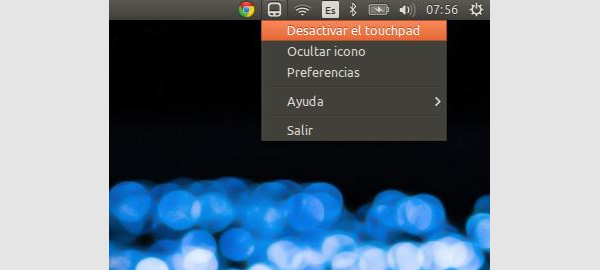The touchpad can be a great inconvenience when you want to type fast and have a very big document to work on. However, technology has made it easier for you. You can get software that will prevent the cursor from jumping from one place to another when you are typing. Touchpad blocker software is a program which makes your work easier when you are typing. It is specifically important for those who use a notebook and prefer to use the touchpad other than the mouse. It will enable you from typing faster because you can lock the mouse. Once you install this software, you will have to enable it every time.
It is simple to use and gives you a number of options. Nowadays, there are so many programs that you can download to make your cursor stay in one place. Here are just some of the software components at your disposal.
Touchfreeze
Touchfreeze is a simple program that is compatible with windows. It automatically disables the touchpad. Once you install the program, it will autorun when you boot windows system. To turn it off, you need to go to the menu and turn off touch freeze. The program is compatible with windows 7. Touch freeze will enable you to get rid of the annoying cursor when you are typing text on your notebook or even word. You can use touch freeze if you want software that is automatic.
Touchpad blocker
Touchpad blocker will block the clicks when you are typing. It enables you to prevent your cursor from jumping involuntarily. When you install touch pad blocker the movements and clicks will be blocked. It has a block time interval of between 0.1 seconds and 3 seconds. You can easily turn this program off or on when you are using hot keys.
Touchpad pal
Touchpad works almost in the same way as touch freeze. You can use touchpad pal to disable your touchpad whenever you are typing. Touchpad is compatible windows vista, windows 7 and windows vista. It is a setup installer and you can open it using the 7-zip. The setup installer will give easy time. You can easily operate it after you have downloaded the touchpad pal to your computer. All you have to do is just follow the step by step instructions to have the program up and running in a short time.
Touchpad indicator
Touchpad indicator allows you to disable or enable the touchpad. You can access the shortcuts by going to the menu. It will enable the touch pad when the computer resumes from hibernation. This software is suitable for users of ubuntu. The Touch pad indicator is one of the few software components that are compatible with ubuntu system.
Other touchpad blocker software for different platforms
The software used to block the touchpad comes in different platforms. Most of these programs are available for windows. There are programs which can be used for windows, android, and Mac. Some of the programs that you can use for specific operating systems are not many. The above programs are the main software which is used for preventing the touchpad from moving when you are working on your computer.
What is touchpad blocker software?
Touchpad blocker software is a program used to prevent accidental clicks and taps. It will detect keystrokes. The program is suitable for those who spend a lot of time on their computers. It will also make you type quickly and save time. There are several software components that you can choose to protect the mouse jumping from one place to another. The touchpad blocker software will enable you to avoid issues involving the mouse clicks moving and giving you extra work. Just choose the one that suits your requirements. However, you have to make sure that you go with the software that can work well with your personal computer.
How to install touchpad blocker software?
Installing touchpad blocker is easy. You will just go to the website that has the different software and downloads the one that you want. Installation takes only a few minutes and it will be ready to use in no time. There are those that come with a setup installer that makes the work easy. In such a case you just have to use the extract to opt. You can download the software to enable you to work on your log documents without any disruptions. There is no need to keep changing the position of the cursor whenever you are typing.
You can also block the touchpad without using the software. In case you have an external mouse, then there is no need for an input mechanism. To avoid your thumbs accidentally touching the touchpad you need to move the cursor somewhere else. In case the pointer jumps without your knowledge, then you will be typing in a different place. Such action will really slow down your work. To avoid such scenarios, you can prevent the touchpad from moving by doing manual selections. You can disable the touchpad by going to the device manager. However, if you do not have time to do all that they simply choose to download any of the above software to make it a bit easier? Additionally, you can completely disable the touchpad such that it does not prevent you from working.
The software is suitable for those who type quickly and want to avoid distraction when typing. In case you have had trouble with your keyboard, you should think about installing this software. The benefits that you get by using this software is that you save time and you have the option of disabling the touchpad when you are typing. The good thing about this program is that it is easy to use. You just install it on your computer and put the necessary settings. Do not let the keyboard give you a difficult time when you can use the software. Now, you have the choice to avoid the jumping cursor which can be very annoying.
Related Posts
10+ Best Trust Accounting Software for Windows, Mac, Android 2022
10+ Best Patient Portal Software for Windows, Mac, Android 2022
13+ Best Virtual Reality (VR) Software for Windows, Mac, Android 2022
12+ Best Bed and Breakfast Software for Windows, Mac, Android 2022
15+ Best Resort Management Software for Windows, Mac, Android 2022
14+ Best Hotel Channel Management Software for Windows, Mac, Android 2022
12+ Best Social Media Monitoring Software for Windows, Mac, Android 2022
10+ Best Transport Management Software for Windows, Mac, Android 2022
10+ Best Other Marketing Software for Windows, Mac, Android 2022
10+ Best Top Sales Enablement Software for Windows, Mac, Android 2022
8+ Best Industry Business Intelligence Software for Windows, Mac, Android 2022
10+ Best Insurance Agency Software for Windows, Mac, Android 2022
10+ Best Leave Management Software for Windows, Mac, Android 2022
10+ Best Mobile Event Apps Software for Windows, Mac, Android 2022
10+ Best Online CRM Software for Windows, Mac, Android 2022