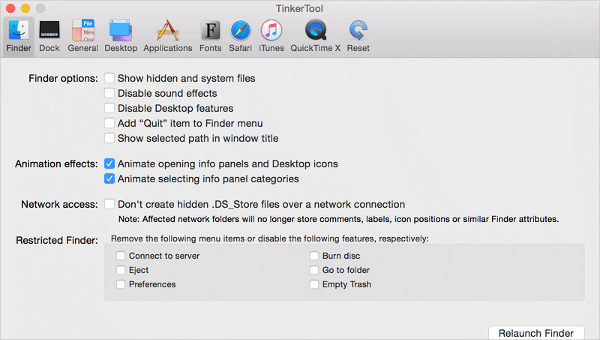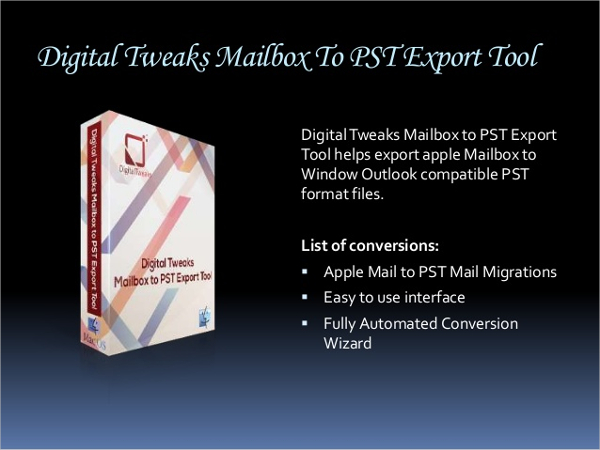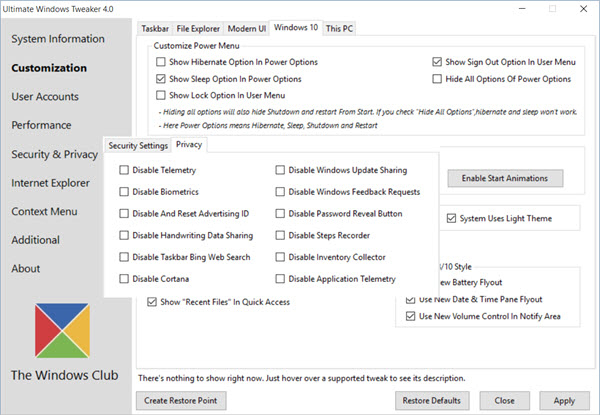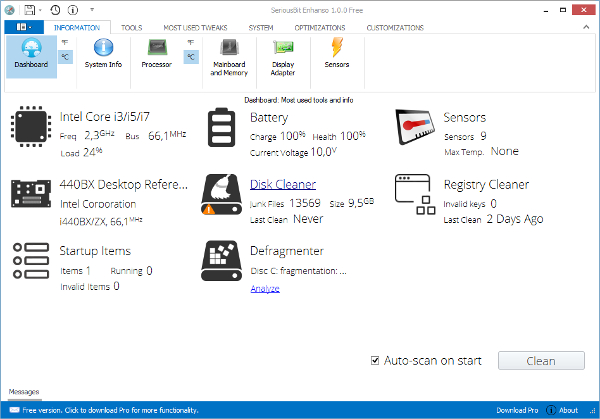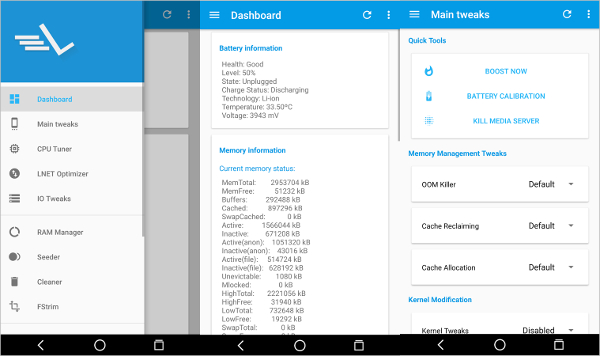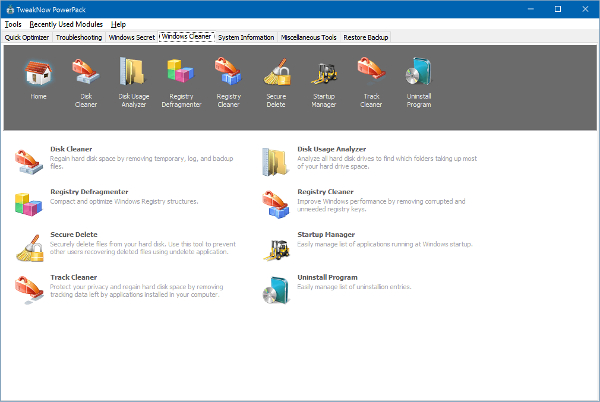Tweaking softwares come in handy when you wish to make small changes to fine-tune any software or hardware. Tweaking might also refer to changing variables to get the desired results of a particular program. Any such changes can be done easily through tweaking softwares available online.
- Registry Cleaner Tools
- Registry Cleaner Software
Tweaking refers to ‘trimming’ and when associated with computers’, tweaking means bringing slight changes to the hardware or software manually or with the help of tweaks software. Here is the list of some of the best tweaks softwares available online:
Digital Tweaks
Digital Tweaks is one stop solution to all your tweaking needs. This feature rich software offers tools for migrating between email clients, highly responsive tools and solutions for transferring emails from device to another, email migration, wide range of conversion tools available etc to make the tweaking process smoother and faster.
Ultimate Windows Tweaker 4
As the name suggests this tweaking software is ultimate tool for Windows 10. This software helps in adding new tweaks to the operating system to get more personalised, faster and stable performance. The software has exclusive features lets you Run DISM command for fixing system images that are corrupted, offers new tweaks to for customizing Windows 10 and much more to customize your operating system.
Enhanso
Enhanso is powerful tweaking tool especially designed for Windows 10 operating system. The software offers tools such as disk cleaner, defragmenter, System info, system tools, security tweaks and much more to make your system run faster, smoother and personalised. The user friendly and interactive interface lets you make full use of the software tools.
Other Softwares for Different Platforms:
Tweaking software must be used in accordance with the operating system for which the tweaking software has been developed. Mismatching the software and system needs might result into system problems and program failures. Here is the list of different softwares that works best for major operating systems like MAC, Android and Windows.
Free Tweak Software for Windows – Windows Tweaker
Windows tweaker is a powerful tool that offers features such as multi language support, lets you customize your system easily, change display settings, schedule shut downs and do much more with few simple steps. Windows tweaker is reliable and ensures enhanced performance of your system. This tweaks software download is completely free and easily available online.
Free Tweak Software for Android – L Speed [ROOT]
L Speed [ROOT] Exclusively designed for Android devices this powerful tweaking tool lets you install or uninstall any application with just one click, frees memory by killing multiple apps faster, provide quick and easy setting and can do much more to enhance and personalise your android device. The software also offers tools like LED flash light, notes.
Free Tweak Software for Mac – Tinker Tool
Tinker Tool is an ultimate tweaking tool for MAC operating system as it provides access to features as well as applications that are otherwise inaccessible. Applications that Tinker Tool offers to customize and personalise your operating system include Finder, Desktop Applications, and Fonts, Safari, iTunes, Dock, QuickTime and general system settings.
Other Tweaking Software to Explore
If you wish to explore more tweaking softwares then you can try Giga Tweaker, SetteMaxer, TweakNow Win secrete, Windows 7 little Tewaker, MZ Ultimate Tweaker, Xdn Tweaker, Ultimate Windows Tweaker, Tweak Star, EnhanceMY Se7en, Rainmeter, Regedit, God Mode and many other for either trial version or for complete free download.
Most Popular Tweak Software of 2016 – Tweak Now
Tweak Now is one package that offers different solutions to tweaking needs. The software is an umbrella that carries other softwares like Tweak Now Power Pack that offers tweaking programs for Windows, Tweak Now Disk Analyzer that helps in finding out which application are consuming the hard drive’s space, Tweak Now Perfect Frame that lets you create stunning collages and much more to customize your operating system.
Tweak Now is one of the best and most popular tweaking software. The feature rich software includes tools like Tweak Now Power Pack that offers tweaking programs for Windows, Tweak Now Disk Analyzer that helps in finding out which application are consuming the hard drive’s space, Tweak Now Perfect Frame that lets you create stunning collages and much more to customize your operating system.
What is Tweak Software?
Tweak Software is a utility tool that lets you personalize and customize your operating system easily. Tweaking software offers features that enhance the system’s performance, lets you change system settings, frees hard disk space, cleans the system and do much more to make it run faster and smoother. Tweak software free download is easily available online.
How to Install Tweak Software?
Installing any tweaks software is very simple. Just click on the ‘download’ link available on the host’s website and the process shall begin. Before starting the download process, check the system requirements of the particular tweaking software that you wish to download. One the installation is completes you can access the software’s features.
Benefits, Usage and Target Audience
Tweaking softwares comes handy when you wish to change the system setting to personalise the device. These softwares offer numerous features that enhance the overall systems performance and make it run faster and smoother. Anyone can use tweaking software according to the operating system that needs changes.
Tweaks software are available for all major operating systems like Windows, Mac OS X, Linux and Android. The common features of these softwares include:
- Startup Manager
- User friendly interface
- Defragmenter
- Disk cleaner
- Visual tweaks
- Internet booster
- System manager
- System restoration tools
- Install/uninstall application tools
Related Posts
10+ Best Trust Accounting Software for Windows, Mac, Android 2022
10+ Best Patient Portal Software for Windows, Mac, Android 2022
13+ Best Virtual Reality (VR) Software for Windows, Mac, Android 2022
12+ Best Bed and Breakfast Software for Windows, Mac, Android 2022
15+ Best Resort Management Software for Windows, Mac, Android 2022
14+ Best Hotel Channel Management Software for Windows, Mac, Android 2022
12+ Best Social Media Monitoring Software for Windows, Mac, Android 2022
10+ Best Transport Management Software for Windows, Mac, Android 2022
10+ Best Other Marketing Software for Windows, Mac, Android 2022
10+ Best Top Sales Enablement Software for Windows, Mac, Android 2022
8+ Best Industry Business Intelligence Software for Windows, Mac, Android 2022
10+ Best Insurance Agency Software for Windows, Mac, Android 2022
10+ Best Leave Management Software for Windows, Mac, Android 2022
10+ Best Mobile Event Apps Software for Windows, Mac, Android 2022
10+ Best Online CRM Software for Windows, Mac, Android 2022