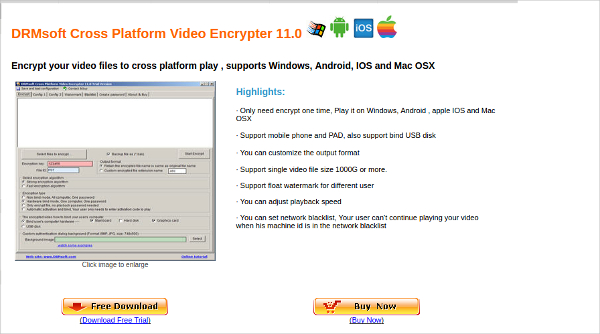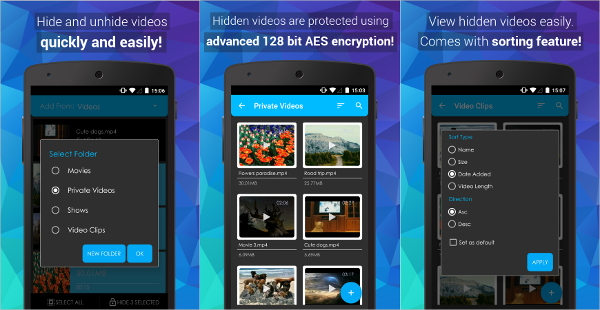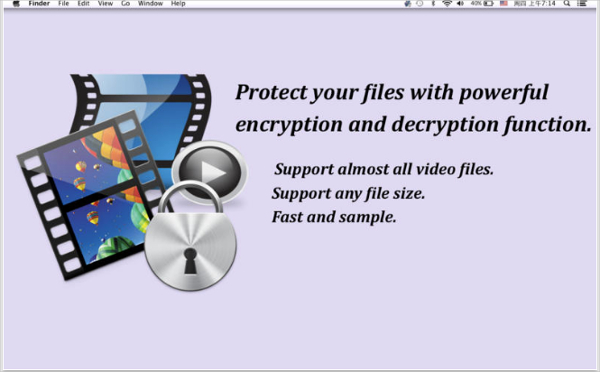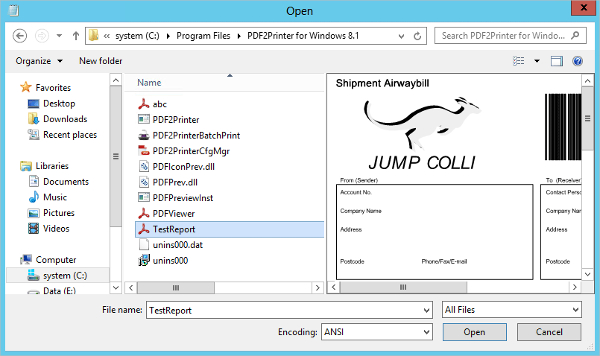In this digital age where technology is advancing day-to-day, hiding your video files from unauthorized users is a necessity. If you’re looking for the best possible way to protect your video files, then the video encryption software is all that you need. With this handy software tool, you can lock your video files using a password or a secret PIN code. This article describes some of the best video encryption tools used for encryption of video and audio files.
Video Padlock
Video Padlock can be used to securely lock your personal videos, files and keep them private. This video encryption software is easy to use and has a master password lock for securing your data. It comes with instant playback, 128-bit security and can even protect audio files, photos, compressed files, etc.
Drm Soft
DRMsoft is a video encrypter which can be used to encrypt your video files to cross-platform play and you can adjust playback speed when playing video files. The software comes with options to support mobile phone and PAD, it can also support bind USB disk as a result of data encryption.
Protection Video File
Encrypt, lock and protect your video files using idoo file encryption. This video encryption software can help you hide files, folders, and drives with ease. Use the lock data options to lock files, folders or compressed content stored in your computer. Secure your data by setting a unique password lock to prevent unauthorized access.
Video Encryption Software for Other Platforms
Video encryption software applications can help you safeguard your data and you can install the software on all devices. It supports different platforms and works fine in all devices irrespective of the storage capacity or size. Find and install the right video encrypter to start securing your data right away.
Video Encryption Software for Android Video Locker – Hide Videos
Video Locker is a useful video encrypter which can be used to hide your video files. Move videos to a secure video locker and access them whenever needed using a secret PIN code. The app will not appear in the list of recent apps and it also comes with a PIN recovery feature.
Video Encryption Software for MAC – Encrypt Videos Tool
Encrypt Videos Tool is a fast Video encryption software which can protect your videos, irrespective of the format or resolution. The menu bar can be used to change the settings and modify the tool according to your convenience. It comes with one click option to encrypt your file and the full version can be purchased online.
Video Encryption Software for Windows – Password Protect Video Master Personal Edition
This video encryption software uses a password lock to encrypt your video files. The video file is converted into a .exe file and can only be accessed if you enter the password. It supports video file formats such as MP4, MKV, AVI, WMV, MPG, MOV, VOB, etc. You can also encrypt audio files using this handy software.
Most popular Video Encryption Software – Golden Shield Video Encryption Tool
GoldenShield Video Encryption Tool is a very popular video encrypter used for encryption of video and audio files. The encrypted file will be locked using a playback password and you’ll need to enter it in order to play the file. The user’s machine ID can also be used to create a unique playback password.
What is Video Encryption Software?
Video encryption software is the best tool for encrypting your videos and hiding them from other users. The video encrypter tool encodes computer data by using an encryption scheme and so it can’t be accessed without using the correct password or key. A master password can be used to lock all kinds of media files on your computer.
Use this software to encrypt all kinds of video files no matter what the size, resolution, format or quality maybe. Encryption of video files is done to hide personal video files from other users and restrict video access or streaming in some regions.Video encryption software tools can safeguard your video files by locking them using a password or lock. You can also see Audio Video Synchronizer
The password must be entered if you need to access the encrypted video file. Protect your important or highly confidential video or audio files using any of the above-mentioned video encryption tools.
Related Posts
10+ Best Trust Accounting Software for Windows, Mac, Android 2022
10+ Best Patient Portal Software for Windows, Mac, Android 2022
13+ Best Virtual Reality (VR) Software for Windows, Mac, Android 2022
12+ Best Bed and Breakfast Software for Windows, Mac, Android 2022
15+ Best Resort Management Software for Windows, Mac, Android 2022
14+ Best Hotel Channel Management Software for Windows, Mac, Android 2022
12+ Best Social Media Monitoring Software for Windows, Mac, Android 2022
10+ Best Transport Management Software for Windows, Mac, Android 2022
10+ Best Other Marketing Software for Windows, Mac, Android 2022
10+ Best Top Sales Enablement Software for Windows, Mac, Android 2022
8+ Best Industry Business Intelligence Software for Windows, Mac, Android 2022
10+ Best Insurance Agency Software for Windows, Mac, Android 2022
10+ Best Leave Management Software for Windows, Mac, Android 2022
10+ Best Mobile Event Apps Software for Windows, Mac, Android 2022
10+ Best Online CRM Software for Windows, Mac, Android 2022