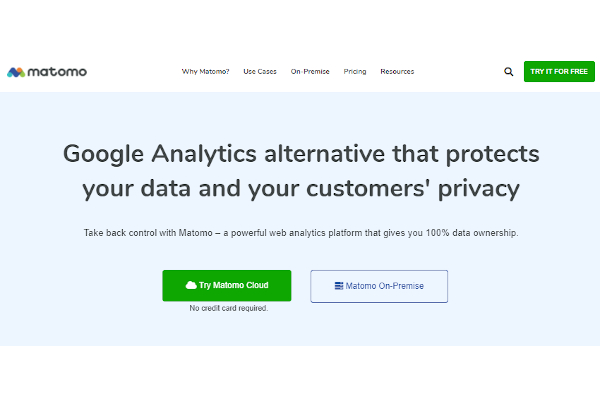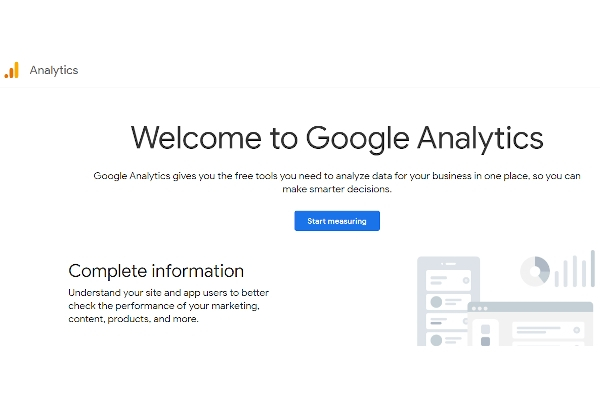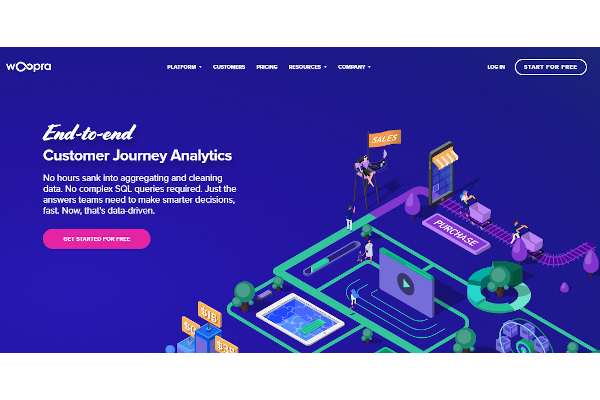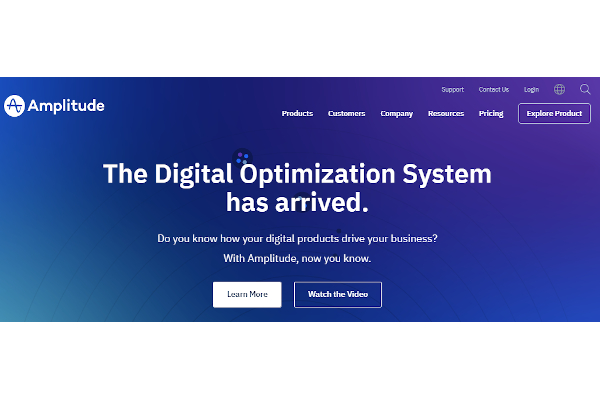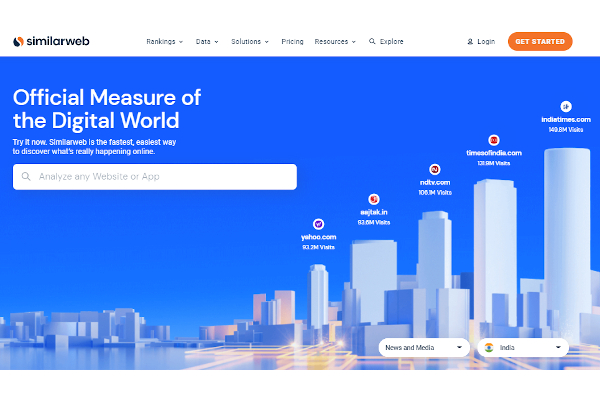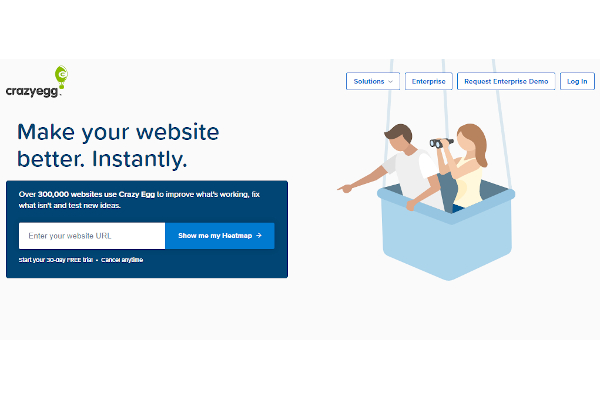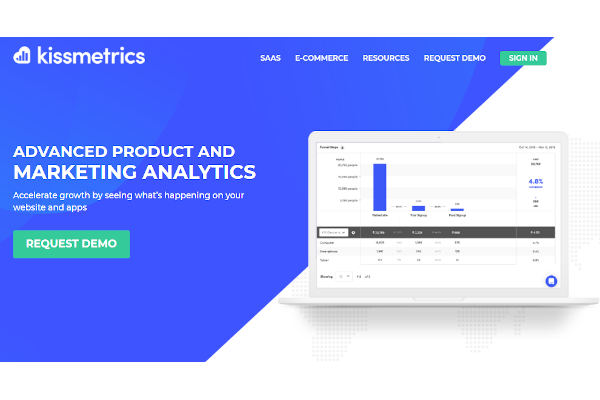After building a website, the first thing that comes to mind is the number of visitors it will attract. The fact that these visitors become clients or lead subscribers is more significant. The objective should be to consider customers’ behavior. Our perspective should be to create a profitable online event and to discover how those guests can be converted into loyal clients.
13+ Web Analytics Software
1. Matomo
2. Adobe Analytics
3. Open Web Analytics
4. Google Analytics
5. Woopra
6. Smartlook
7. Amplitude Analytics
8. SimilarWeb
9. StatCounter
10. Siteimprove
11. Mixpanel
12. Crazy Egg
13. Kissmetrics
14. Chartbeat
What Is a Web Analytics Software?
Web analytics software will assist you in answering almost every query you might have about your website or customers. There are many tools to choose from, all of which are very appealing. It can be challenging to determine which ones you require the most. It also gathers information about how people arrive at your site and what they do once they’ve come. Also, these tools allow you to see trends in data by comparing them over time. This data lets you compare results to metrics and targets to see how well your website is doing and which part it can improve.
Benefits
A web analytics solution can assist you in analyzing web data to acquire new visitors, visit path analysis, visitor behavioral analysis, and other tasks. It has the following advantages:
- It measures online traffic
- Tracks Bounce Rate
- Optimizes Marketing Campaigns
- Finds the right target audience and its capital
Features
There are various web analytics tools available, each with its own set of features that make them useful in different ways. However, just because a function sounds cool and gives you more information about your website doesn’t mean it’ll help you meet your objectives. As a result, you’ll need to figure out what new features you’ll need to fill the holes in your current reporting framework. Some of its features are as follows:
- It gives you complete data ownership and control.
- It ensures that your company is entirely compliant with the law.
- It’s scalable and has a bright future ahead of it.
- It’s compatible with the rest of your stack’s technologies.
Top 10 Web Analytics Software
1. Matomo
Matomo is a free web analytics software application that can be downloaded. It generates comprehensive reports on your website’s users, including the search engines and keywords they used, the language they spoke, the sites that are liked, and the files they download.
2. Adobe Analytics
Adobe Analytics is the industry-leading solution for analyzing real-time data and segmenting customers across all marketing software. Use it to find high-value markets and improve the company’s consumer intelligence.
3. Open Web Analytics
Open Web Analytics is a web analytics tool for tracking and analyzing how people interact with websites and applications. OWA is a licensed web analytics tool that makes it simple for website owners and developers to integrate web analytics into their sites using simple Javascript Minify software, etc.
4. Google Analytics
Google Analytics helps to keep track of all the content that is viewed and shared. With this information, you can improve the most favorite blogs to make them more appealing to customers. Google Analytics calculates the number of page views for each of your blog posts.
5. Woopra
Sales, operation, and marketing departments use Woopra, a real-time customer analytics service, by providing live, granular behavioral data for individual website users and consumers.
6. Smartlook
Smartlook is a cloud- and mobile-based predictive analytics system for companies of all sizes. The software’s main features are visitor recordings, event log analyzer, funnels, and heatmaps.
7. Amplitude Analytics
Amplitude is a product analytics tool that uses collaborative analytics to help companies monitor visitors. The platform uses behavioral reports to understand how people communicate with products and offers real-time feedback to help users get more done.
8. Similar Web
SimilarWeb is a website that offers companies web analytics services. Customers may access data-based diagram tools on their clients’ and competitors’ website traffic volumes, referral sources such as keyword analysis and demographics, and website “stickiness,” among other things.
9. StatCounter
Statcounter is a tool for analyzing websites. Our monitoring software has been deployed on over two million websites around the world. These websites cover a wide range of topics and locations.
10. Siteimprove
With an all-in-one solution, you can improve the way you handle and deliver your digital presence. You can build better content filtering, encourage inclusivity, increase website traffic, track efficiency, and work toward regulatory compliance all from one place with Siteimprove.
FAQs
What is the distinction between Google Analytics and web analytics?
It entails analyzing and interpreting data and establishing priorities, objectives, and key performance indicators. It’s all about laying out a strategic plan for your business. The primary expertise is digital analytics. Google Analytics is merely a platform for carrying out digital analytics.
What steps do I need to take to become a web data analyst?
You can discover that experience gained in other jobs can assist you in advancing your career as a web analyst. Indeed, many web analyst positions require prior experience as a web page editor. Meanwhile, many web analysts have previous experience working in places such as market analysts or internships.
Is Web Analytics considered a skill?
The tagging aspect of web analytics is that most web analytics managers in large organizations do not do themselves; however, they understand the basics and troubleshooting software issues. Web analytics is a must-have skill for marketers, even though you aren’t fully committed to it.
Web analytics isn’t going anywhere. The tools can improve and become more valuable. If you want to make progress, you should include web analytics in your strategy. Web analytics provides you with data and figures, which you can’t argue with, but it’s up to you what you do with that detail. You must take those numbers, use your brain, and have fun cutting your way to success to achieve your objectives truly.
Related Posts
10+ Best Chemical Software for Windows, Mac, Android 2022
12+ Best Vulnerability Scanner Software for Windows, Mac, Android 2022
4+ Best Bundled Pay Management Software for Windows, Mac, Android 2022
10+ Best Trust Accounting Software for Windows, Mac, Android 2022
10+ Best Patient Portal Software for Windows, Mac, Android 2022
13+ Best Virtual Reality (VR) Software for Windows, Mac, Android 2022
12+ Best Bed and Breakfast Software for Windows, Mac, Android 2022
15+ Best Resort Management Software for Windows, Mac, Android 2022
14+ Best Hotel Channel Management Software for Windows, Mac, Android 2022
12+ Best Social Media Monitoring Software for Windows, Mac, Android 2022
10+ Best Transport Management Software for Windows, Mac, Android 2022
10+ Best Other Marketing Software for Windows, Mac, Android 2022
10+ Best Top Sales Enablement Software for Windows, Mac, Android 2022
8+ Best Industry Business Intelligence Software for Windows, Mac, Android 2022
10+ Best Insurance Agency Software for Windows, Mac, Android 2022