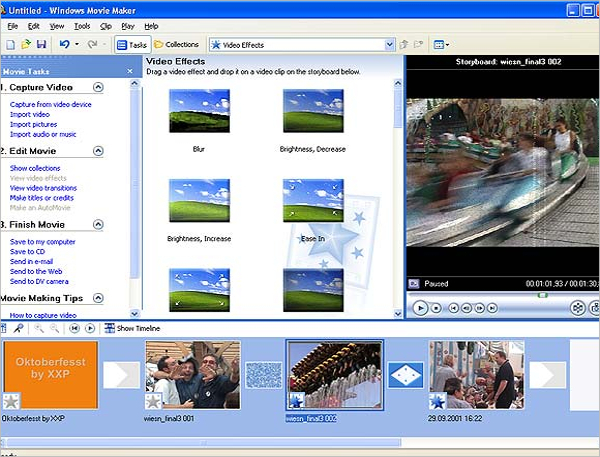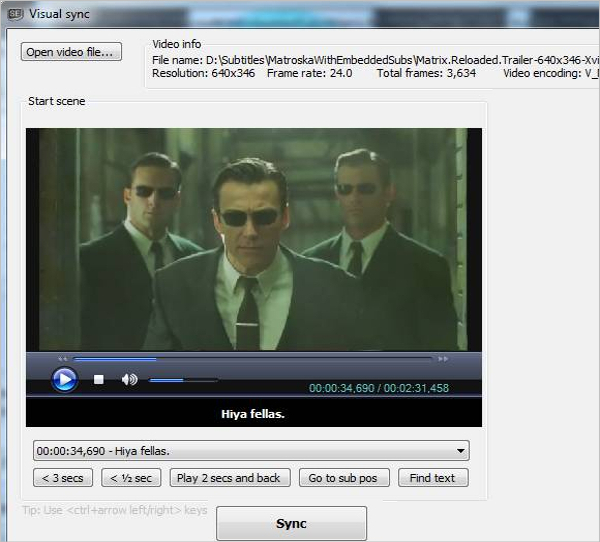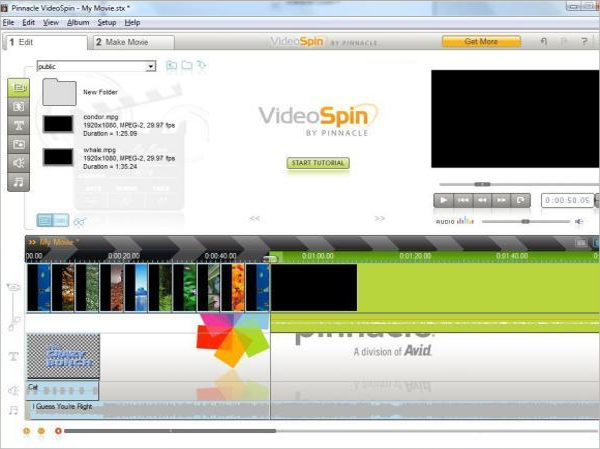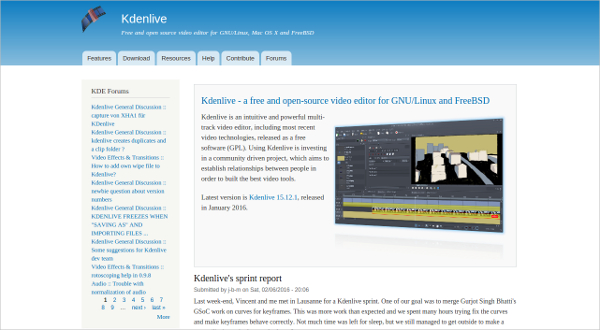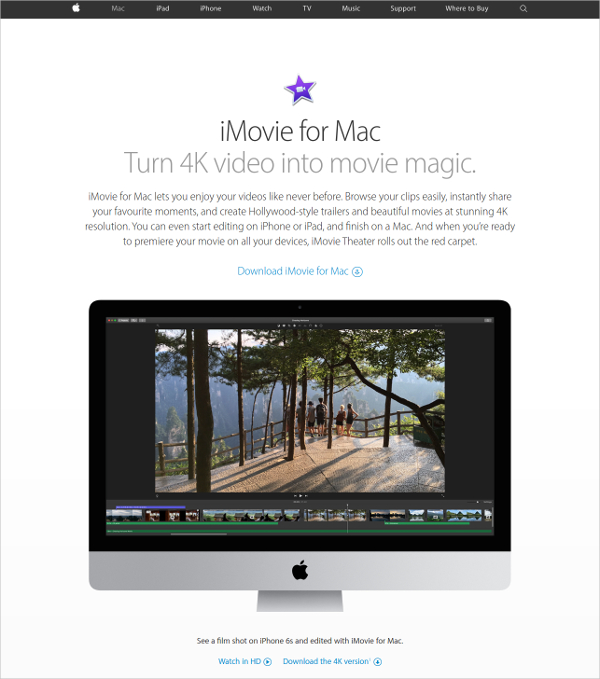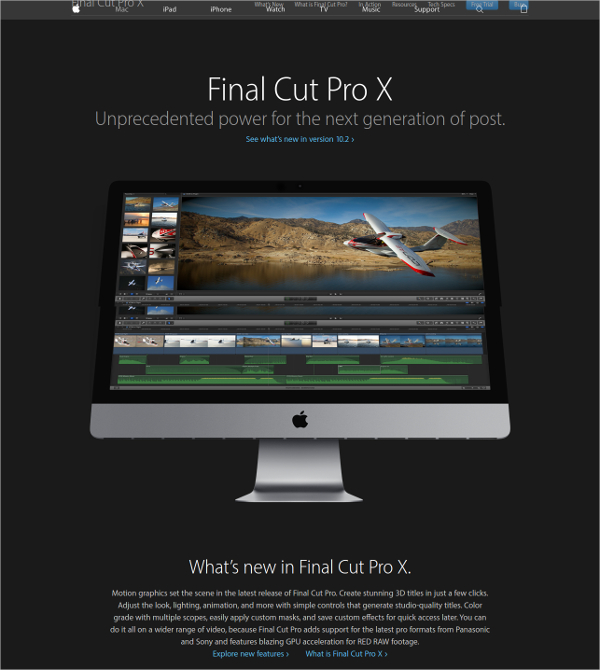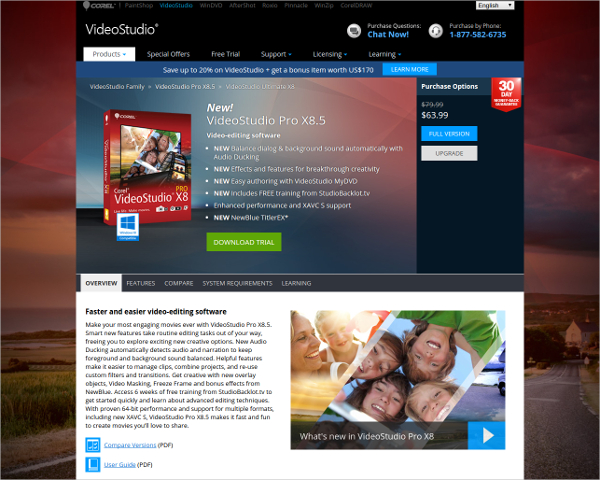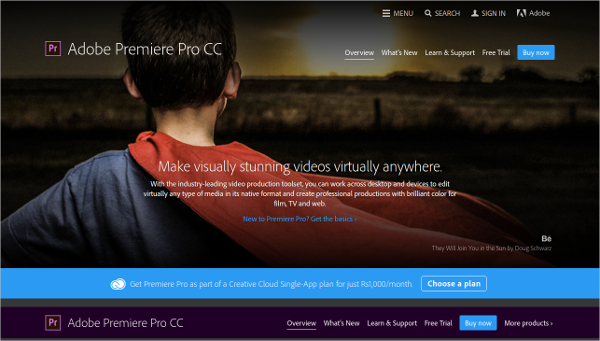In this age of advanced technology it has become imperative to create interactive websites and presentations to impress your visitors and clientele. Adding photos and Video Editing to them might seem like an easy job as long as you do not need to incorporate subtitles, translations or captions.
To make your job exceedingly easy here are a few software programs which will add text to your videos with harmonizing fonts and colors without any hassle. While of them are absolutely free, the rest of them offer free trial before commitment.
1. NCH Software- Easy Drag and Drop Text Adding to Videos
This one is quite simple to manage and use. The new and improved version of the NCH Software allows you to add multiple texts in one location of a video and at multiple changeable locations. All the texts can be completely edited and can be added to your sequence by drag and drop method.
2. Windows Live Movie Maker- Complete Video Editing Software
The latest version of the Windows Live Movie Maker not only comes for free, it also comes with multiple add-ons and extensions which give each and every user a smooth, professional experience. The various text editing options including font color, size, transparency, time adjustment, transition effects etc make this tool ideal for adding subtitles to long videos as well.
3. VSDC Free Video Editor- For A Professional Editing Experience
A unique free video editor that has options of text adjustment, area management, text adding etc. All objects can be moved around by work area, cursor position, to cursor position, from scene to beginning to scene end and even manually selected positions. Layer positions can also be defined prior to addition of texts.
4. Subtitle Edit- Edit Your Subs In All The Languages Of The World
This is an Open Source Software which can add text to videos complete with editing, creating, translating of subs and conversion of subtitle formats. This software is also equipped with tech to rip subs from DVDs and adjusting the display time. Of the multiple languages supported by Subtitle Edit Spanish, French, German, Italian, Korean, Japanese, Russian and Turkish are most commonly used.
5. Lightworks- Video Text Editor For Braveheart, Mission Impossible And Wolf Of Wall Street
An all-rounder video text editing software which can work on all major OSx; viz Windows, MAC and LINUX. Lightworks is suited for working with all camera formats. Now most of the official versions of movies with embedded subtitles use professional versions of this software for its professional features.
6. Avidemux- Work Across Multiple Platforms With One Software
Another open source software which is filled with amazing features and free demos. This has easy to use tools for cutting, encoding and filtering texts on separate layers of videos. It is also compatible with both Windows and MAC.
7. Pinnacle VideoSpin- Basic Tools With Amazing Functions
Some of the very basic tools included in this free demo include Edit and Make Movie. These in turn present a plethora of tools which can be used for resizing texts, choosing from a family of fonts, styling and aligning texts during particular scenes etc.
8. Pitivi
10. Kdenlive
11. IMovie
12. Final Cut Pro
13. CyberLink PowerDirector
14. Corel Video Studio
15. Cinelerra
16. AVS Editor 7.1
17. Adobe premier Pro
Text inclusion in video does not seem as much of a Sisyphean task with these software videos present in your collection. Take the new venture, have fun while editing.
Related Posts
10+ Best Trust Accounting Software for Windows, Mac, Android 2022
10+ Best Patient Portal Software for Windows, Mac, Android 2022
13+ Best Virtual Reality (VR) Software for Windows, Mac, Android 2022
12+ Best Bed and Breakfast Software for Windows, Mac, Android 2022
15+ Best Resort Management Software for Windows, Mac, Android 2022
14+ Best Hotel Channel Management Software for Windows, Mac, Android 2022
12+ Best Social Media Monitoring Software for Windows, Mac, Android 2022
10+ Best Transport Management Software for Windows, Mac, Android 2022
10+ Best Other Marketing Software for Windows, Mac, Android 2022
10+ Best Top Sales Enablement Software for Windows, Mac, Android 2022
8+ Best Industry Business Intelligence Software for Windows, Mac, Android 2022
10+ Best Insurance Agency Software for Windows, Mac, Android 2022
10+ Best Leave Management Software for Windows, Mac, Android 2022
10+ Best Mobile Event Apps Software for Windows, Mac, Android 2022
10+ Best Online CRM Software for Windows, Mac, Android 2022