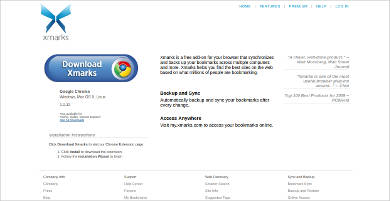If you have spent much time online, it is a good bet that you have bookmarked some web pages so that you can always return whenever you want to read the page. In the case of online bookmarks, the page’s URL is saved so you need not memorize it yourself.
However, like with anything else you collect, your collection runs the risk of growing too large for you to manage it with ease. In order to keep everything in order, it becomes necessary to maintain software that can keep everything organized for you, Bookmark Manager Software in this case.
Fav-Links
Amigo
LinkCollector
Xmarks
Bookmark Manager Features
There is much involved in keeping a collection orderly aside from arranging everything in some kind of order. Like with other programs that can keep your collections in order, like Epub Reader Software, there are a number of features that can make arranging your items more convenient.
- Custom Database – You are able to import links from your browsers to the programs, allowing you to make your own personalized database. The only things that go into your database are whatever you personally put there, so your database is always unique.
- Exports – It is possible to open your links on different browsers so you are never forced to use only one. You are always free to use whichever browser you wish as they are all compatible with these programs.
- Synchronize – Your personal bookmark database can be synchronized between different browsers and devices, so that you can always access your favorite pages no matter the browser you are using at any time. You can also access your database from different devices, so you can be assured of accessing anywhere.
- Organize – These programs are designed so that you can find specific bookmarks even when you have a collection of thousands or more by allowing you to group links together by keyword or into folders.
StorURL
Diigo
Transmute for Windows
Bookmarks manager for Android
Linkman – Most Popular Software
Bookmark Manager Conveniences
You do have a number of options as to how you want the database to look and operate. This is much like Registry Editor Software which allows you to customize how your operating system behaves. With tools like these, you can customize how you want your software to behave. There are also other ways to make your bookmark manager more convenient for your own use.
- Ease of Finding – Thanks to all the features that make it easier to arrange everything, it becomes much easier to find specific items in your collection. The manager groups everything, and makes searching for items easier, so you will have to spend less time hunting for specific links.
- Greater Organization – Everything in your collection can be arranged in a more understandable fashion, such as adding tags or arranging things in folders. This makes it easier to keep track of everything, as all you have to do is check the right folder.
Bookmark manager programs are much like other manager programs; they let you arrange large collections , so that you have a much easier time keeping track of your collection. What these programs do is make keeping your collections less of a hassle by taking on the burdens of organizing everything.
Related Posts
10+ Best Trust Accounting Software for Windows, Mac, Android 2022
10+ Best Patient Portal Software for Windows, Mac, Android 2022
13+ Best Virtual Reality (VR) Software for Windows, Mac, Android 2022
12+ Best Bed and Breakfast Software for Windows, Mac, Android 2022
15+ Best Resort Management Software for Windows, Mac, Android 2022
14+ Best Hotel Channel Management Software for Windows, Mac, Android 2022
12+ Best Social Media Monitoring Software for Windows, Mac, Android 2022
10+ Best Transport Management Software for Windows, Mac, Android 2022
10+ Best Other Marketing Software for Windows, Mac, Android 2022
10+ Best Top Sales Enablement Software for Windows, Mac, Android 2022
8+ Best Industry Business Intelligence Software for Windows, Mac, Android 2022
10+ Best Insurance Agency Software for Windows, Mac, Android 2022
10+ Best Leave Management Software for Windows, Mac, Android 2022
10+ Best Mobile Event Apps Software for Windows, Mac, Android 2022
10+ Best Online CRM Software for Windows, Mac, Android 2022