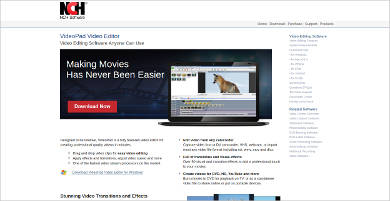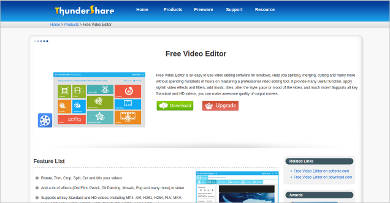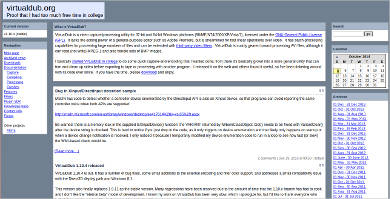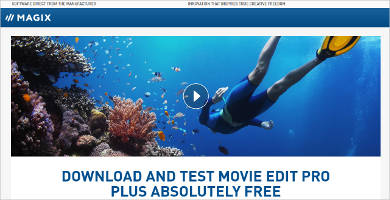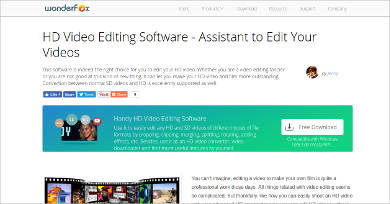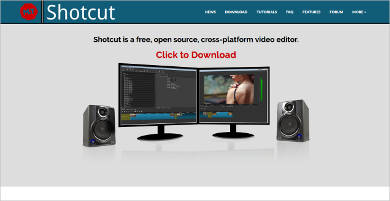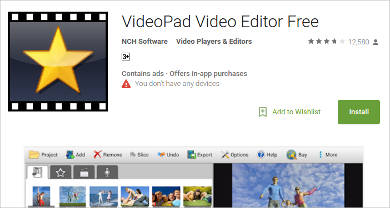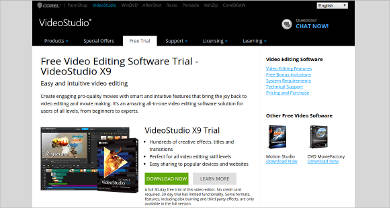Editing a video clip is made simple nowadays. Before, you can only edit videos using Microsoft Movie Maker, but thanks to aspiring video editors’ contributed ideas, and the evolution of digital technology, more and more user-friendly and compact video editing software are made available for filmmakers of different backgrounds, beginner or professional, to try out.
We’ve selected several of the best video editing apps and software for your video production outputs. You can use the software on our list to test and see if the requirements match your PC or Mac and the specifications fit your preferences. Our list also comes with mobile video editing apps for video blogs and social media video clips.
VSDC Free Video Editor
VideoPad Video Editor
Free Video Editor by ThunderShare
VirtualDub
Avidemux
MAGIX Movie Edit Pro Plus
A lot of the software in our list are compatible with almost all latest versions of Windows and Mac. Some are completely free for use as well. If you’re using HD Video Editing for business, I recommend upgrading to a paid plan so you won’t be disappointed with the watermark being placed throughout the video, and you can use various high quality rendering formats.
- VSDC Free Video Editor
How it works: This video editing software does basic operations like trimming frames, adding sound effects and video transitions like your normal Microsoft Movie Maker, but even better because it totally speeds up the editing process because of its one-click edit buttons.
Who can use it: Beginners or personal users who want to edit and merge videos taken from their mobile devices can use VSDC.
- VideoPad Editor
How it works: This basic video editing software has an interface similar to the software that professional editors use, and includes three main video effects like changing lights, color, and text snippets.
Who can use it: Beginners and other personal users
- Magix Movie Edit Pro Plus
How it works: Magix is compatible for Windows 7 to 10 users, and lets you match colors and tonal values of separate scenes, plus a 10-bit HEVC recording support.
Who can use it: The Magix software is designed for pros who want to transport different raw video formats with ease and get a 360-degree editing quality.
idoo Video Editor Pro
AVS Video Editor 7.5
Handy HD Video Editing Software
Shotcut For Windows
Movavi Video Editor for Mac
VideoPad Video Editor Free For Android
VideoStudio X9 – Most Popular Software
- idoo Video Editor Pro
How it works: You can rotate, split, and join videos in a snap with idoo. It also allows you to place subtitles and watermarks on your videos.
Who can use it: Safe to say that it can be utilized for both personal and commercial users.
- Shotcut for Windows
How it works: Shotcut is a free video editing app that supports a variety of formats using its frame-accurate seeker. It also has a native timeline editing, so you don’t need to import videos and photos, and webcam and audio capture features.
Who can use it: Advanced users
- VideoStudio X9
How it works: This in-demand pro video editing software will spark your creativity with seamless blending of backgrounds and photos through different overlays, freeze frames by a millisecond, animate stop motion pictures, and create time-lapse effects.
Who can use it: Advanced to expert users
If you’re looking to produce a live show and would need a green screen software to switch backgrounds to keep viewers hooked with your talk show for an hour or so, check out more of our blogs for reviews on the top software application used by most independent video production companies and video bloggers.
Related Posts
10+ Best Trust Accounting Software for Windows, Mac, Android 2022
10+ Best Patient Portal Software for Windows, Mac, Android 2022
13+ Best Virtual Reality (VR) Software for Windows, Mac, Android 2022
12+ Best Bed and Breakfast Software for Windows, Mac, Android 2022
15+ Best Resort Management Software for Windows, Mac, Android 2022
14+ Best Hotel Channel Management Software for Windows, Mac, Android 2022
12+ Best Social Media Monitoring Software for Windows, Mac, Android 2022
10+ Best Transport Management Software for Windows, Mac, Android 2022
10+ Best Other Marketing Software for Windows, Mac, Android 2022
10+ Best Top Sales Enablement Software for Windows, Mac, Android 2022
8+ Best Industry Business Intelligence Software for Windows, Mac, Android 2022
10+ Best Insurance Agency Software for Windows, Mac, Android 2022
10+ Best Leave Management Software for Windows, Mac, Android 2022
10+ Best Mobile Event Apps Software for Windows, Mac, Android 2022
10+ Best Online CRM Software for Windows, Mac, Android 2022