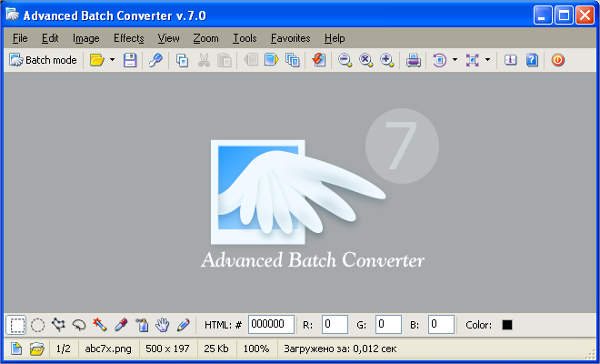Bulk Crop Image Software Free Download – Let’s Do Some Multitasking
Are you a web-designer, and you have to crop and resize hundreds of photos for an online magazine in a few minutes?
This task which sounds impossible can be made possible by using some smart softwares for cropping bulk images.The list of best software for attaining this task is as follows:
1. Photoshop CC
For batch crop images photoshop is the most advanced and popular choice.
Features:
- Advanced tools.
- Highly professional.
- Can crop bulk images from any format.
- There is a trial version available. The licensed version starts from $9.99 per month.
2. JPEGCrops
Considered as the best tool for mass crop images with JPEG format.
Features:
- Very simple and easy.
- Any dimension can be chosen.
- Preview option available.
- Can flip & rotate images.
- It is a free crop image software for windows 7 and other windows version.
3. BatchCrop
It is a very effective and simple bulk crop image software.
Features:
- Very easy functions.
- Automatic cropping
- Color adjustment and many other editing features.
- It is compatible with both Mac & Windows.
- Get this crop image software free download from the following link:
4. Advanced Batch Converter
Just like its name this is a very advanced batch image crop software.
Features:
- Crop multiple images with one click.
- Rotate, flip and perform other editing functions.
- Add watermark.
- Compatible with windows.
- Free trial version available. Licenced version for personal copy costs $69.99
5. FastStone Image Viewer
This software lets you crop bulk images in few minutes.
Features:
- Simple user-friendly interface.
- Various cropping options.
- Can crop with any file format.
- Can perform other editing functions.
- Free trial available for 30 days. The lifetime licence costs $34.95.
6. Sizerox
Powerful software meant for Mac users for bulk image cropping.
Features:
- Simple drag n drop interface.
- Very fast action.
- Can rotate, flip and add watermark.
- Get the demo version for this program for batch crop images for Mac users. Licensed version costs $14.95.
7. Pixillion Image Converter Software
It is capable of performing batch image cropping.
Features:
- Edit images with rotating and flipping.
- Add text and watermark.
- Convert to any image format.
- Compatible with both Windows and Mac.
- Free trial version available. Premium Edition costs $24.99.
8. ImageBatch
It is a batch image converter software, and it is very light weight.
Features:
- Comes with a zip file.
- Does Not need installation.
- Rotate, flip and add watermarks.
- Compatible with all version of Windows.
- Free lifetime update download.
- This is a freeware.
9. BIRME
It is an excellent software to batch crop images online.
Features:
- Extremely easy to use.
- Drag and drop option for use.
- Choose any dimension to resize.
- It is an free to use online tool.
How do you perform the task of cropping multiple images?
Your first task is to choose or select a software for bulk cropping of images according to your preference, against the information provided above. Download the application software keeping in mind your operating system compatibility. After the download is over, run that file and when the installation wizard pops on the screen, simply follow its instructions. When the installation is over, launch the program by selecting from the program files or double click on the icon placed on your desktop.
In the interface, add your files and select the destination folder where your cropped images will be stored. After that start the process with the click of a button. For performing bulk file cropping online, just visit the website and add your files that needs to be converted. Select the dimension and other resizing options and start your operation. Download the converted files into your system.
Why do you need this software?
For making a school project or for designing a website for an online magazine. You always need to edit, resize or crop multiple images in hundreds and thousands for fitting with your layout of the webpage or your online project file. Converting each image one by one can cost you all the precious time in terms of hours and is not feasible at all.
Hence, Whether you are a professional or a novice, getting to download or buy a good software for performing bulk cropping of images is a very good idea.
Related Posts
10+ Best Trust Accounting Software for Windows, Mac, Android 2022
10+ Best Patient Portal Software for Windows, Mac, Android 2022
13+ Best Virtual Reality (VR) Software for Windows, Mac, Android 2022
12+ Best Bed and Breakfast Software for Windows, Mac, Android 2022
15+ Best Resort Management Software for Windows, Mac, Android 2022
14+ Best Hotel Channel Management Software for Windows, Mac, Android 2022
12+ Best Social Media Monitoring Software for Windows, Mac, Android 2022
10+ Best Transport Management Software for Windows, Mac, Android 2022
10+ Best Other Marketing Software for Windows, Mac, Android 2022
10+ Best Top Sales Enablement Software for Windows, Mac, Android 2022
8+ Best Industry Business Intelligence Software for Windows, Mac, Android 2022
10+ Best Insurance Agency Software for Windows, Mac, Android 2022
10+ Best Leave Management Software for Windows, Mac, Android 2022
10+ Best Mobile Event Apps Software for Windows, Mac, Android 2022
10+ Best Online CRM Software for Windows, Mac, Android 2022