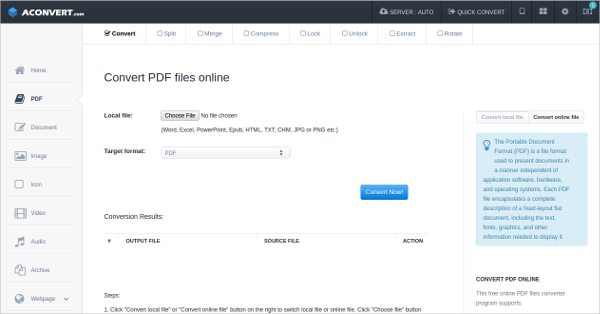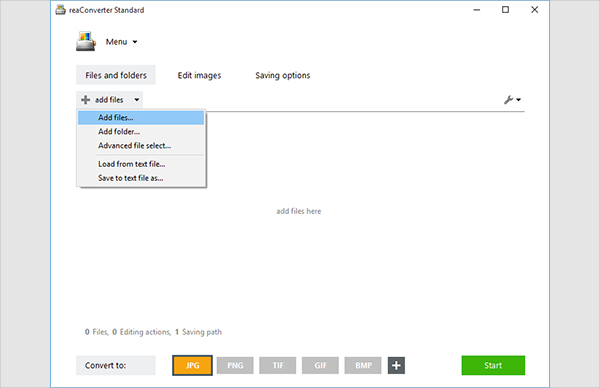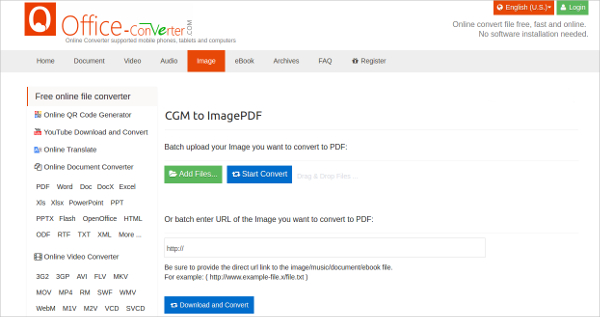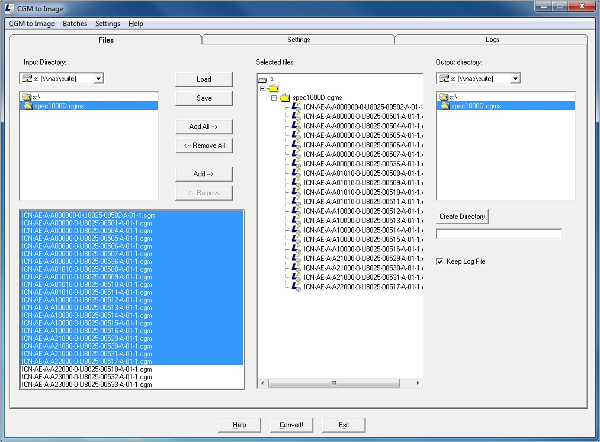CGM converter software can be used to convert the files with CGM file extensions which are generally found in computer graphics metafile. Since CGM is not generally supported for webpages, as it has been supplanted by other formats, a CGM converter download should be used. There are many CGM to JPG converter freeware available which can convert the files from CGM to JPG. These CGM converter freeware are very easy to use and provides a scalable image.
CGM to PDF
This free online software can be used to convert the CGM file which is a CAD file into a PDF that can be viewed on Acrobat Reader. CGM file which is a standard format for 2D vector graphics can be converted into PDF making it easier to navigate, print and send predesigned files which can’t be edited.
Convert CGM Online
This is a free software that can be used to convert CGM files into 80 different file formats. The CGM file can be converted not only into a document but also into an image or icon. When converting into an image or an icon, sizes can be formatted based on requirement.
reaConverter
This software is very easy to use, fast and versatile as it allows the users to convert CGM into any format such as JPG, JPEG, PDF, etc. It is very powerful because it allows image editing and has efficient batch processing capabilities but users have to pay to use this.
CGM to Image PDF
This Free Online PDF converter can be used to convert the CGM file to image PDF. Either the files can be added or URL can be pasted from where the file will be downloaded and then converted. Free users can get up to 10M maximum file upload size.
Free Vector Converter for Android
This works on the Android platform and can be used converting a bitmap into a scalable image. If the image is in rough, then this can be used to convert it into a smoother image in any resolution. It can be installed on devices that have Android 4.0.3 and up.
Convert CGM for Windows
It is very flexible and easy to use and can be used to convert technical drawings into compressed monochrome images. Single or batch CGM conversions are possible with this software and is available for Windows, Linux, and Unix platforms. Users will be able to edit the image quality, aspect ratio, size and even rotate the images.
Most Popular Software – PDF Creator
This is the most popular CGM converter because it is very easy to use. The file has to be opened in the reader that can read the file and then print option should be clicked. This software acts like a virtual printer and instead of printing the file it converts it into a PDF file. You can also see LIT to PDF Converter
What is CGM Convert?
CGM files are the basic format that a CAD software uses while saving a technical drawing or illustrations in manufacturing, automotive and aerospace industries. Though CGM files are widely used it has been replaced by other formats in the graphic arts so it can’t be supported on web pages. Also, it requires readers that are very expensive. Hence a CGM converter software or even a CGM to JPG converter freeware should be used to convert these files into more viewable and editable formats. You can also see EML to PDF Converter
This CGM converter download can be done in a way, which a single file can be uploaded and converted or multiple files can be stacked and converted at the same time. The other way to convert CGM files is to use an online CGM converter freeware in which the files have to be uploaded and scaled according to the requirements. The software will read the file and convert it into any chosen universal format like PDF, JPG, etc. These files can then be opened but it can’t be edited further.
Related Posts
10+ Best Trust Accounting Software for Windows, Mac, Android 2022
10+ Best Patient Portal Software for Windows, Mac, Android 2022
13+ Best Virtual Reality (VR) Software for Windows, Mac, Android 2022
12+ Best Bed and Breakfast Software for Windows, Mac, Android 2022
15+ Best Resort Management Software for Windows, Mac, Android 2022
14+ Best Hotel Channel Management Software for Windows, Mac, Android 2022
12+ Best Social Media Monitoring Software for Windows, Mac, Android 2022
10+ Best Transport Management Software for Windows, Mac, Android 2022
10+ Best Other Marketing Software for Windows, Mac, Android 2022
10+ Best Top Sales Enablement Software for Windows, Mac, Android 2022
8+ Best Industry Business Intelligence Software for Windows, Mac, Android 2022
10+ Best Insurance Agency Software for Windows, Mac, Android 2022
10+ Best Leave Management Software for Windows, Mac, Android 2022
10+ Best Mobile Event Apps Software for Windows, Mac, Android 2022
10+ Best Online CRM Software for Windows, Mac, Android 2022