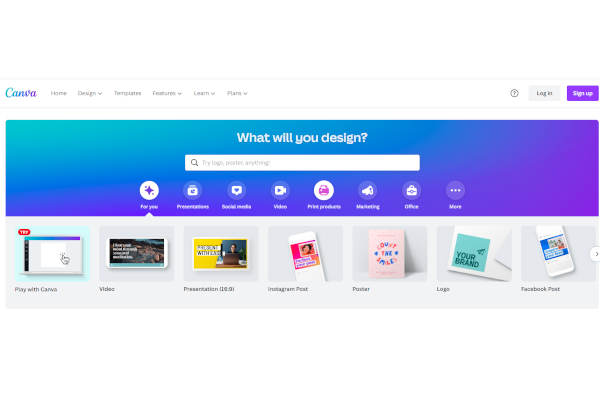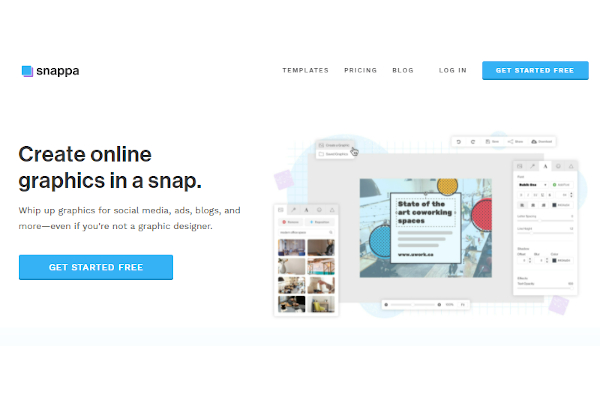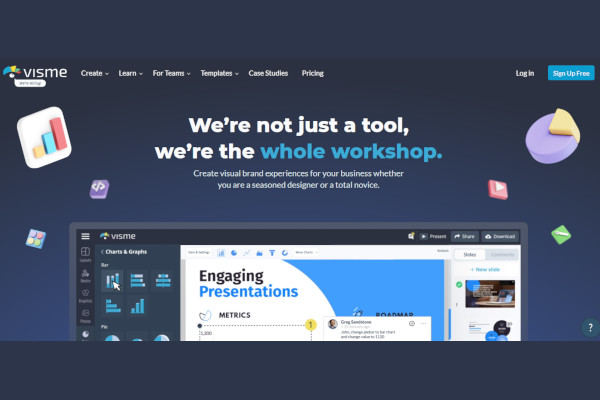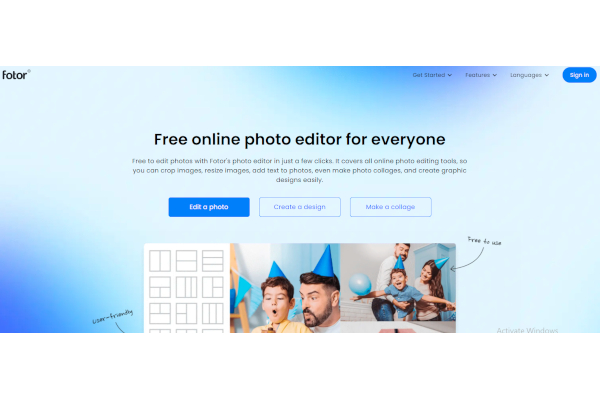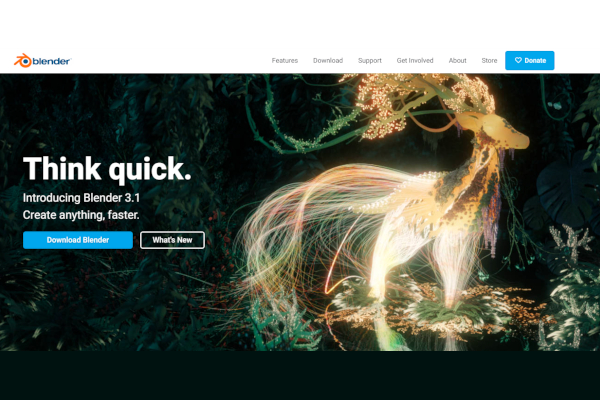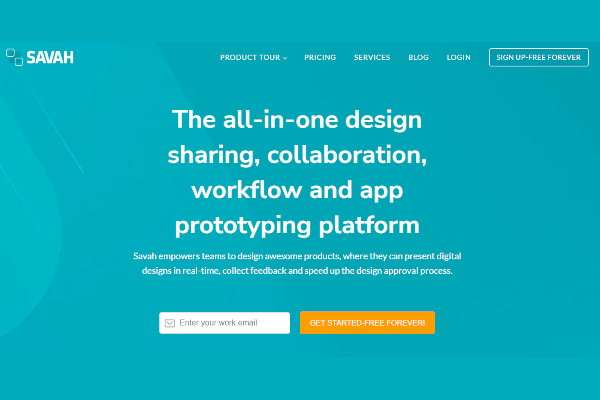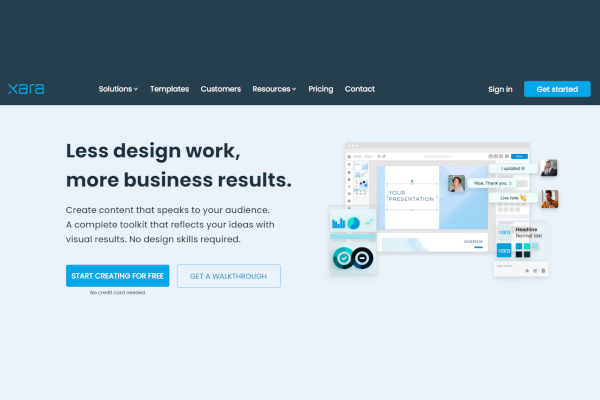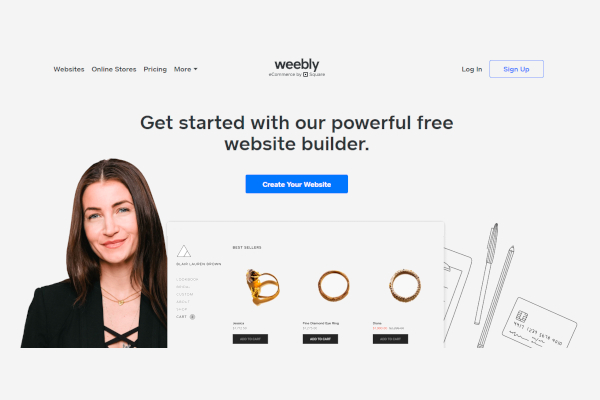Designing is never simple, as you need ideas and imagination to generate original designs. In that case, it will be more challenging if you use manual processes. As a result, you might need designing software to help you focus more on your designing operations because of its user-friendly interface and flexible settings.
10+ Best Designing Software
1. Canva
2. InPixio
3. Snappa
4. Visme
5. Fotor
6. Blender
7. Textronic CAD System
8. Savah
9. Xara
10. Weebly
11. Roundme
What is Designing Software?
Designing software is a technological tool with multiple advanced features and functionalities, allowing you to generate designs for your art projects and critical process factors effectively and efficiently. This tool delivers data integration, effective communication, and convenient ways of designing, resulting in quicker and smoother operations. Designing software aids you in reaching your visual 3D presentation goals with conventional methods and a user-friendly system. With this technology partner, you can boost operational efficiency and ensure quality.
Benefits
Designing software delivers impressive benefits and advantages to your art project. Unlike manual processes that consume too much time and effort, using art software saves you the hassle and time. By designing software, you can scale your organization better, improve productivity, increase return on investment, integrate data with other programs, etc.
Features
Several technology firms that offer designing software offer unique and similar characteristics that work differently. Platforms have various performances and quality. For this reason, it is essential to research the software’s capabilities to choose the best software for your company. Features and functionalities are crucial elements you need to examine as they determine the software’s quality. You can gather details from software reviews with user comments regarding the software’s pros and cons. you can also try free trials and versions to test them firsthand. Below are features you might need:
- Content Library
- Design Management
- Offline Editing
- Offline Presenting
- Pattern, Color & Art Storage
- Version Control
- Video Editing
- Video Support
- Audio File Management
- Change Management
- Collaboration Tools
- Content Import/Export
Top 10 Designing Software
1. Weebly
Weebly from Square includes content management, email marketing, post management, inventory management, and more advanced features. Square has annual revenue of $16.7 billion and 6,584 employees.
2. Canva
Canva includes barcode generation, label designer, product labels, shipping labels, and more advanced features. Canva has annual revenue of $420 million and 2,000 employees.
3. InPixio
InPixio from LULU Software includes batch processing, content sharing, order management, real-time editing, pre-built templates, and more. LULU Software has annual revenue of $14.2 million and 98 employees.
4. Visme
Visme includes an activity dashboard, visual analytics, data visualization, third-party integration, customizable templates, and more valuable features. Visme has annual revenue of $11.2 million and 46 employees.
5. Textronic CAD Systems
Textronic CAD Systems include print management, textile pattern design, page layout, simulation, pattern, scanning, and more. Textronics has annual revenue of $6 million and 32 employees.
6. Snappa
Snappa includes workflow management, third-party integrations, customizable branding, collaboration tools, image editing, and more innovative features. Snappa has annual revenue of more than $5 million and more than 25 employees.
7. Fotor
Fotor from Everimaging includes batch processing, collaboration tools, watermarking, real-time editing, content sharing, and more helpful features. Everimgaing has more than $5 million and more than 25 employees.
8. Savah
Savah includes contact management, project management, task management, discussions/forums, and more helpful features. Savah has annual revenue of more than $5 million and more than 25 employees.
9. Xara
Xara includes data visualization, collaboration tools, image editing, an image library, and more contributive features. Xara has an annual revenue of $1.4 million and ten employees.
10. Blender
Blender is an ultra-realistic rendering system that integrates GPU and CPU rendering, modeling, video editing, sculpting, simulations, and other features. It includes 3D games, audio capture, speed adjustment, etc.
FAQs
What is art?
Art has various kinds. It includes painting, drawing, dancing, drawing, designing, etc. A lot of people love art as it is a spectacular thing you can use to express your imagination and feelings. As a matter of fact, art painting has various types as well, such as expressionism, surrealism, realism, and more.
What is graphic design?
As you know, most organizations and individuals operate in the digital world nowadays. It is because of the ever-changing and modernizing world due to technological advancements. Graphic design is digital art focusing on designing objects, models, animations, and advertisements. Graphic designs play a critical role in the professional industry as businesses use them for visual presentations.
Why is software advantageous in the art field?
Software is one of the most advantageous and beneficial tools in multiple industries. As we all know, traditional methods would not suffice in the current era. Technology increased the market’s demand and expectations, leading firms to require advanced solutions such as software as it enables innovative approaches, ensuring risk analysis, financial management, quality assurance, etc., within a single platform.
Manual digital designing can lead you to require several applications to generate, save, send, and back up. This situation usually results in confusion and disorganized processes. Designing software offers multiple innovative features to help you sync and generate designs within a single app. It enables collaborative tools, cloud file storage, communication tools, cloud backup, CAD tools, 2D drawing, etc. That way, you can design with less stress.
Related Posts
10+ Best Chemical Software for Windows, Mac, Android 2022
12+ Best Vulnerability Scanner Software for Windows, Mac, Android 2022
4+ Best Bundled Pay Management Software for Windows, Mac, Android 2022
10+ Best Trust Accounting Software for Windows, Mac, Android 2022
10+ Best Patient Portal Software for Windows, Mac, Android 2022
13+ Best Virtual Reality (VR) Software for Windows, Mac, Android 2022
12+ Best Bed and Breakfast Software for Windows, Mac, Android 2022
15+ Best Resort Management Software for Windows, Mac, Android 2022
14+ Best Hotel Channel Management Software for Windows, Mac, Android 2022
12+ Best Social Media Monitoring Software for Windows, Mac, Android 2022
10+ Best Transport Management Software for Windows, Mac, Android 2022
10+ Best Other Marketing Software for Windows, Mac, Android 2022
10+ Best Top Sales Enablement Software for Windows, Mac, Android 2022
8+ Best Industry Business Intelligence Software for Windows, Mac, Android 2022
10+ Best Insurance Agency Software for Windows, Mac, Android 2022