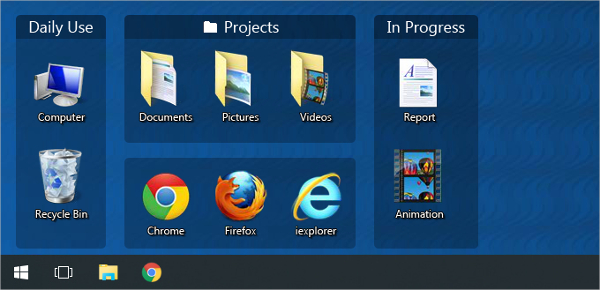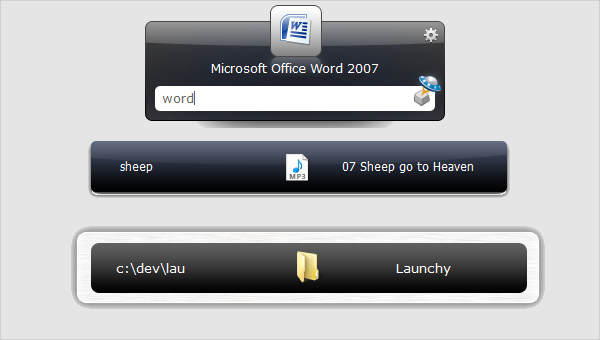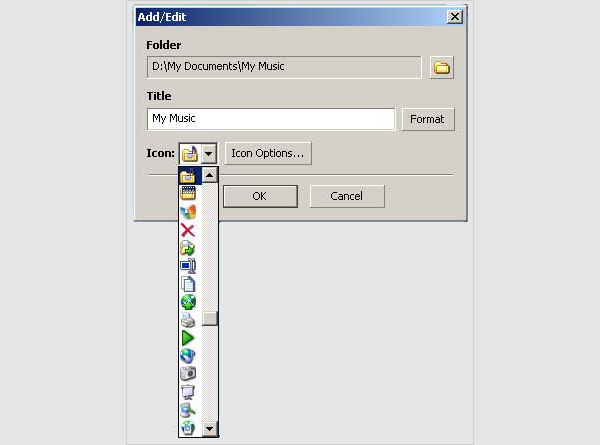Desktop Customization software – Arrange and manage the desktop screen at your convenience
A desktop screen is almost similar to your room. If you will keep your room messed up, it may take you hours to search one small thing, but if you keep it arrange, you can easily know which thing is kept where. Similarly, in a messed up desktop also, you may end up getting tired searching one small file.
But if you arrange your desktop well, then searching and browsing becomes much easier. If you do not have much time always to arrange your desktop, then you can take help of the computer desktop customization software. Here is a list showing 9 such software:
1. Fences
Fences will help you to automatically organize the icons and folders on your desktop. The software comes along with various features such as:
- Shaded areas for desktop organizing,
- Hiding or showing icons in double click,
- Created desktop portal easily from any of your folder,
- Swiping between various pages of Fences for more features.
2. Object Dock
Object Dock is known to be one of the most animated docks for customizing desktop for windows. The features of the software are quite innovative such as:
- Adding many docks as per requirement,
- Application can be dragged and dropped,
- Shortcuts and various applications can be accesses from the animated dock.
3. RocketDock
RocketDock is an animated launcher that helps you in getting a clean interface that can be customized as per your need. There are varied features of the software such as:
- Supports many languages and also works well on slower computers,
- Multi-monitor support with drag and drop interface.
4. Tiles
Tiles help in customizing your desktop in such way so that you can view and run your varied applications in a smoother way. Some of the features that Tiles have are:
- Switching between inactive and active tasks,
- Creating custom pages best for the desktop,
- Viewing running applications is easy and also it is easy to swift from one application to another.
5. Dexpot
Dexpot is perfect software to create a virtual desktop so that customization of your desktop becomes easy and fast.
- The software comes loaded with a number of features such as:
- Easy to use for beginners and free for individual use,
- Packed with extra features meant for experts,
- Support offered by developers at times of need.
6. Rainmeter
Rainmeter offers varied customizable skins to manage your desktop better. The software is known to have various features such as:
- Functional skins that can record notes and launch application,
- Clean interface that can be rearranged and customized as per the need,
- It is free and open source software.
7. Emerge Desktop
Emerge Desktop replaces your original desktop interface and provide similar functions along with some extra ones.
Some of the features that the software has to offers are:
- Hides any icon from the desktop without deleting it,
- Context menu that helps you to access anything smoothly and easily,
- Various commands, themes and applets are available.
8. Launchy
Launchy is free to use and will make you forget the start menu of your desktop. The software is known for its varied features, a few of which are:
- Instantly offers you access to all applications and function on the desktop,
- Other functions apart from launching application with the help of single command,
- Manually adding of file catalogue possible.
9. My Folders
If you wish to get rid of opening the same folder each time by clicking, then get this software. The software can offer you some of the best features such as:
- Organizing files in folder directory in just 2 clicks,
- Defining the folder destination in the context menu,
- Duplicating option available along with moving option of the files.
Install the software on your desktop with ease
Now downloading and installing the desktop customization software on your desktop is not a big task. This can be done by easily clicking on the links provided with each software above. Downloading and installation of the software may take a few minutes on your desktop and after that you should always restart your computer. Though the software can be used instantly but to prevent issues, it is advisable to use it after a time of about 60 minutes.
Some features that the software offers
What is the use of getting software that cannot fulfill your requirements? Thus, it is important to go for the free desktop customization software with some of the common features such as access to all the applications, folders and functions of the desktop and a simple to use interface so that you can get to know and avail all the features of the software.
Related Posts
10+ Best Trust Accounting Software for Windows, Mac, Android 2022
10+ Best Patient Portal Software for Windows, Mac, Android 2022
13+ Best Virtual Reality (VR) Software for Windows, Mac, Android 2022
12+ Best Bed and Breakfast Software for Windows, Mac, Android 2022
15+ Best Resort Management Software for Windows, Mac, Android 2022
14+ Best Hotel Channel Management Software for Windows, Mac, Android 2022
12+ Best Social Media Monitoring Software for Windows, Mac, Android 2022
10+ Best Transport Management Software for Windows, Mac, Android 2022
10+ Best Other Marketing Software for Windows, Mac, Android 2022
10+ Best Top Sales Enablement Software for Windows, Mac, Android 2022
8+ Best Industry Business Intelligence Software for Windows, Mac, Android 2022
10+ Best Insurance Agency Software for Windows, Mac, Android 2022
10+ Best Leave Management Software for Windows, Mac, Android 2022
10+ Best Mobile Event Apps Software for Windows, Mac, Android 2022
10+ Best Online CRM Software for Windows, Mac, Android 2022