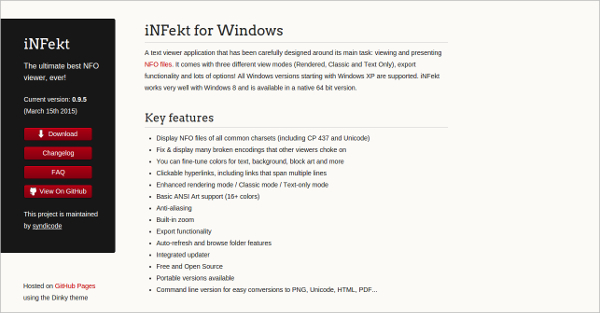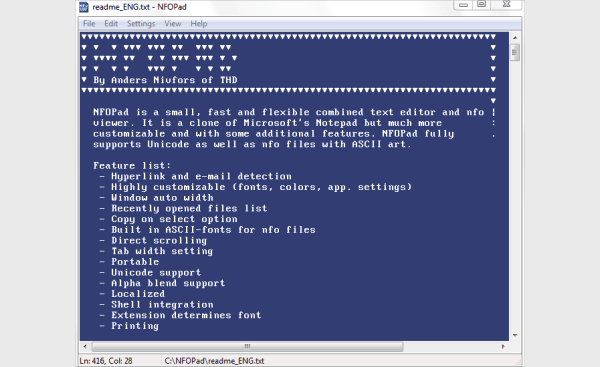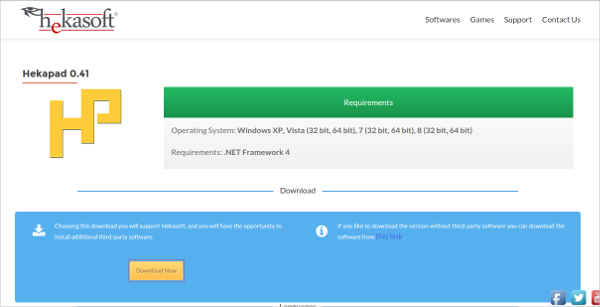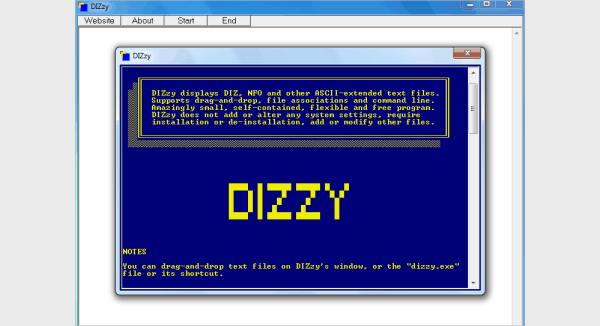Looking for a dependable and effective application to view NFO files? Your search ends here! These NFO viewer software offer several features like ASCII art file, DIZ and TXT file viewing, editing the NFO files, and customisation of the different NFO files.
1. GetDiz
It allows you to access and edit NFO files, ASCII art and also DIZ and TXT files. The GetDiz application is free for Windows users. Simple and effectively, the user friendly interface is recommended by most users
- Gives access to all NFO, ASCII art, and DIZ, TXT files.
- Save your files in .gif format
- Can be installed to a USB drive as well.
2. Compact NFO viewer
A favourite among users, this application allows the user to store ASCII art and text information in NFO files.
- Compact NFO viewer allows you to access and edit NFO, DIZ and TXT files and customise it accordingly.
- Access and edit all NFO, DIZ and TXT files
- You can change the colour and font of the information
- A navigator tab that shows you the URL in the file
- You need not install it.
3. iNFekt
A free NFO viewer available for Windows, this application offers three viewing modes. You can customise the files accordingly and also convert it to different formats. It also comes in a portable version
- Offers 3 viewing modes-rendered, classic and text
- Export NFO file to PNG, HTML, TXT and PDF formats.
- Zoom-in, zoom-out features
- Can change the background and font.
- Supports hyperlinks and emails
4. NFOpad
Now you can view and edit NFO, DIZ and TXT files easily with the NFOPad. It even allows you to customise the background and font. It helps you get direct access to NFO, DIZ and TXT files.
- Correctly displays the ASCII art in the NFO files
- Supports basic functions like find, replace etc.
- Also detects URLs and Emails
5. Hekapad
Allows you to open and edit NFO files and customise the font, colour and background of the window. The Hekapad is simple and easy to use and can be converted to different formats
- Supports configuration as a default NFO file viewer
- Supports various commands such as find, replace, insert date, insert time, symbols etc.
- Converts NFO files to different formats
- Supports zoom-in, zoom-out features
6. Dizzy
An easy to use and simple NFO file viewer, this application supports ASCII art, NFO, DIZ and TXT files easily. User friendly, it is recommended by most users
- Small in size
- Does not require installation
- Drag and drop feature to open or edit files
- Can configure as a default NFO file viewer
- Supports command
- Can be used as a portable software
7. Notepad++
The Notepad++ is a free and user friendly open source text editor that is also used as an NFO file viewer. Full of different attractive features, this application is a favourite among the users.
- View ASCII art stored in the NFO files
- Allows you to open and access multiple files at the same time
- You can also convert and edit the NFO files according to your requirement.
Check the top 7 NFO file viewers mentioned and download them for free!
Related Posts
10+ Best Trust Accounting Software for Windows, Mac, Android 2022
10+ Best Patient Portal Software for Windows, Mac, Android 2022
13+ Best Virtual Reality (VR) Software for Windows, Mac, Android 2022
12+ Best Bed and Breakfast Software for Windows, Mac, Android 2022
15+ Best Resort Management Software for Windows, Mac, Android 2022
14+ Best Hotel Channel Management Software for Windows, Mac, Android 2022
12+ Best Social Media Monitoring Software for Windows, Mac, Android 2022
10+ Best Transport Management Software for Windows, Mac, Android 2022
10+ Best Other Marketing Software for Windows, Mac, Android 2022
10+ Best Top Sales Enablement Software for Windows, Mac, Android 2022
8+ Best Industry Business Intelligence Software for Windows, Mac, Android 2022
10+ Best Insurance Agency Software for Windows, Mac, Android 2022
10+ Best Leave Management Software for Windows, Mac, Android 2022
10+ Best Mobile Event Apps Software for Windows, Mac, Android 2022
10+ Best Online CRM Software for Windows, Mac, Android 2022