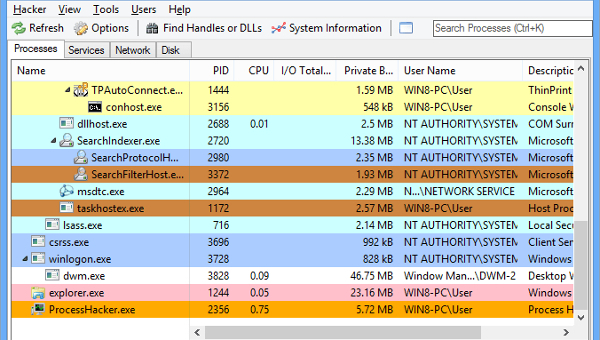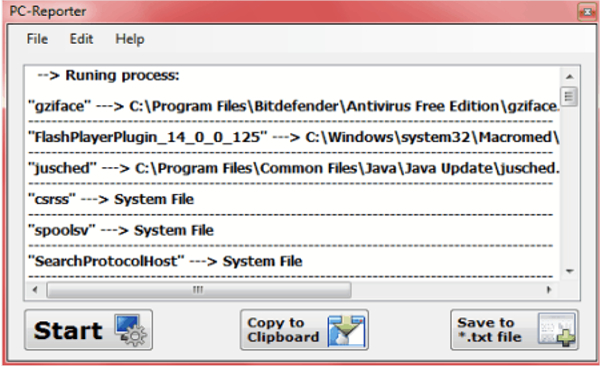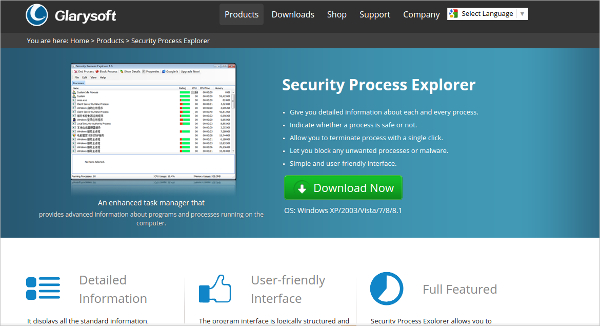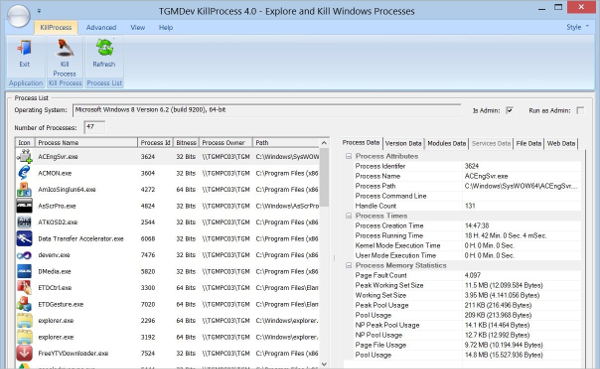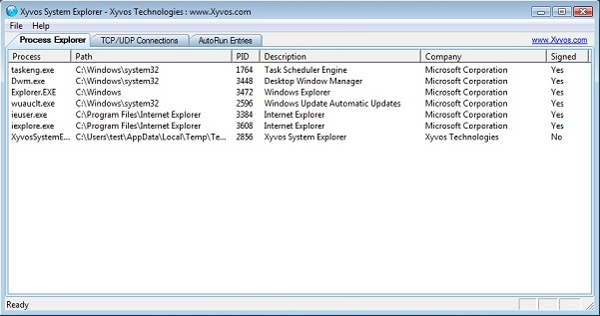Want to manage the processes running behind the screens of your Laptop or Personal computer (PC)? Listed below are some of the software programs that will help you considerably in satisfying your needs.
1. Prcview
It is a tool that will help you view and disable certain processes running behind in Windows Operating systems.Having a standard window similar to that of task manager it helps the user to work at their comfort level.
- Offers some detailed and technical information so that novices may have a difficult time.
- Uses low amount of system resources.
- Enables you view the process monitor.
2. PC-Reporter
It is usually used for pending hard disk problems. Moreover, it monitors various software and hardware parameters which involves management of the running processes.
- Small in size
- Doesn’t require installation
- Once you find the applications you can kill them, delete the entry and delete register key even
3. Security Process Explorer
It is an advanced task manager for process management. Working of Windows operating systems, it is so user friendly having a lot of functions. It provides intuitive information regarding the process information.
- Can be used as a replacement for Windows task manager
- Block or end unwanted processes at an ease
- Complete information of a process can be viewed
- A new task can be started
4. Killprocess
It is a modern assassin of applications that can terminate any process on a windows machine. The speed of the termination of programs is determined by the working of the computer and not the software.
- You can search for any process over internet by right clicking on it.
- Displays the process list with icons, Process name, and process ID.
- Can kill multiple processes at a time
5. Xyvos system explorer
It is a sophisticated system information utility. It shows running process, active UDP/TCP connections and Auto run entries from registry.
- Whenever connected to a network, the software will display process that connects outside of your network.
- Can kill any process with a right click and selecting end process.
- Can search over internet for suspicious processes.
- Can delete auto run entries.
6. Process hacker
A free, powerful, multi-purpose tool that helps you monitor system resources, debug software and detect malware. It is an open source app. It will help you with debugging, malware detection and system monitoring.
- It is a process viewer and manager.
- Shows detailed information of the system and has highlighting feature.
- Displays processes in a tree form so that a single process or a tree can be terminated easily.
- Can search for suspicious programs online.
7. ProcessKO
It is a small useful multilingual tool that can kill any running/ hanging process program. It helps in creating “Favourite-KO’s” and killing them.
- Can kill any process without providing any warning.
- Doesn’t require any installation as it is portable
- Can instantly kill any program using its KO function.
Related Posts
10+ Best Trust Accounting Software for Windows, Mac, Android 2022
10+ Best Patient Portal Software for Windows, Mac, Android 2022
13+ Best Virtual Reality (VR) Software for Windows, Mac, Android 2022
12+ Best Bed and Breakfast Software for Windows, Mac, Android 2022
15+ Best Resort Management Software for Windows, Mac, Android 2022
14+ Best Hotel Channel Management Software for Windows, Mac, Android 2022
12+ Best Social Media Monitoring Software for Windows, Mac, Android 2022
10+ Best Transport Management Software for Windows, Mac, Android 2022
10+ Best Other Marketing Software for Windows, Mac, Android 2022
10+ Best Top Sales Enablement Software for Windows, Mac, Android 2022
8+ Best Industry Business Intelligence Software for Windows, Mac, Android 2022
10+ Best Insurance Agency Software for Windows, Mac, Android 2022
10+ Best Leave Management Software for Windows, Mac, Android 2022
10+ Best Mobile Event Apps Software for Windows, Mac, Android 2022
10+ Best Online CRM Software for Windows, Mac, Android 2022