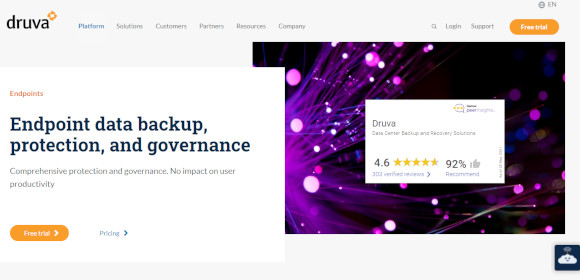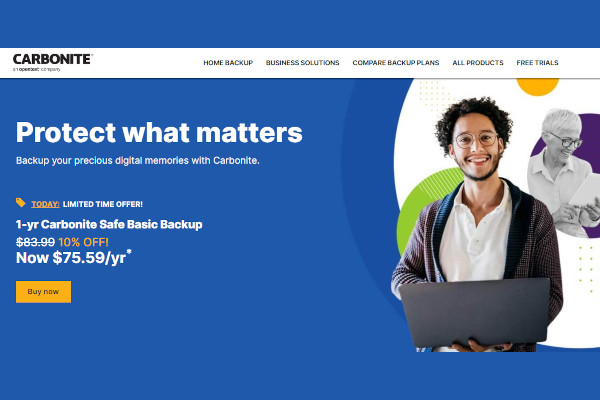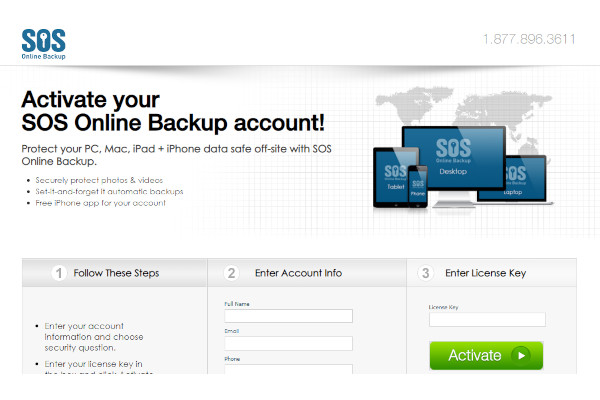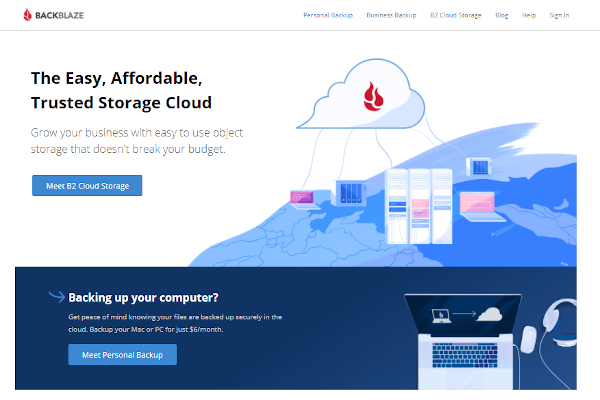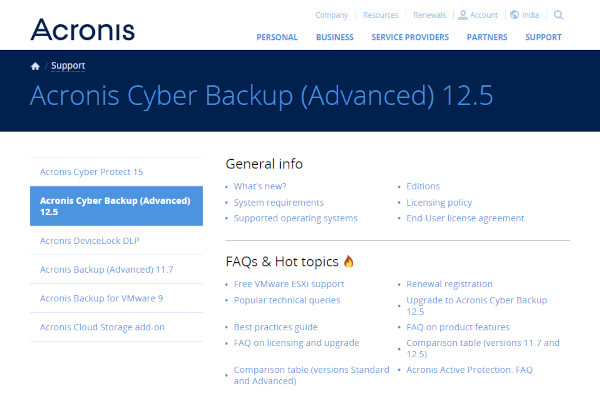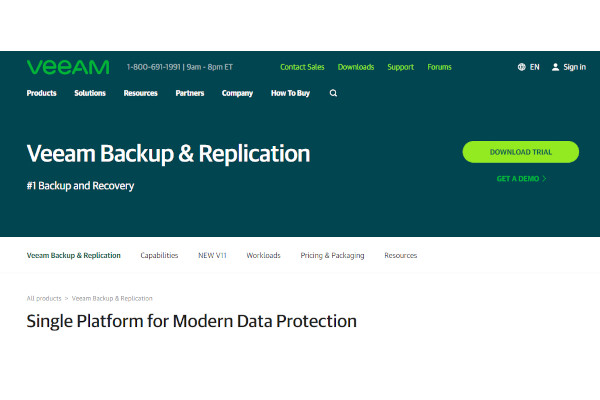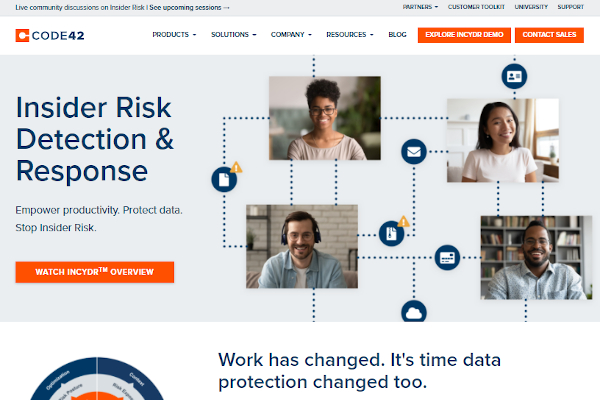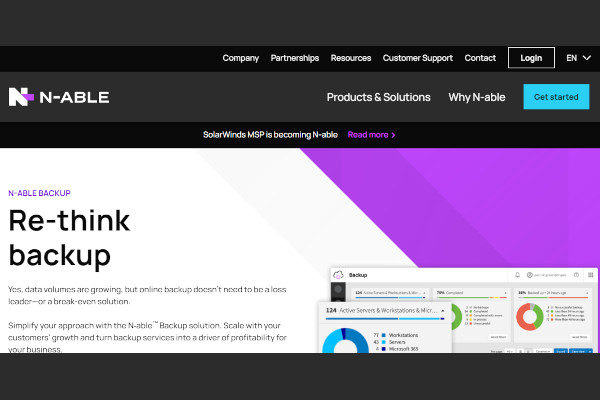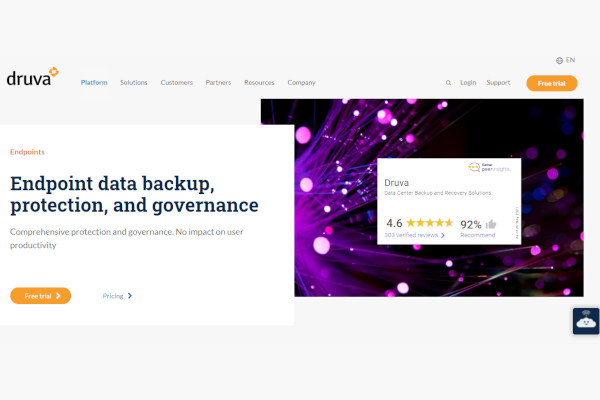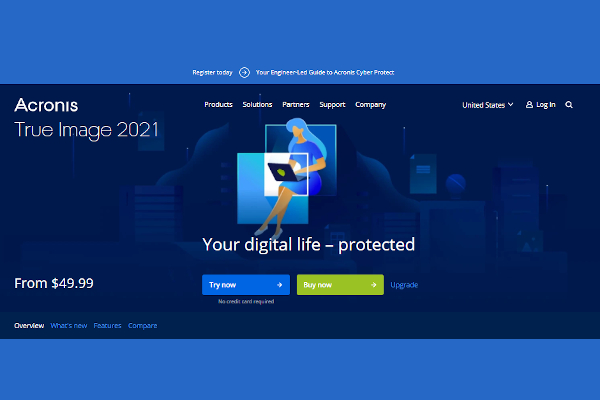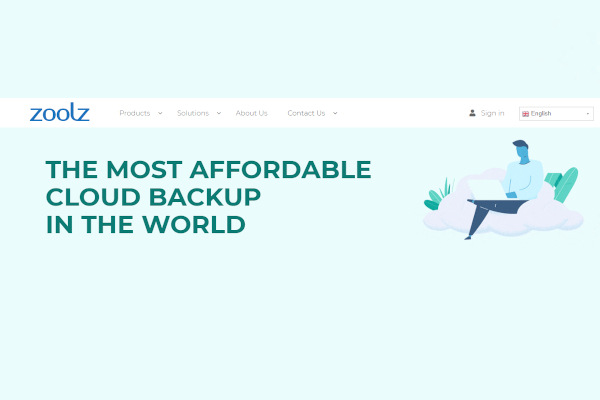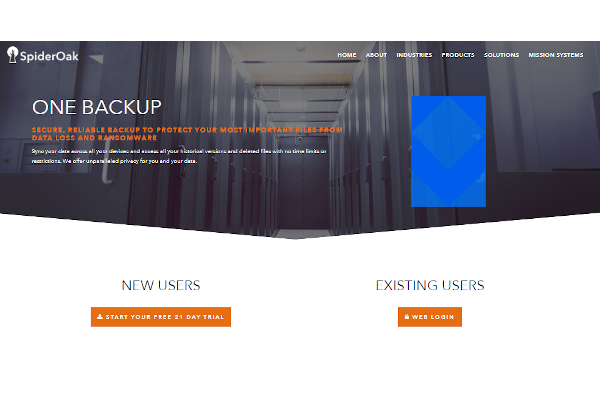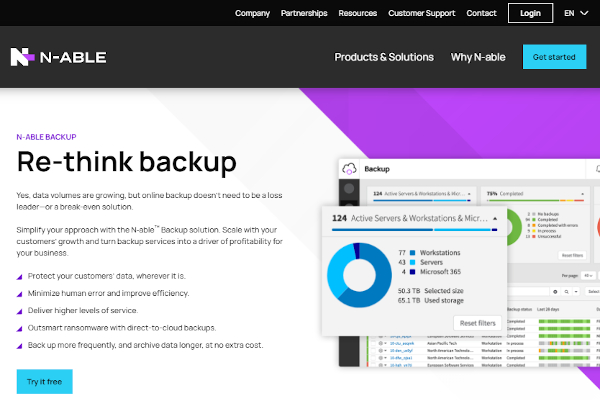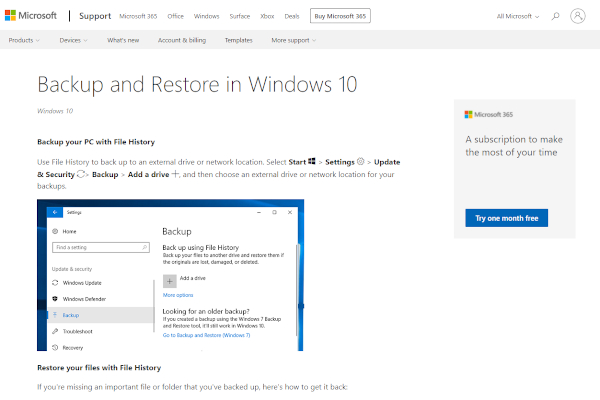Backing up data is important for many reasons. Your device is probably broken and you need to transfer data to a new device. You are running out of storage and you need a place to store all of them instead of deleting them. You may rely on physical data storage such as hard drives, USBs, and DVDs. However, they may wear out over time and you may lose data if you don’t back them up sooner. Thankfully, this online backup software can help you preserve your data in the cloud forever. All you need to do is to remember your log-in details and pay for the service. Here are some of the best online backup software available right now.
17+ Online Backup Software
1. Carbonite
2. SOS Online
3. CrashPlan
4. IDrive
5. Backblaze
6. Acronis Cyber Backup
7. Veeam Backup
8. Code42
9. Comodo Online Backup
10. Solarwinds Online Backup
11. Druva Insync
12. Acronis True Image
13. Easeus Todo Backup
14. Zoolz
15. Spideroak One
16. NAKIVO
17. N-able Backup
18. Microsoft
What Is Online Backup Software?
Online backup software is an internet storage service that allows users to upload their data “to the cloud” using the internet. The purpose of backing up data on the cloud is to clear up storage on physical data drives. It’s also used to back up files in case they are accidentally deleted or destroyed by a computer virus, which online backup software can restore these files back to the origin device or to a new device.
Benefits
Backing up data online helps users to keep their data without deleting them. In any case that these backed up files are accidentally deleted or overwritten, the online backup software can restore these files good as new. Some software offers database security, data privacy, and protection to ensure both online and offline files are protected from computer viruses or ransomware attacks.
Saving data on the cloud also makes organizing data much easier to navigate. The biggest benefit is that some software may offer unlimited storage at a cost-effective price. While paying a service monthly may be a dent in the bills, it’s extremely worth the expense in the long run as files are preserved forever.
- Keep files without deleting them
- File recovery makes files feel good as new
- Protect data files from virus attacks with integrated antivirus software
- Easy to navigate and find data
- Unlimited storage at a reasonable price
Features
It’s important for online backup software to store any type of files such as photos, documents, videos, editing project files, etc. The point of the software is to store these files securely so it shouldn’t matter if the software can’t open these files. The software should have at least enough memory to store these files according to how much users are paying for their subscriptions. Some software can offer unlimited data as well.
It should also have an easy search function for navigating files according to their type, name, size, etc. The software should allow users to turn on frequent data back-up so that files are stored in the cloud automatically without having to do it manually. Some software may include data protection and security tools such as virus scanning and file recovery. The software should be able to save different versions of the same file in case a user wants to revert the file back to its older version through data versioning.
- Store all types of files regardless of size
- Enough data storage according to users’ subscription, or unlimited data
- Search navigation system and filter
- Automated data back-up
- Data protection and security
- Data versioning
Top 10 Online Backup Software
1. Druva Insync
On top of data backup, Druva Insync offers data protection and digital governance to safely protect its users’ data. Founded in 2008, the company has 750 employees and a revenue of $100.2 million in 2019.
2. Carbonite
Carbonite is known for being the first online data backup software to offer unlimited data at a fixed, affordable price with features such as data security and file deletion recovery. Founded in 2006, the company has 959 employees and earned a revenue of $125.6 million in 2019 during their acquisition by OpenText.
3. CrashPlan
CrashPlan is ideal for small businesses who want to back up their data to the cloud with unlimited data and data security that includes anti-ransomware software. Founded in 2001, CrashPlan’s parent company has 500 employees and earned a revenue of $18.5 million in 2020.
4. Backblaze
Backblaze offers robust, yet low-priced data backup features including unlimited data, media organizer, and data security. Founded in 2007, the company has over 164 employees and annual revenue of $30 million.
5. Code42
Specializing as a cybersecurity software in nature, Code42 helps their client protect their data, identify insider risk management threats and prevent data leaks. Founded in 2001, the company has 500 employees and earns a revenue of $18.5 million in 2020.
6. Zoolz
Zoolz offers affordable data backup services for businesses with military-grade database encryption and integrated Amazon Web Services technology in the software. The company was founded in 2010 and has over 200 employees.
7. Acronis True Image
Acronis True Image helps personal and business users to back up their data and recover them in their new devices with added data security features such as built-in antivirus software. The company was founded in 2003 and has more than 1000 employees.
8. NAKIVO
NAKIVO provides data backup services as well as features that protect businesses from ransomware attacks. The company was founded in 2012 and has over 136 employees.
9. Easeus Todo Backup
Founded in 2004, Easeus Todo Backup caters to free, family and business users as they offer easy cloud data backup tools and automated backup scheduling.
10. Comodo Online Backup
With its simplified interface, Comodo Online Backup offers customers to back up their data and schedule automated backups according to the users’ preferences.
FAQ
How does saving files through online backup software work?
When files are saved to online backup software, they are stored in the cloud servers that are located in the software’s headquarters and facilities. These cloud servers can a huge amount of space that may span several rooms, which is why online backup software charges their users for their services to keep these servers running.
Do online backup software compress files?
It depends on the software infrastructure. Some software, especially free cloud backup software, implement compression software to make files smaller in size when they are uploaded to the cloud so it can leave more room to store more data. Most software should be able to compress the files without radically changing their resolution and clairty. However, some software doesn’t compress their files to ensure these files are preserved as they were before they were uploaded to the cloud. It’s why users opt to subscribe to online backup software so their files are not compressed.
Is saving files to the cloud better than storing them on a physical storage device?
Yes. Online backup storage has added security features that make storing files to the cloud actually more secure than placing them on a physical storage device. These devices can wear out over time so it’s best to upload these files to the cloud where they are stored there forever.
Saving files to the cloud through online backup software has so many advantages that users should take the opportunity to save their files online, even if it’s just a small number of files.
Related Posts
10+ Best Chemical Software for Windows, Mac, Android 2022
12+ Best Vulnerability Scanner Software for Windows, Mac, Android 2022
4+ Best Bundled Pay Management Software for Windows, Mac, Android 2022
10+ Best Trust Accounting Software for Windows, Mac, Android 2022
10+ Best Patient Portal Software for Windows, Mac, Android 2022
13+ Best Virtual Reality (VR) Software for Windows, Mac, Android 2022
12+ Best Bed and Breakfast Software for Windows, Mac, Android 2022
15+ Best Resort Management Software for Windows, Mac, Android 2022
14+ Best Hotel Channel Management Software for Windows, Mac, Android 2022
12+ Best Social Media Monitoring Software for Windows, Mac, Android 2022
10+ Best Transport Management Software for Windows, Mac, Android 2022
10+ Best Other Marketing Software for Windows, Mac, Android 2022
10+ Best Top Sales Enablement Software for Windows, Mac, Android 2022
8+ Best Industry Business Intelligence Software for Windows, Mac, Android 2022
10+ Best Insurance Agency Software for Windows, Mac, Android 2022