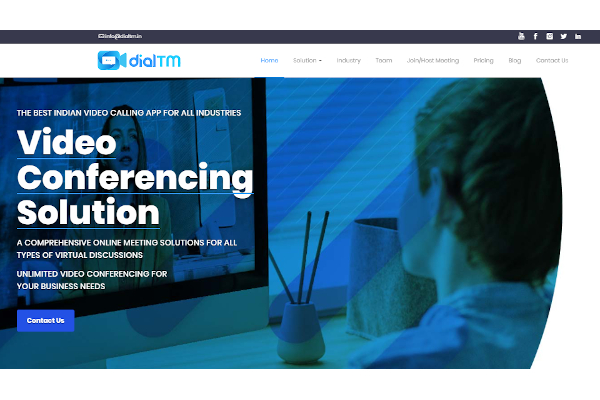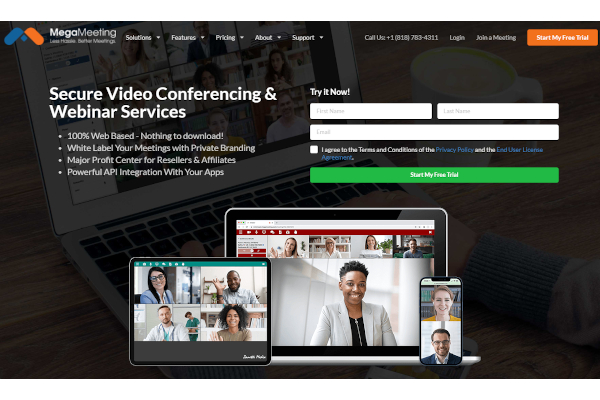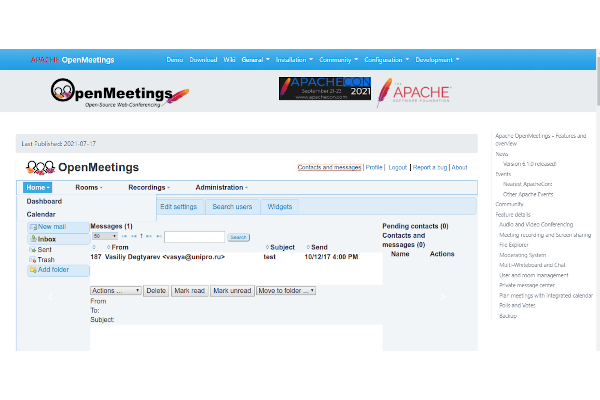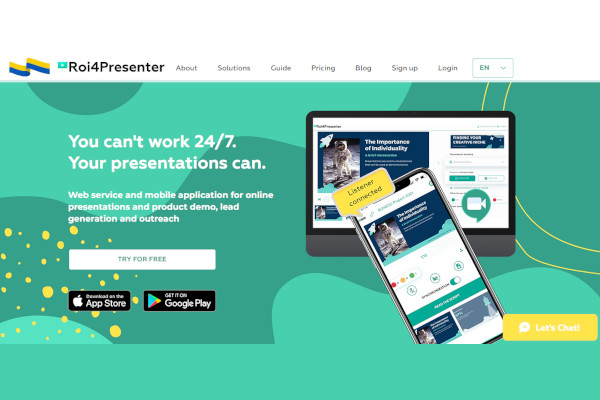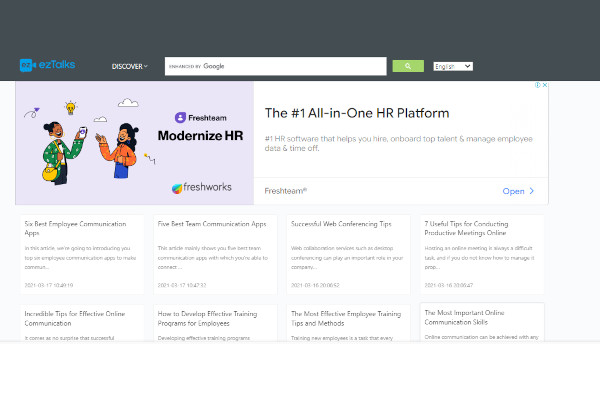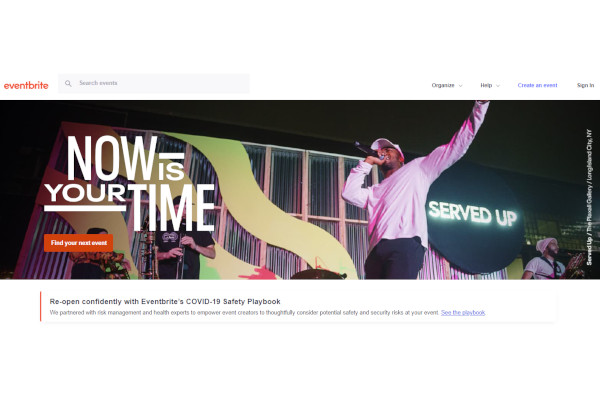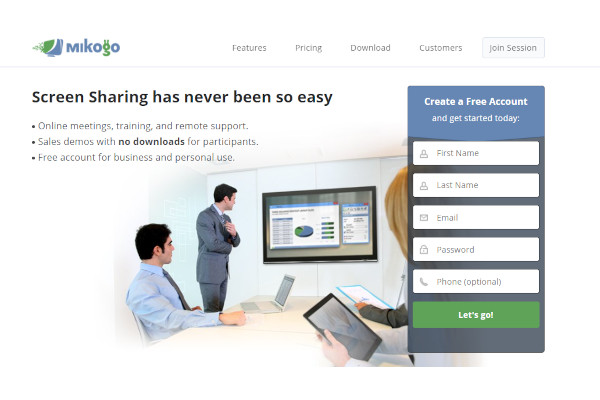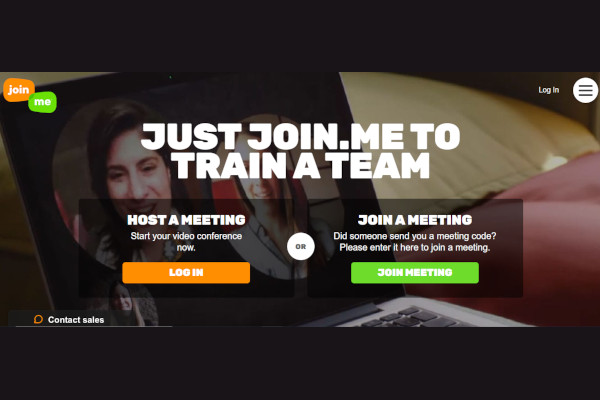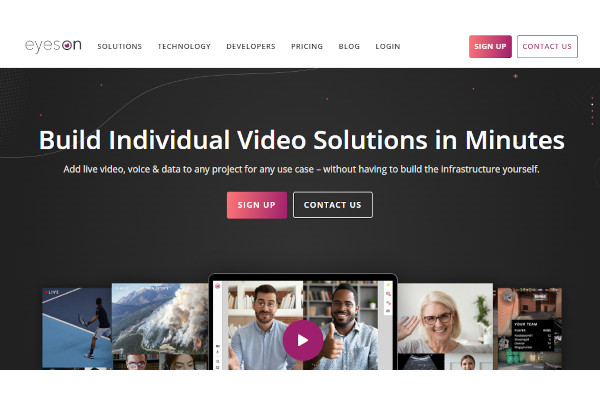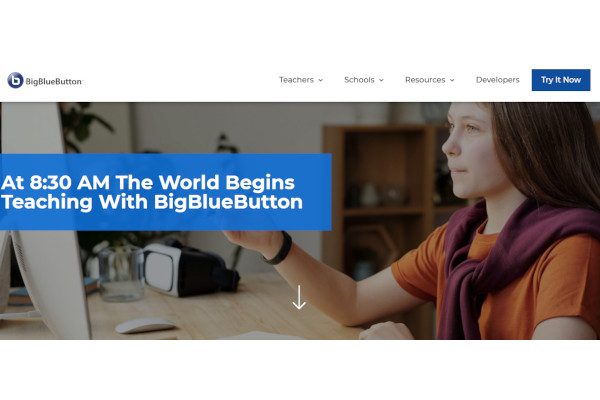10+ Best Online Seminar Software
It is a fact that almost everything in the world can be done online, from simple daily routines to industry-specific tasks to entertainment activities to civic engagement to business to socialization, and many others. Indeed, the online world is now becoming the norm. The old physical activities are now slowly transitioning to the online, case in point is seminars. This is where Online Seminar Software comes in handy.
Check on the full article to know more about the software, its benefits, its features, the top 10 software available in the market, and the answers to the frequently asked questions.
1. DialTM
2. MegaMeeting
3. OpenMeetings
4. Roi4Presenter
5. ezTalks
6. Eventbrite
7. Mikogo
8. Join.Me
9. eyeson
10. BigBlueButton
11. Mconf-Live
What is Online Seminar Software?
Online Seminar Software offers tools and solutions to conduct online seminars. This software is equipped with conferencing tools to broadcast the activity. Online Seminar Software allows you to record the session, share information, and interact with the audience. This software assists in the conduct and management of online seminar software.
Benefits
Online Seminar Software saves time, effort, and cost. This software eases the whole preparation and implementation process. Using this will improve the overall experience of the seminar.
Features
Online Seminar Software is equipped with functionalities and capabilities that maximize every use. Among the common ones includes:
- Communication Tools
- Screen Sharing
- Event Management
- Audience Management
- Polls & Surveys
- Integration
There are more benefits and features present on the list of software platforms below.
Top 10 Software
1. DialTM
The video conferencing solutions for all is here at DialTM! This software offers solutions for video conferences for business, video KYC, video banking, video health consulting, webcasting, and webinar.
2. MegaMeeting
MegaMeetings offer secure video conferencing software, webinar services, and web conferencing software. This software is equipped with powerful features on secure video conferencing, VOIP audio & teleconferencing, screen sharing, RTMP live streaming, custom DNS, private branding, and many more.
3. OpenMeetings
Video conferencing, instant messaging, whiteboard, collaborative document editing, and more are here at OpenMeetings.
4. Roi4Presenter
Roi4Presenter offers features on link access, FAQs, video to slides, pitch mode, notifications, lead forms, privacy, and chat.
5. ezTalks
ezTalks is a video conferencing software that offers capabilities on a conference call, remote medical, file sharing, communications, video conference, whiteboard, and many others.
6. Eventbrite
Now is the right time for your events! Use Eventbrite and enjoy the features of planning an event and finding events, including selling tickets online, online RSVP, event marketing tools, event payment systems, online classes, online webinars, and many more.
7. Mikogo
Screen sharing has never been so easy. With Mikogo, you can screen share easily and enjoy other features of an online meeting.
8. Join.me
Hosting a meeting or joining a meeting? Whatever it is, Join.me is the perfect place to use. This software allows you to train your team with ease.
9. Eyeson
Build individual video solutions with Eyeson! This highly-rated software allows you to add video, audio, and data easily for as low as 9 USD per month. Enjoy the inclusive components of video calls, custom media, recordings & snapshots, video layouts, live streaming, presentation, and default interface.
10. Big Blue Button
An open-source virtual classroom software is here! In Big Blue Button, you can start class as early as you want, and get to enjoy features that are made for educators and learners.
FAQs
What is an online seminar?
An online seminar, commonly called a webinar, is an online event mainly for information dissemination and entertainment. This activity is often attended by invited individuals only.
Who uses Online Seminar Software?
Online Seminar Software is used by event coordinators, event professionals, organizers, organizations, businesses, and other stakeholders.
How much does Online Seminar Software cost?
Online Seminar Software is reasonably priced at different price points. Some offer free usage on basic services, others can be used for free at a given time, and some offer free usage forever perk.
Planning and doing an online seminar need not be difficult. Use one of the best Online Seminar Software above now!
Related Posts
10+ Best Chemical Software for Windows, Mac, Android 2022
12+ Best Vulnerability Scanner Software for Windows, Mac, Android 2022
4+ Best Bundled Pay Management Software for Windows, Mac, Android 2022
10+ Best Trust Accounting Software for Windows, Mac, Android 2022
10+ Best Patient Portal Software for Windows, Mac, Android 2022
13+ Best Virtual Reality (VR) Software for Windows, Mac, Android 2022
12+ Best Bed and Breakfast Software for Windows, Mac, Android 2022
15+ Best Resort Management Software for Windows, Mac, Android 2022
14+ Best Hotel Channel Management Software for Windows, Mac, Android 2022
12+ Best Social Media Monitoring Software for Windows, Mac, Android 2022
10+ Best Transport Management Software for Windows, Mac, Android 2022
10+ Best Other Marketing Software for Windows, Mac, Android 2022
10+ Best Top Sales Enablement Software for Windows, Mac, Android 2022
8+ Best Industry Business Intelligence Software for Windows, Mac, Android 2022
10+ Best Insurance Agency Software for Windows, Mac, Android 2022