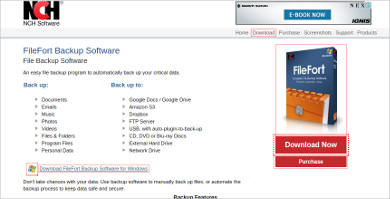The files stored in your computer are very important. They need to be taken care of, kept safe and be given the priority for security. You may install computer programs that encrypt those files so no one else could open it. However, those data still aren’t safe from system issues, computer crashes and other problems your PC could encounter.
That’s why backing them up is a process that a lot of companies practice. They do this so they could safely keep files and have copies of them, even though the system is no longer functional. You don’t have to be a business owner to apply this. You just need a PC Backup Software that’ll archive those files for you.
MyPCBackup
FileFort Backup Software
Pandora Recovery
Acronis Backup 12
O&O AutoBackup 5
Features of PC Backup Software
You can think of a PC Backup program as a different kind of PC Maintenance Software. Why? Because when you back up files, you transfer them to a different database, effectively clearing up some space in your computer. This will result in an improved performance, since the hard drive’s load will lighten up.
This type of computer is integrated with numerous features that completes the task efficiently. You’re probably curious as to what these features are, so without further ado, we introduce to you the functionalities that make the software work its magic.
- Compatible with the Latest HDD Standard
With our ever-growing technology, software must always keep up with the trend. It should support state-of-the-art format drives, non-512 byte sector size drive and 16TB or more. - Full Backup
The software is capable of backing up the whole system, even the entire operating system, just in case something bad happens. You never know when disaster would strike. - Recover the System
Since you’ve already kept a backup of the system, you can now easily restore it. Reformatting your computer would now become unnecessary, saving you time and effort. - Chart Backups
You can schedule backups for your convenience and to ensure that your computer is properly backed up. You won’t have to worry about missing a backup session ever again. - Backup Management
Managing the backup task is very important. This lets you edit, delete, view or update backup jobs.
Paragon Backup & Recovery
BackUp Maker
GoodSync
AOMEI Backupper Professional
EaseUS Todo Backup Free – Most Popular Software
Benefits of PC Backup Software
Most computer veterans make it a habit to perform backups for their computers. They understand the risks if they do not archive those files, so they choose to take action and steps to ensure those files will remain safe. The benefit of a PC Backup program doesn’t just stop at backing up data; it’s more than just a File Backup Software.
They’re more capable than what people take them for and here are some of their benefits:
- Hardware can fail and your physical hard drive, motherboard, power supply, etc., could go down. Your files will be inaccessible and useless. If you back them up, they can still be saved.
- Files can get corrupted. Keeping a separate copy ensures that even though the other file is dead, you’d still have a spare one at the ready.
- With all of these threats, your file could get lost forever. Backing them up keeps them from being permanently gone.
A PC Backup Software ensures all of your files, even the operating system, are kept safe. It’s like locking them inside a vault. A vault that even time itself cannot access and cause those files to be degraded. The vault will keep them safe from threats and ensure where they’ll never go away.
Related Posts
10+ Best Trust Accounting Software for Windows, Mac, Android 2022
10+ Best Patient Portal Software for Windows, Mac, Android 2022
13+ Best Virtual Reality (VR) Software for Windows, Mac, Android 2022
12+ Best Bed and Breakfast Software for Windows, Mac, Android 2022
15+ Best Resort Management Software for Windows, Mac, Android 2022
14+ Best Hotel Channel Management Software for Windows, Mac, Android 2022
12+ Best Social Media Monitoring Software for Windows, Mac, Android 2022
10+ Best Transport Management Software for Windows, Mac, Android 2022
10+ Best Other Marketing Software for Windows, Mac, Android 2022
10+ Best Top Sales Enablement Software for Windows, Mac, Android 2022
8+ Best Industry Business Intelligence Software for Windows, Mac, Android 2022
10+ Best Insurance Agency Software for Windows, Mac, Android 2022
10+ Best Leave Management Software for Windows, Mac, Android 2022
10+ Best Mobile Event Apps Software for Windows, Mac, Android 2022
10+ Best Online CRM Software for Windows, Mac, Android 2022