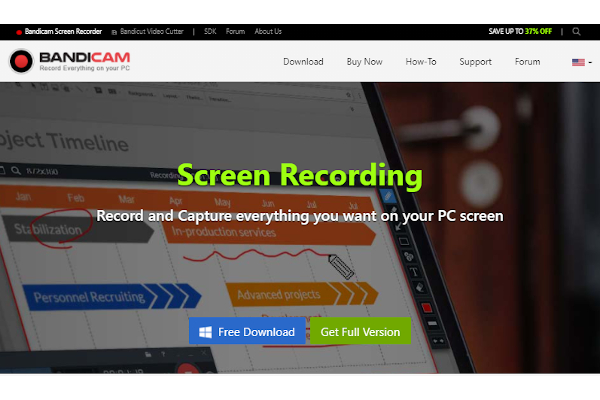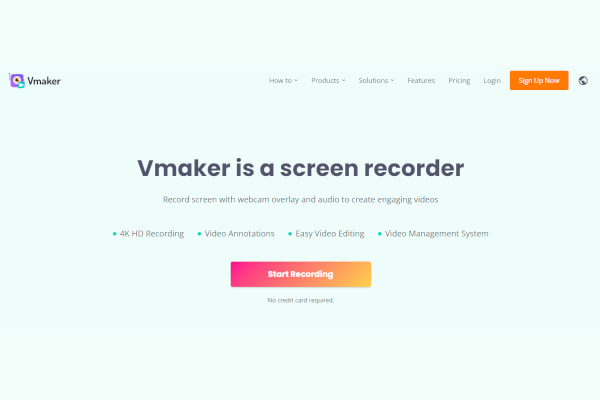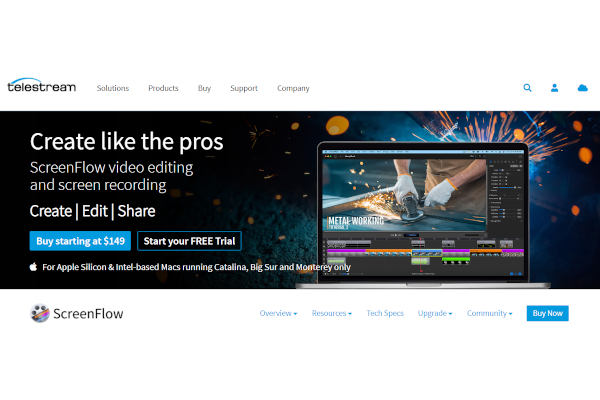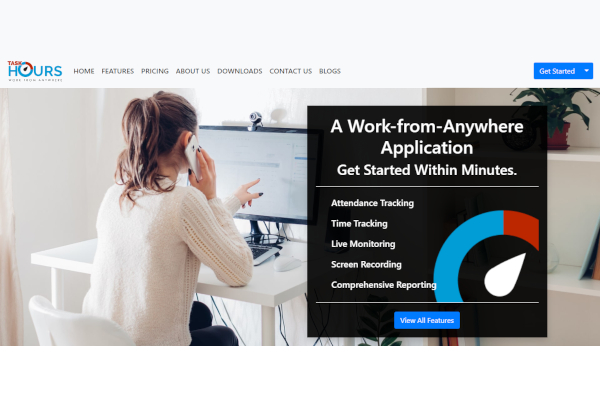The ability to record the display while using a computer is sometimes overlooked throughout the process of assembling or configuring a PC due to the abundance of software and programs available. However, this capability is very helpful in meeting academic, occupational, and other basic demands. Taking screenshots and recording video from your screen is called screencasting. For more information about the useful software, its features and advantages, the top 10 software options, and the answers to frequently asked questions, see the whole article.
10+ Best Top Screen Recording Software
1. BombBomb
2. Loom
3. OBS Studio
4. Apowersoft
5. Bandicam
6. Vmaker
7. ScreenFlow
8. Task Hours
9. Fast Screen Recorder
10. Monosnap
11. ShareX
What is Screen Recording Software?
The advent of the digital age necessitated that we spend the vast majority of our waking hours staring at screens. The screen recording feature is helpful for taking notes and preserving the information we see on our gadgets, which we use for almost all of our daily activities, from school to work to leisure and beyond. There is software available that can record the audio and video that is now being shown on your computer screen. Screen grabs are recorded, saved, edited, and managed by the program. Screen recording software may come preinstalled on certain computers; if it does not, you can always get one from the internet.
Benefits
Screen recording software is a practical and useful addition to any computer. In class, this program is helpful since it eliminates the need to take notes by hand, allowing you to devote that time and energy to paying closer attention in the lecture. This program comes in helpful in the workplace, particularly during orientation and new hire training.
Features
The Screen Recording Software comes with a variety of features and capabilities, all of which are designed to make the most of each usage. The following are some of the most frequent ones:
- Data Management
- File Storage
- Editing Tools
- Audio Management
- Integration
- Exporting Tools
- Cropping
Top 10 Screen Recording Software
1. Cloudapp
CloudApp is a handy tool for annotating and communicating design changes for websites and apps, outlining processes in detail, and providing constructive criticism to developers. This user-friendly interface guarantees that your intended meaning will be conveyed just as you intended it to be. Cloudapp is an excellent screen recorder that has been downloaded over 2 million times throughout the globe.
2. Snagit
To make your own fast films, tutorials, and instructions, all you need is Snagit to record your screen, take screenshots, and annotate anything with text and voice.
3. Calipio
Calipio is the first truly web-based screen recorder available. You may access all features without delay without downloading or installing any software or even a browser extension. Your choice of browser and OS (Windows, Mac OS X, or Unix) is encouraged.
4. ShareX
Need to find a free program? ShareX is an excellent choice for a screen recorder. ShareX promotes itself as a time-saving and efficient tool since, in addition to screencasting, it allows users to easily exchange files with coworkers and collaborate in real time. ShareX’s ability to record a custom region of the screen is a nice addition. However, there are occasions when you don’t want to show off your full screen, and that’s where ShareX comes in handy.
5. Nimbus Capture
Nimbus Capture is an add-on for Google Chrome that may be used without installing any other software. By installing Nimbus capture, a Chrome extension, you can easily capture screenshots, record your screen, or even just a tab, and turn your camera into a video recorder.
6. Loom
Loom is a novel kind of business telecommunication software that allows you to make and share films quickly and easily. Loom allows users to quickly and easily capture and share films that include their screen, voice, and face.
7. LiteManager
In addition to being a superb screen recording tool, Litemanager also provides simple management of the computer’s desktop. Litemanager is fantastic software for remote technical help since it can access PCs in real time.
8. Camtasia
Web pages, products, webinars, software, presentations, and files are all easily recordable using Camtasia. After you’ve finished filming, you may make your video more engaging for your audience by adding elements like call-outs, animations, and cursor effects.
9. Zoom
Zoom is mostly used for video conferencing and meetings, but it can also be used to record your screen. The program was recognized as a Customer’s Choice for Meeting Solutions by Gartner Peer Insights in 2018, therefore we had to put it on our list of great screen recorders.
10. TeamViewer
Whether you’re in IT support, your company encourages remote work, you often travel for business, or you work from home, TeamViewer’s collaboration capabilities will help you get things done whenever and wherever you need to.
FAQs
What is Screen Capturing Software used for?
All users of digital devices, including professionals, netizens, digital nomads, and students, utilize screen-capture software.
Why should you use Screen Capturing Software?
The use of screen-capture software not only makes the process of capturing and documenting one’s life simpler and more effective, but it also has a track record of coming in useful.
How much is Screen Capturing Software?
Some screen capture programs cost as little as 11.97 US dollars a month, while others can be used without spending a dime. Still, others let you pay for just the features you actually need.
Related Posts
10+ Best Chemical Software for Windows, Mac, Android 2022
12+ Best Vulnerability Scanner Software for Windows, Mac, Android 2022
4+ Best Bundled Pay Management Software for Windows, Mac, Android 2022
10+ Best Trust Accounting Software for Windows, Mac, Android 2022
10+ Best Patient Portal Software for Windows, Mac, Android 2022
13+ Best Virtual Reality (VR) Software for Windows, Mac, Android 2022
12+ Best Bed and Breakfast Software for Windows, Mac, Android 2022
15+ Best Resort Management Software for Windows, Mac, Android 2022
14+ Best Hotel Channel Management Software for Windows, Mac, Android 2022
12+ Best Social Media Monitoring Software for Windows, Mac, Android 2022
10+ Best Transport Management Software for Windows, Mac, Android 2022
10+ Best Other Marketing Software for Windows, Mac, Android 2022
10+ Best Top Sales Enablement Software for Windows, Mac, Android 2022
8+ Best Industry Business Intelligence Software for Windows, Mac, Android 2022
10+ Best Insurance Agency Software for Windows, Mac, Android 2022