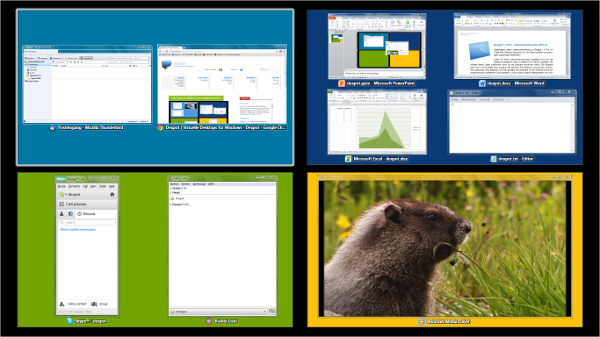Want to send an important file stored in your office desktop while on a holiday?? Yes you can! Due to the advancement of technology this has become nothing but child’s play.
Virtual desktop manager software enables you to access your business desktop with an internet connection through your smartphone, tablet or even your home pc. The virtual desktop stored on a remote server can be viewed switching different operating systems. Providing you with the list of best virtual desktop manager softwares
1. Parallels Desktop 11
The most powerful, easiest and fastest way to run a wide array of operating systems without rebooting, like Windows and Linux on your Mac.
special features
- It Can run applications of two operating system side-by-side.
- Best software for beginners & advanced users
- User-friendly interface
- Retina display support
- Comes with a 14 days free trial, 1-time or yearly upgraded versions start from $79.99
2. VMware Fusion 8
It is one of fastest and reliable way to seamlessly share files and folders run from Windows applications on a Mac.
Why choose it
- Edge in performance.
- Easy installation.
- Cheaper price.
- Advanced graphics for work and play.
- Optimization for retina display.
- Free trial available, the upgraded version starts from $49.99.
3. Dexpot
It is a great software for facilitating working with multiple applications.
- The special features are
- User-friendly for beginners.
- Highly customizable for experts.
- Can maintain around 20 desktops.
- Individual support by the developers.
- It comes with a 30 day trial, later ask for quotation to enjoy the full version.
4. VirtualBox
For home and enterprise users this is a very powerful software for virtualization by Oracle.
Benefits
- Runs on a wide array of operating systems.
- Good for advanced users.
- Meets the professional quality criteria.
- Free of cost.
5. 9Desks
This software permits you to have access to nine virtual desktops for better management and applications.
Features
- Customization nine different desktops.
- Applications among desktops is movable.
- Compatible with almost all version of windows.
- Password protection available.
- Get this freeware
6. VirtuaWin
This software lets you organize applications over several virtual desktops.
Own it, why
- Small & easy to use.
- Can manage upto 20 desktops.
- Hotkeys available for access.
- Different applications can be run on different desktops.
- Comes with a portable version.
- Available free of cost
7. Microdesk
It is an effective software for desktop management.
Unique features
- Manage up to 99 desktops.
- Different wallpapers & icons can be used
- Accessible through hot keys
- Password protection available
- Its free, download now
Hopefully the above list of softwares will help you in making the right choice in terms of choosing the best virtual desktop manager software. Hence, will help in streamlining the management costs and giving you the power of accessing your desktop from any device, anywhere and at anytime.
Related Posts
10+ Best Trust Accounting Software for Windows, Mac, Android 2022
10+ Best Patient Portal Software for Windows, Mac, Android 2022
13+ Best Virtual Reality (VR) Software for Windows, Mac, Android 2022
12+ Best Bed and Breakfast Software for Windows, Mac, Android 2022
15+ Best Resort Management Software for Windows, Mac, Android 2022
14+ Best Hotel Channel Management Software for Windows, Mac, Android 2022
12+ Best Social Media Monitoring Software for Windows, Mac, Android 2022
10+ Best Transport Management Software for Windows, Mac, Android 2022
10+ Best Other Marketing Software for Windows, Mac, Android 2022
10+ Best Top Sales Enablement Software for Windows, Mac, Android 2022
8+ Best Industry Business Intelligence Software for Windows, Mac, Android 2022
10+ Best Insurance Agency Software for Windows, Mac, Android 2022
10+ Best Leave Management Software for Windows, Mac, Android 2022
10+ Best Mobile Event Apps Software for Windows, Mac, Android 2022
10+ Best Online CRM Software for Windows, Mac, Android 2022