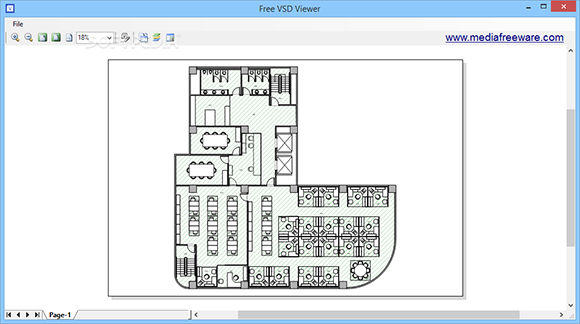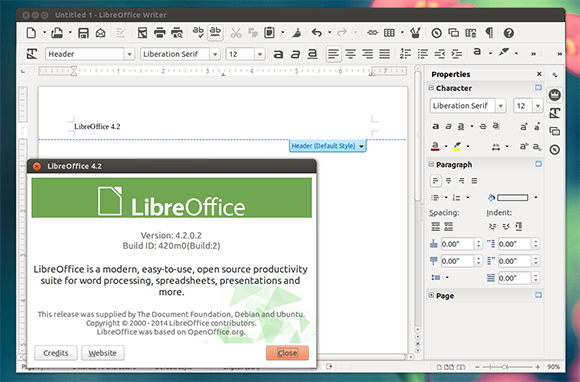For all those PC users who are looking to view a .VSD file extensions on a free and simple to use software program, look no further.
We have created a list of the top 7 best Visio viewer software programs that are absolutely free and ideal for your computer.
1. Microsoft Visio 2013 Viewer
Microsoft Visio is a free and excellent Visio viewer software.
- After installing the program use Microsoft internet explorer as a viewer
- In multiple tabs of the IE open multiple VSD extension files
- Drag and drop feature
- Press F11 to view it in good quality and in a full screen mode
- Add Visio files to bookmarks for future access
- Add Visio files to favorites for future access
- Move image, zoom , change color of images and backgrounds
2. Free Visio Viewer
This simple and easy to use software program is ideal for PC users.
- Supports on VSD extension files
- All pages of the Visio file can be viewed
- Drag and drop feature
- Move image easily
- Zoom
- User friendly interface
3. VSD Viewer
VSD Viewer is phenomenal and free Visio viewer software.
- View multipage VSD extension files in great quality
- Option to copy to clip for copying images from a VSD extension file
- Supports RTF file formats
- Supports TXT file formats
- Excellent user interface
- Available in a variety of languages that include English, German, Chinese, French and a few other languages
4. LibreOffice
This popular and resourceful Visio viewer software program is ideal for all PC users.
- All the pages from the Visio file can be viewed
- Navigation explorer
- Excellent image quality
- View image size
- Edit VSD extension files
- Convert VSD files to EPS, PDF, SVG and other file formats
- Cross platform available for Mac OS and also Linux
- Multilingual interface
5. MS Office AutoCad PDF PSD TIFF Viewer Free
This is another handy and excellent tool to view Visio files free.
- View in multiple tabs, multiple Visio files
- Flip, zoom, rotate
- Add to bookmarks
- Change color of background image
- Supports a variety of file formats that include visio, PSD, PDF, PPT, Excel, DWG, PDF, TIFF and many more
6. Gliffy
This HTML5 based software program is an excellent and free tool.
- Flow chart
- Network diagrams
- Floor plans
- Site maps
- Venn diagrams
- Supports all major browsers like Internet Explorer, Google Chrome, Firefox and safari
7. yEd
Another excellent alternative for Visio viewer software. This application works on both Mac as well as Windows operating software.
- Simple and intuitive interface
- Makes diagram creation easy and quick
- Ready to use diagram elements that quicken the process
- Import Visio documents
- Export data
- Create family trees
Thus, all those who are looking for the perfect Visio viewer software programs for installation, or Visio viewer alternative programs please download one of these excellent, user friendly and resourceful programs today. They are absolutely free and perfect to execute the job. They are quick, efficient and inexpensive and they conduct the viewing and editing process with the utmost ease.
Related Posts
10+ Best Trust Accounting Software for Windows, Mac, Android 2022
10+ Best Patient Portal Software for Windows, Mac, Android 2022
13+ Best Virtual Reality (VR) Software for Windows, Mac, Android 2022
12+ Best Bed and Breakfast Software for Windows, Mac, Android 2022
15+ Best Resort Management Software for Windows, Mac, Android 2022
14+ Best Hotel Channel Management Software for Windows, Mac, Android 2022
12+ Best Social Media Monitoring Software for Windows, Mac, Android 2022
10+ Best Transport Management Software for Windows, Mac, Android 2022
10+ Best Other Marketing Software for Windows, Mac, Android 2022
10+ Best Top Sales Enablement Software for Windows, Mac, Android 2022
8+ Best Industry Business Intelligence Software for Windows, Mac, Android 2022
10+ Best Insurance Agency Software for Windows, Mac, Android 2022
10+ Best Leave Management Software for Windows, Mac, Android 2022
10+ Best Mobile Event Apps Software for Windows, Mac, Android 2022
10+ Best Online CRM Software for Windows, Mac, Android 2022